Discover 7422 Tools
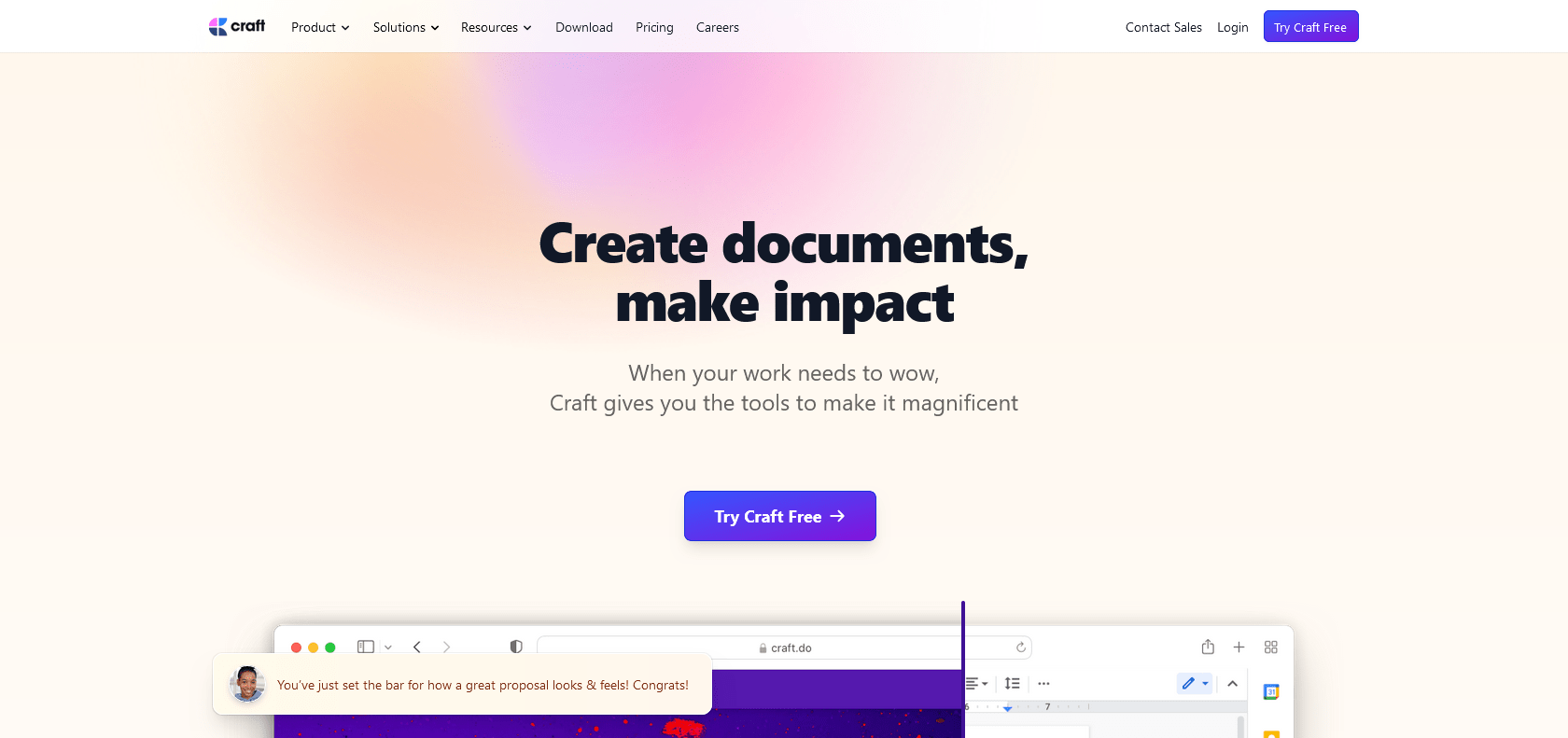
Craft: Elevate your document creations effortlessly.
Craft Review and Features offers customizable layouts, font styles, image and video embedding, and expert-level guidance to create stunning, professional-level documents.
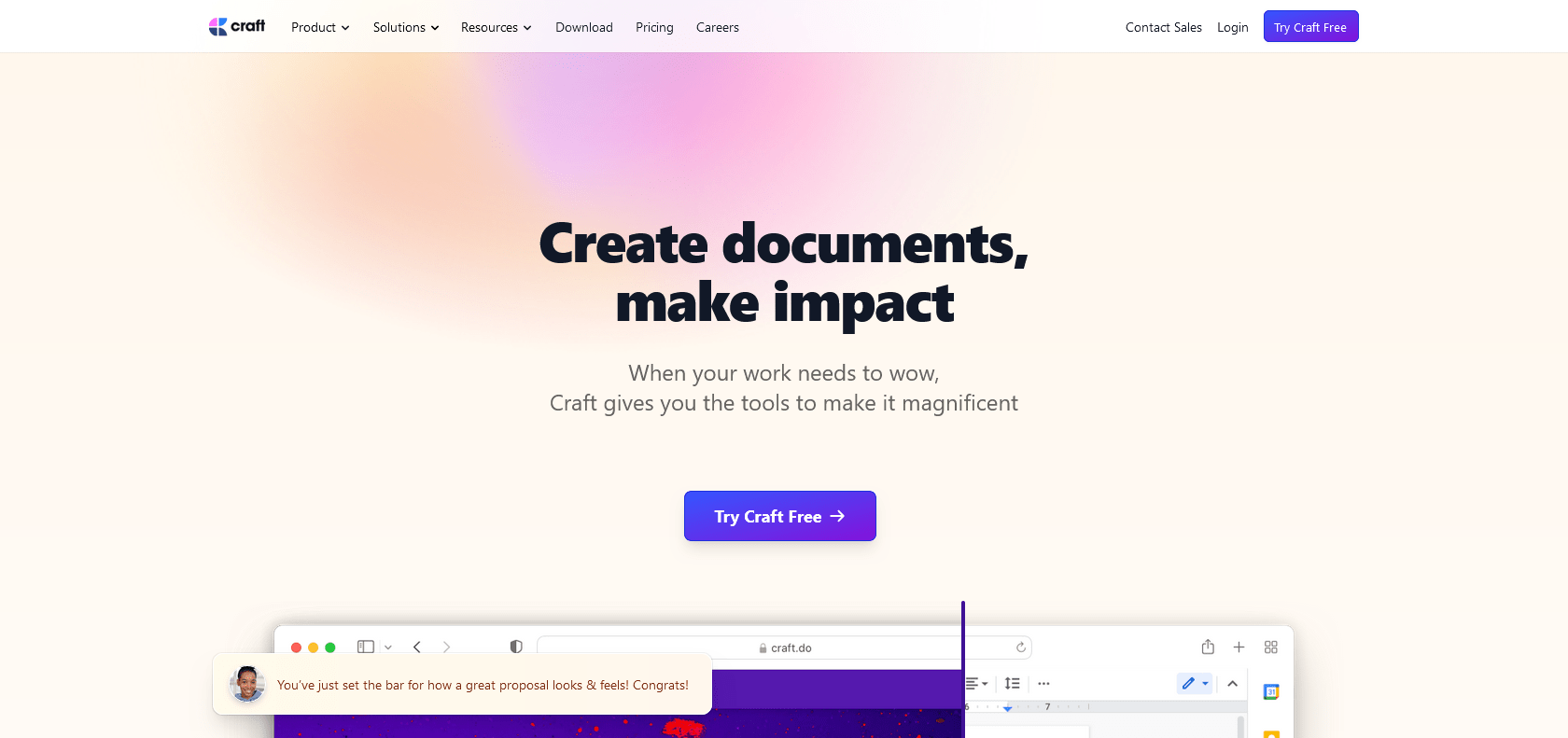
Craft is a powerful tool that enables you to effortlessly create visually striking and captivating documents. Whether you are an individual seeking to impress with your projects or a business aiming to communicate effectively, Craft is the perfect companion. With its wide range of features, crafting professional-looking documents has never been easier. You can effortlessly incorporate images and videos into your work, enhancing its visual appeal. Moreover, Craft provides helpful guidance, tips, and tutorials to assist you in creating documents at an expert level. Its user-friendly interface ensures a seamless experience, making Craft the ultimate choice for those who want to create outstanding documents that capture and hold the reader's attention.
Customizable layouts and font styles
Embed images and videos easily
Guidance, tips, and tutorials for professional-level documents
User-friendly interface for a seamless experience
Craft

Join the AI revolution and explore the world of artificial intelligence. Stay connected with us.
Copyright © 2025 AI-ARCHIVE
Today Listed Tools 490
Discover 7422 Tools