Discover 7422 Tools
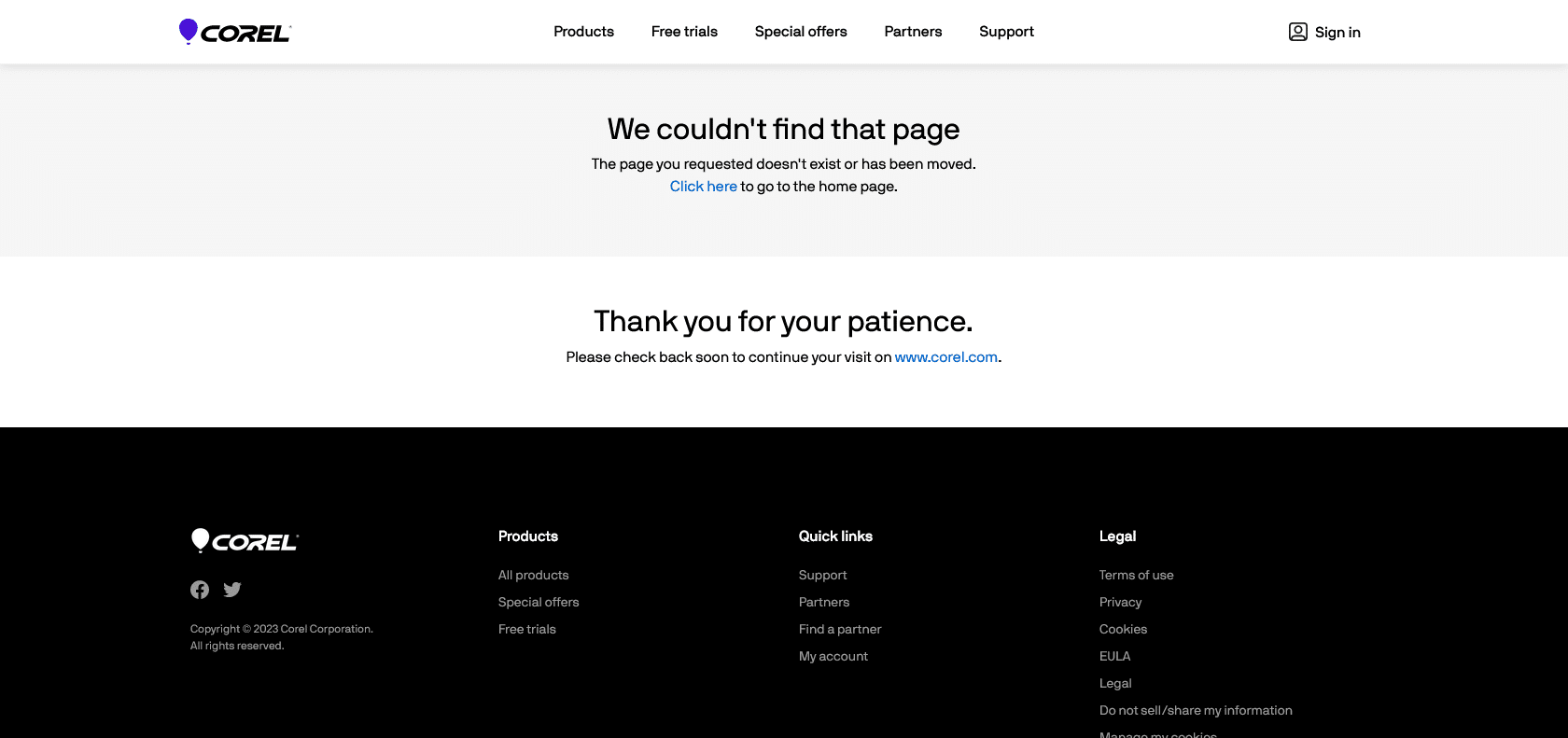
Unlock your photos' full potential.
Discover the power of Corel Paint Shop Pro - an innovative photo editing software with smart tools, special effects, and creative features.
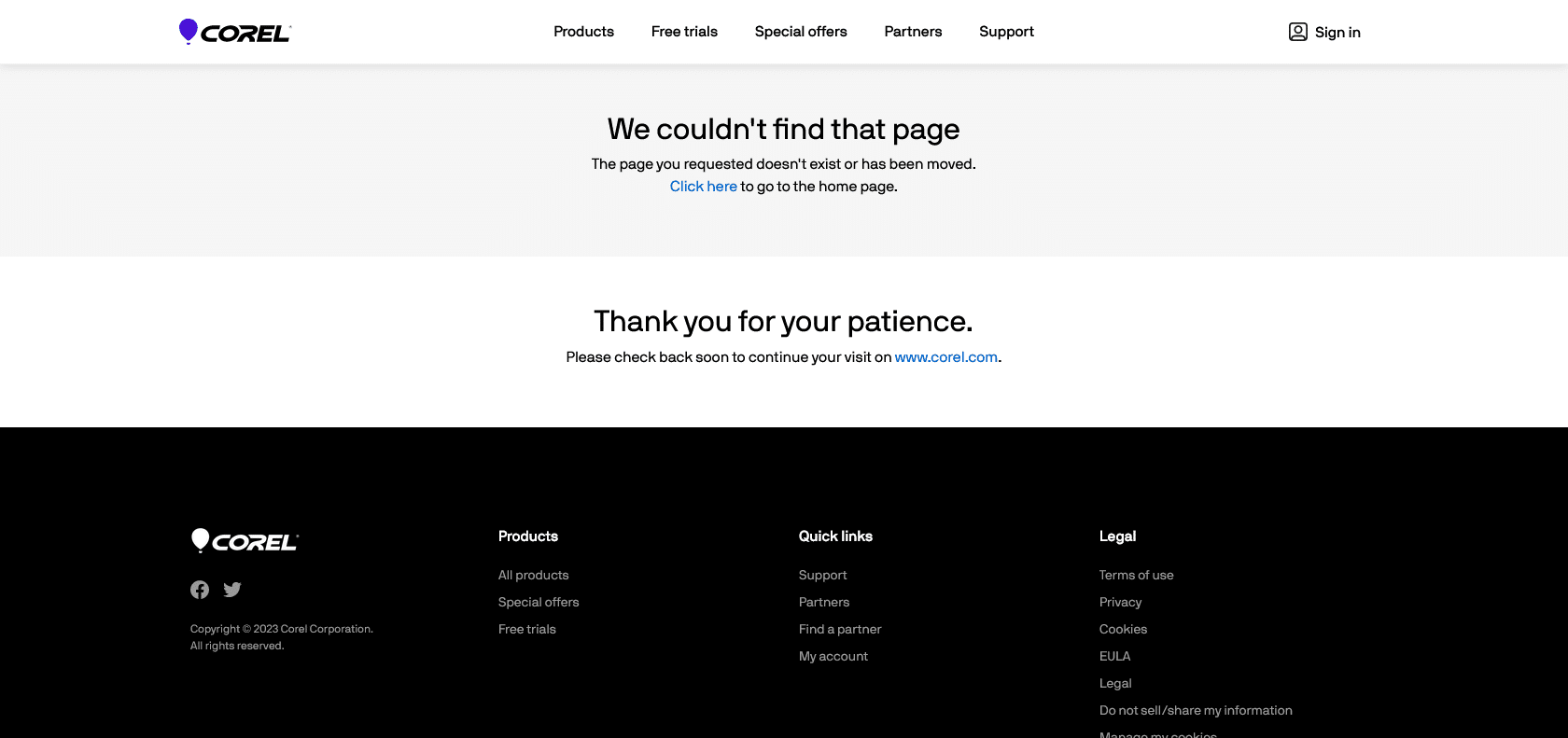
Corel Paint Shop Pro is an innovative and powerful digital photo editing software that provides users with the tools they need to create stunning images. With its comprehensive suite of powerful tools for manipulating, retouching, and restoring digital photos, this software is a must-have for any photography enthusiast.
One of the standout features of Corel Paint Shop Pro is its intuitive interface and step-by-step tutorials, which make it easy for beginners to learn and use. Whether you are just starting out or have years of experience, you will find it a breeze to navigate and find the tools you need.
What sets Corel Paint Shop Pro apart from other photo editing software is its advanced features like Smart Photo Fix and Smart Carver. These tools allow you to make quick adjustments to your photos, enhancing their overall look and feel. Additionally, the Smart Carver feature enables you to effortlessly remove unwanted objects from your images, giving you full control over the final result.
To take your photos to the next level, Corel Paint Shop Pro offers over 100 special effects. Whether you want to add lens flares, lighting effects, or textures, you will find a wide range of options to enhance your images and make them truly stand out.
In addition to its powerful editing capabilities, Corel Paint Shop Pro also provides a range of creative tools. With brushes, layers, and vector tools at your disposal, you have the freedom to express your creativity and bring your vision to life.
All in all, Corel Paint Shop Pro is a feature-rich and user-friendly software that deserves a spot in every photographer's toolkit. Whether you are a professional or simply enjoy capturing memories, this software will help you unleash your creative potential and create stunning images.
Intuitive interface with step-by-step tutorials.
Corel Paint Shop Pro

Join the AI revolution and explore the world of artificial intelligence. Stay connected with us.
Copyright © 2025 AI-ARCHIVE
Today Listed Tools 174
Discover 7422 Tools