Discover 7422 Tools
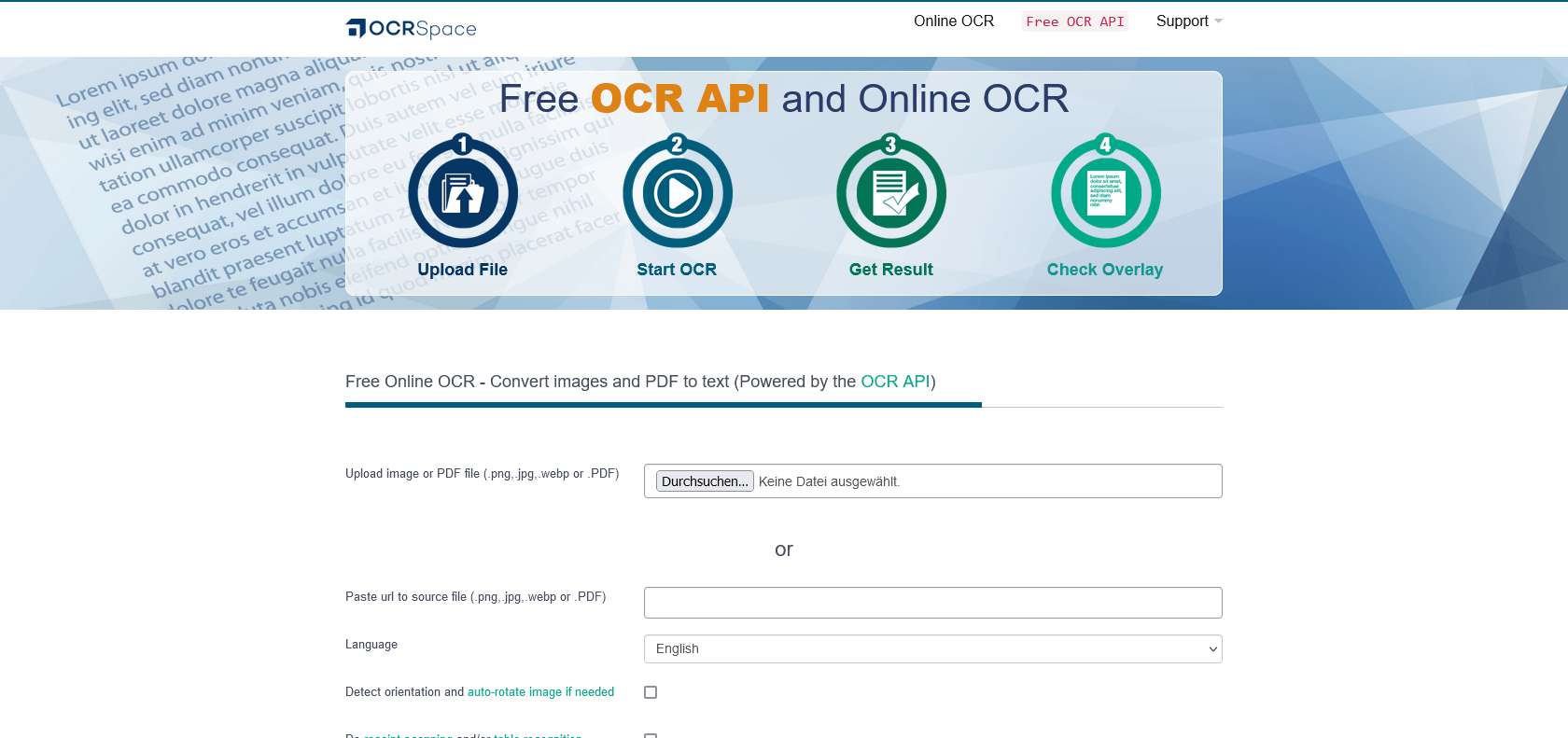
Enhance Your Workflow with CopyFish
CopyFish: A powerful tool for seamless copying, editing, and pasting text. Save time, customize settings, and boost productivity!
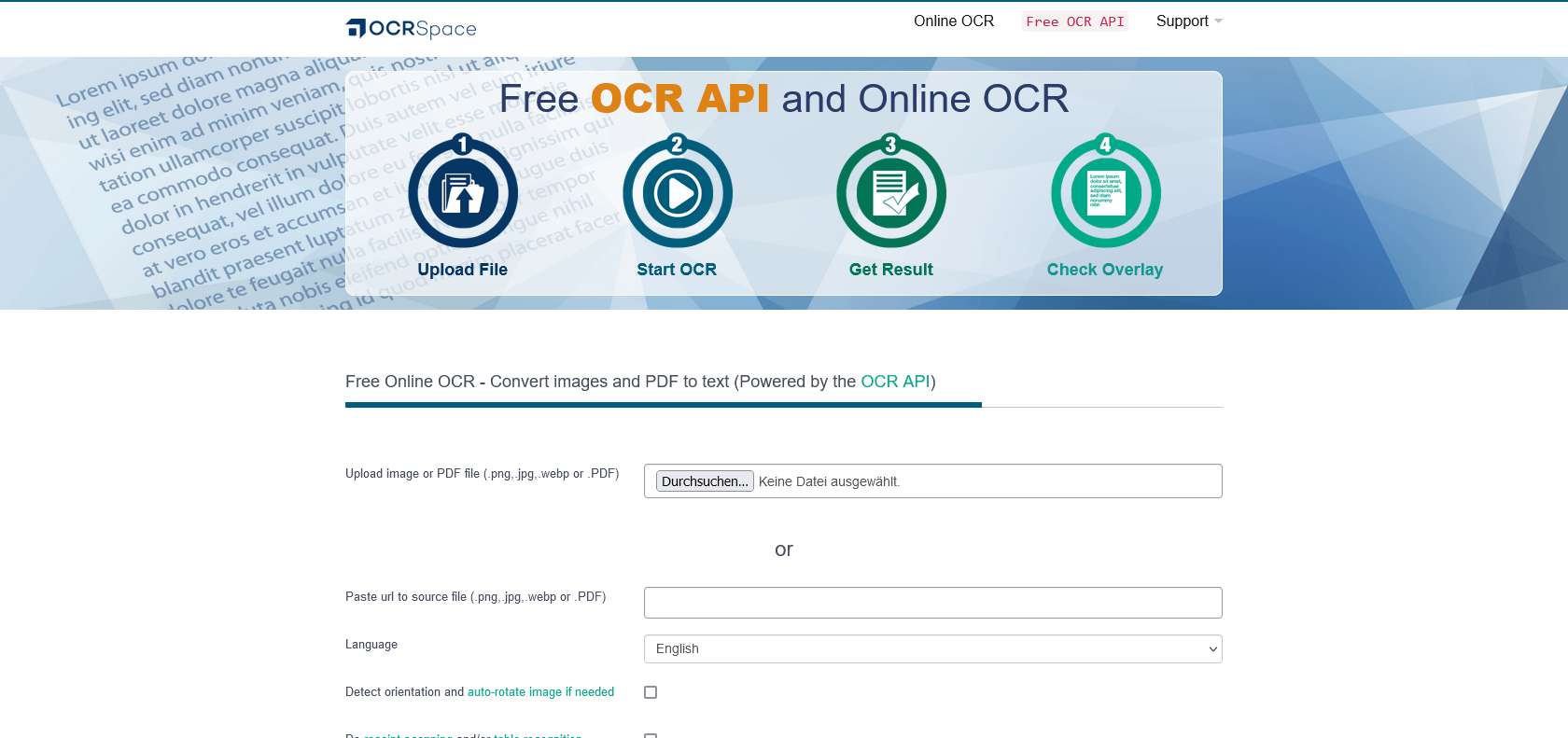
CopyFish is a game-changer when it comes to copying, editing, and pasting text. Its powerful and user-friendly online service allows for seamless workflow and heightened productivity. With just a single click, CopyFish empowers users to effortlessly and precisely copy text from the internet or any document. But that's not all – CopyFish also grants the option to edit and format the copied content before pasting it into the desired application. The ability to save snippets of text for future use is an added bonus, making it even more convenient for users. Customizing the settings to suit individual preferences is a breeze, ensuring that CopyFish caters to everyone's specific needs. This service truly simplifies the process of transferring text between applications, freeing up valuable time to focus on the task at hand.
Streamline your workflow and improve productivity.
CopyFish

Join the AI revolution and explore the world of artificial intelligence. Stay connected with us.
Copyright © 2025 AI-ARCHIVE
Today Listed Tools 345
Discover 7422 Tools