Discover 7422 Tools
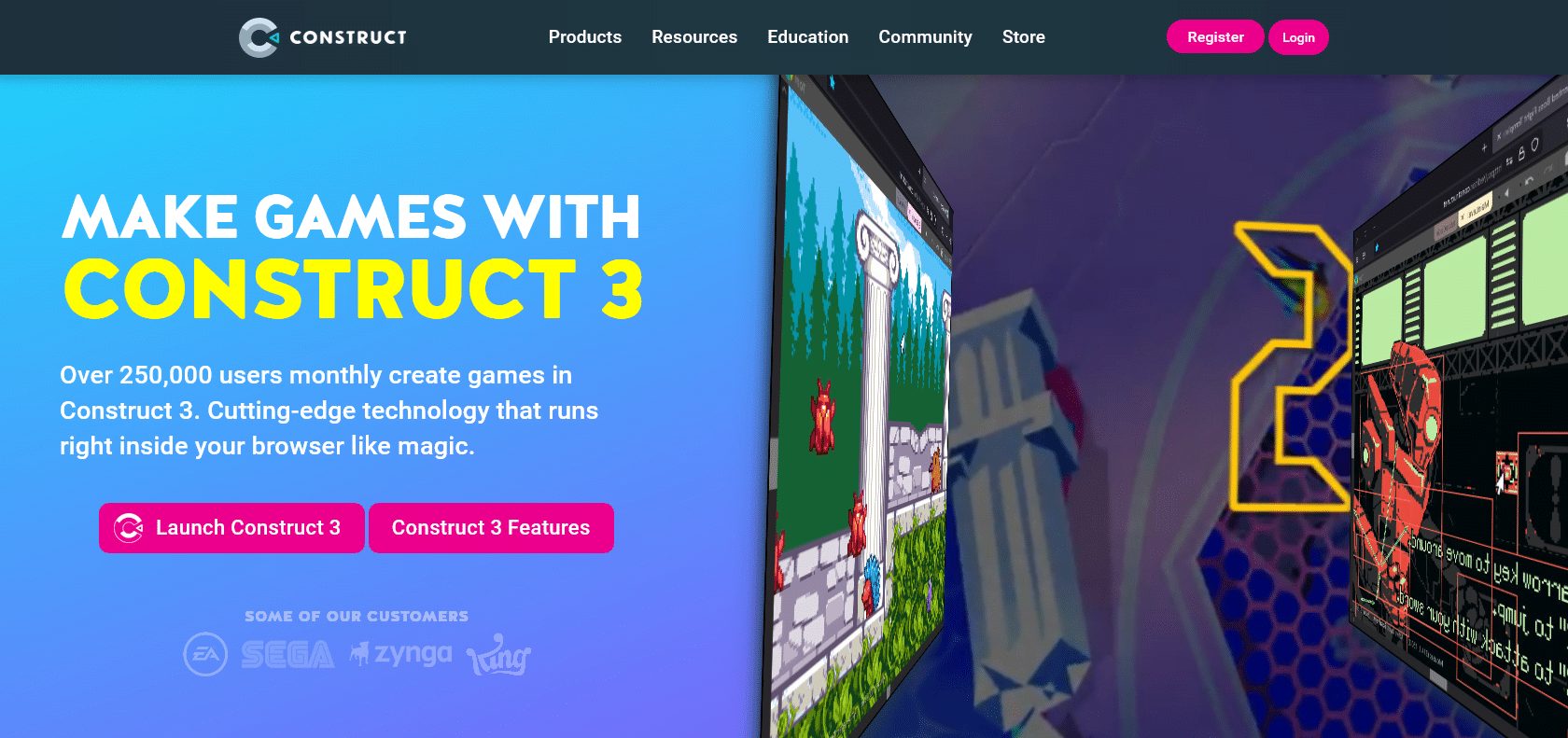
Experience game development like never before.
Construct 3: Create 3D games effortlessly with a drag-and-drop interface. No coding necessary. Jumpstart projects with ready-made assets and templates.
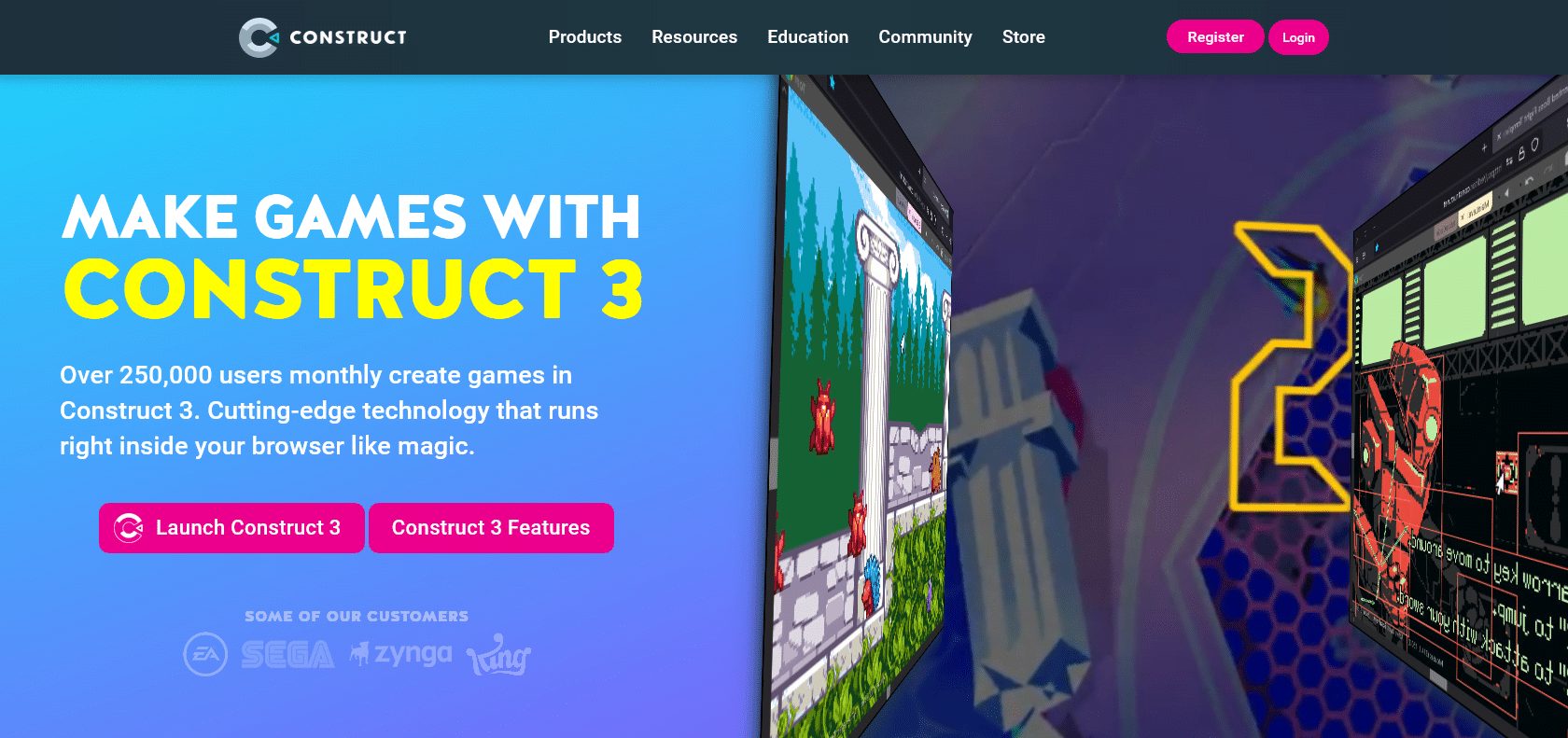
Construct 3 is a game development platform that offers an impressive array of features and tools to help you bring your game ideas to life. Whether you're a beginner or an experienced developer, Construct 3 has something for everyone. One of its biggest selling points is its user-friendly interface, which allows you to create 2D and 3D games without any coding knowledge. Instead, you can simply drag and drop elements to build your game world. This makes it incredibly accessible for those who are new to game development.
In addition to its ease of use, Construct 3 also provides a wide range of tools to enhance your game creation process. You'll find a level editor, 3D model editor, animation editor, effects editor, and even a physics engine, giving you the freedom to make your game as intricate and unique as you want.
One of the standout features of Construct 3 is its library of ready-made assets and templates. These allow you to hit the ground running with your projects, saving you time and effort. Whether you need characters, backgrounds, or sound effects, there's a good chance you'll find what you're looking for in the library. This is particularly helpful for beginners who may not have the resources or skills to create everything from scratch.
Another great aspect of Construct 3 is its community. You can easily share your progress with others and get valuable feedback through the Construct 3 Community. This is a fantastic resource for learning and improving your game development skills. You can connect with experienced developers, get tips and advice, and even find potential collaborators for your projects. The sense of community within Construct 3 is truly a valuable asset.
Finally, Construct 3 integrates seamlessly with popular platforms like Steam, Xbox, and PlayStation, allowing you to reach a wider audience. This opens up possibilities for monetization and recognition, giving you the opportunity to showcase your games to a larger player base.
Connect with a community of experienced developers for support and collaboration.
Construct 3

Join the AI revolution and explore the world of artificial intelligence. Stay connected with us.
Copyright © 2025 AI-ARCHIVE
Today Listed Tools 345
Discover 7422 Tools