Discover 7422 Tools
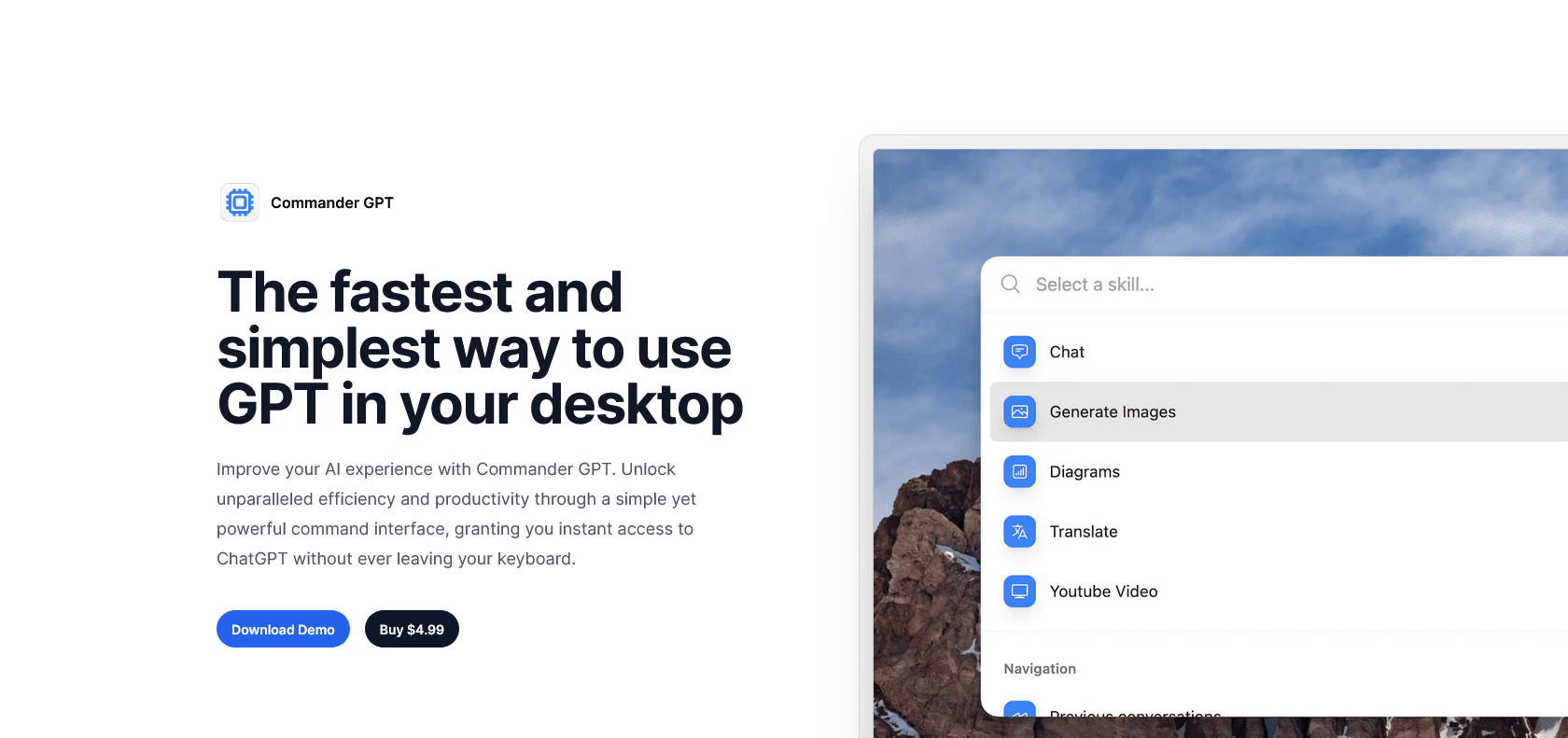
Effortlessly streamline your GPT commands.
Discover how Commander GPT simplifies GPT usage on desktop, allowing you to effortlessly create, troubleshoot, and streamline commands. Get started now!
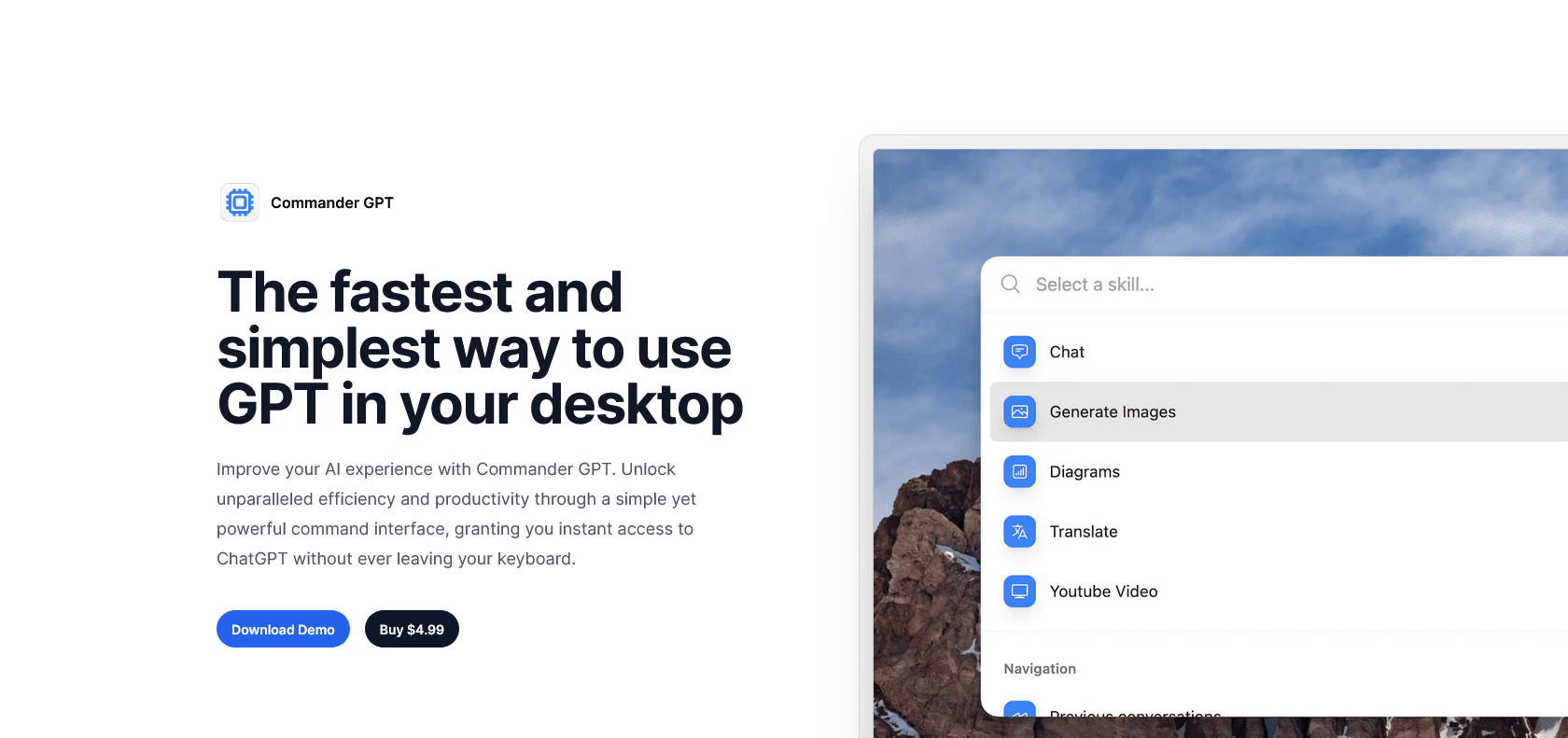
Commander GPT is a powerful desktop application that helps you streamline your GPT usage quickly and effortlessly. It allows you to easily create, manage and execute GPT commands without having to manually type out each command. With Commander GPT, you can quickly and easily access all the data you need and manage your GPT commands in an organized and efficient way.
The application simplifies the process of understanding and troubleshooting GPT commands, allowing you to quickly diagnose and resolve issues. Whether you are a beginner or an expert in GPT usage, Commander GPT is the perfect tool for you. It offers an intuitive and user-friendly interface that makes it easy for users of all levels to navigate and utilize its features.
One of the standout features of Commander GPT is its ability to quickly create GPT commands. Instead of spending time typing out complex commands, you can simply use the application to generate them effortlessly. This saves you time and improves your productivity.
Additionally, Commander GPT provides easy access to data and simplifies the troubleshooting of GPT issues. It ensures that you have all the necessary information at your fingertips, helping you to quickly find solutions and resolve any problems that may arise.
Streamlining GPT usage on desktop is another area where Commander GPT excels. The application offers a comprehensive set of features that make managing and executing GPT commands a breeze. It provides a well-organized and efficient platform for you to handle all aspects of GPT usage, allowing you to focus more on your tasks rather than the technical complexities.
Quickly create GPT commands
Easily access data and troubleshoot
Streamline GPT usage on desktop
Commander GPT

Join the AI revolution and explore the world of artificial intelligence. Stay connected with us.
Copyright © 2025 AI-ARCHIVE
Today Listed Tools 215
Discover 7422 Tools