Discover 7422 Tools
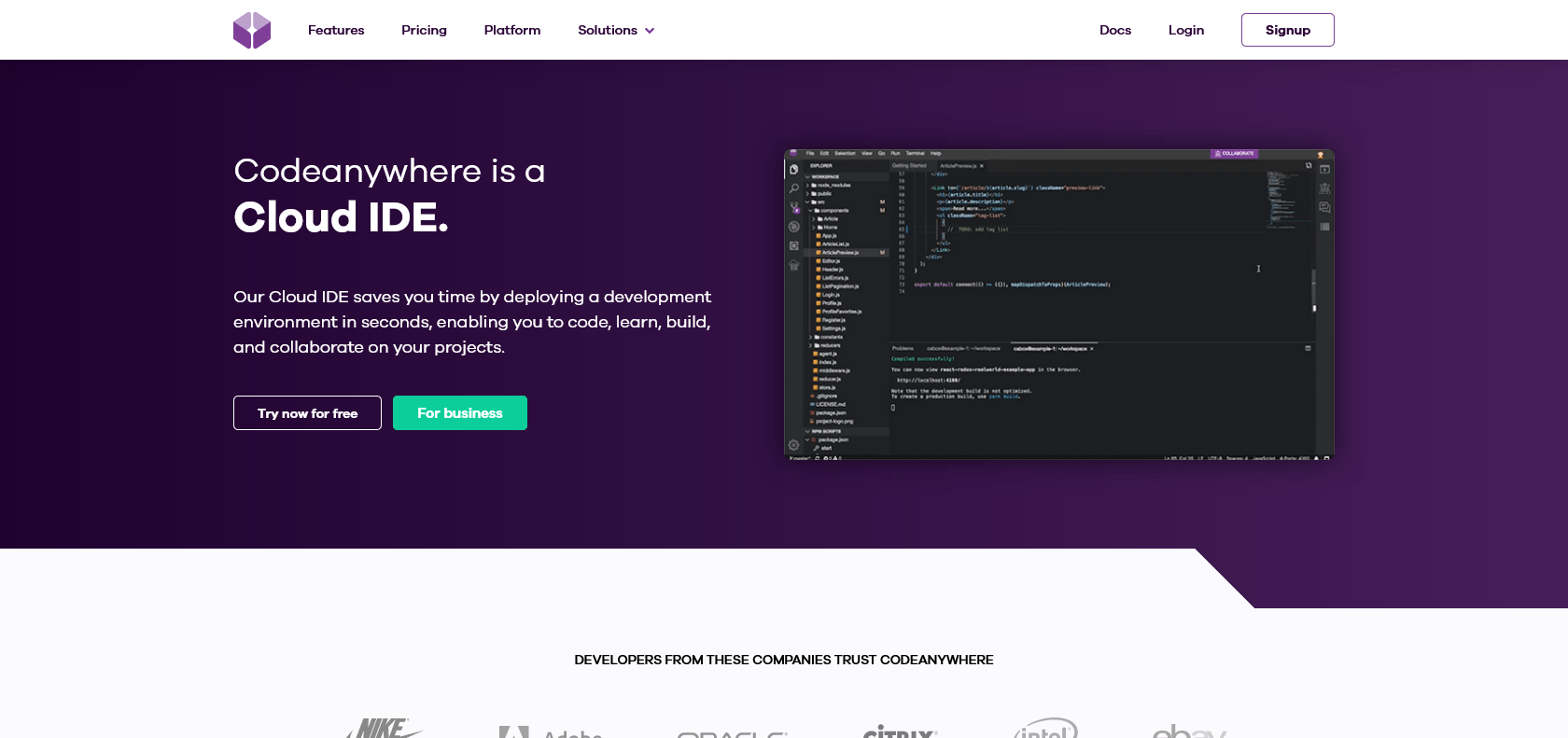
Streamline your coding workflow with CodeAnywhere.
CodeAnywhere: Streamline your workflow with this powerful cloud-based development platform. Access coding tools, deploy code in any language, and enjoy advanced features.
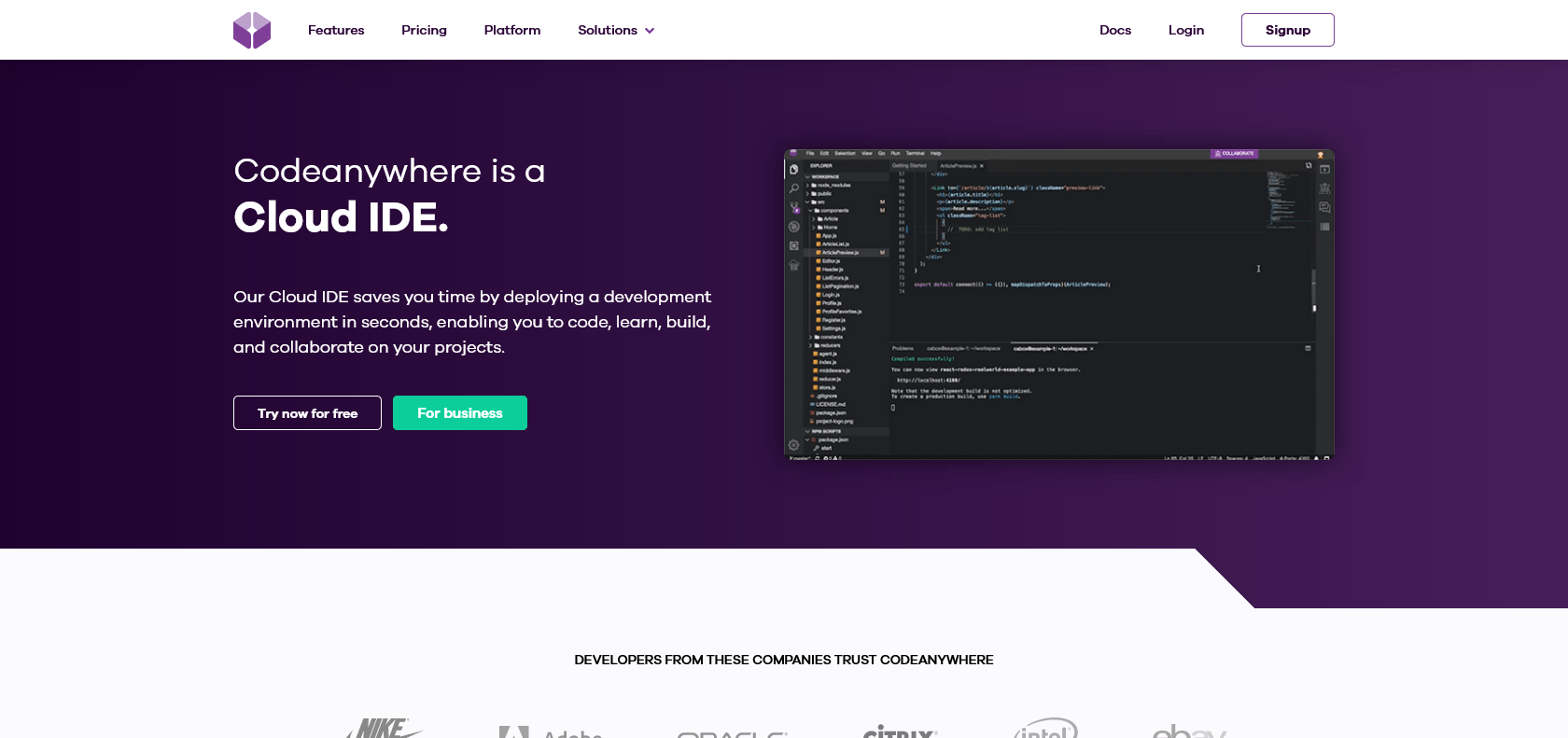
CodeAnywhere is an innovative cloud-based development platform that revolutionizes the way developers work. With its comprehensive suite of coding tools and impressive range of features, it simplifies the process of creating, developing, and deploying code. No longer bound by physical limitations, CodeAnywhere allows users to access servers, databases, and websites from any location around the world, empowering developers with true flexibility. Supporting a multitude of languages, such as HTML, CSS, JavaScript, and PHP, it caters to the diverse needs of developers, enabling them to write code in their preferred language and seamlessly deploy it across various platforms. Furthermore, CodeAnywhere distinguishes itself with its advanced features, including syntax highlighting, debugging capabilities, and version control, making coding easier, more efficient, and error-free. The intuitive interface completes the package, allowing developers to effortlessly manage their projects, collaborate with other developers, and maintain control over their workflow. If you are a developer seeking a powerful solution for creating applications and websites with speed and precision, CodeAnywhere is the ideal choice for you.
Intuitive and user-friendly interface for easy project management.
CodeAnywhere

Join the AI revolution and explore the world of artificial intelligence. Stay connected with us.
Copyright © 2025 AI-ARCHIVE
Today Listed Tools 174
Discover 7422 Tools