Discover 7422 Tools
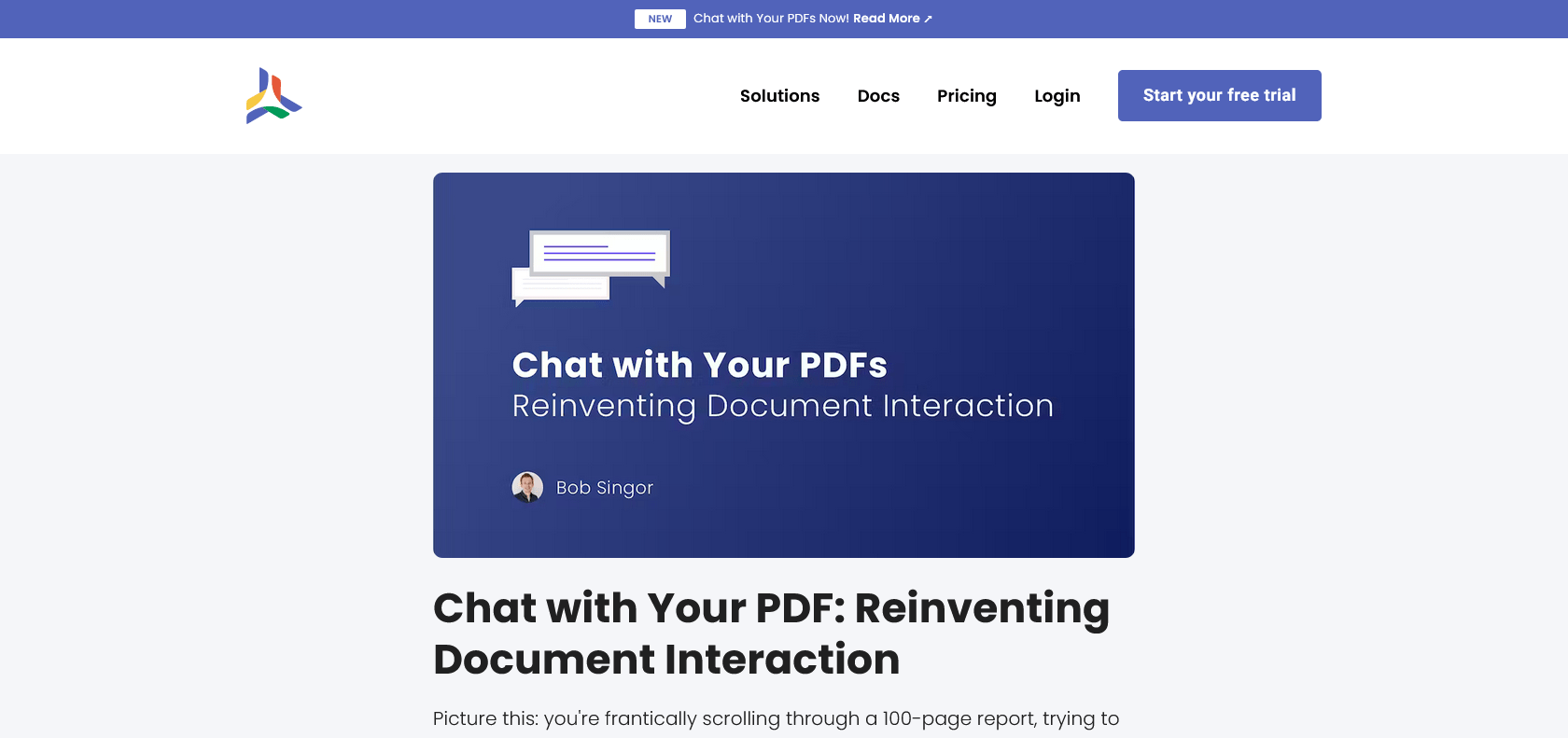
Revolutionize PDF collaboration with CloudPDF.
Efficiently collaborate and share PDFs in real-time with CloudPDF. Add media, make changes, and communicate seamlessly with the chat feature.
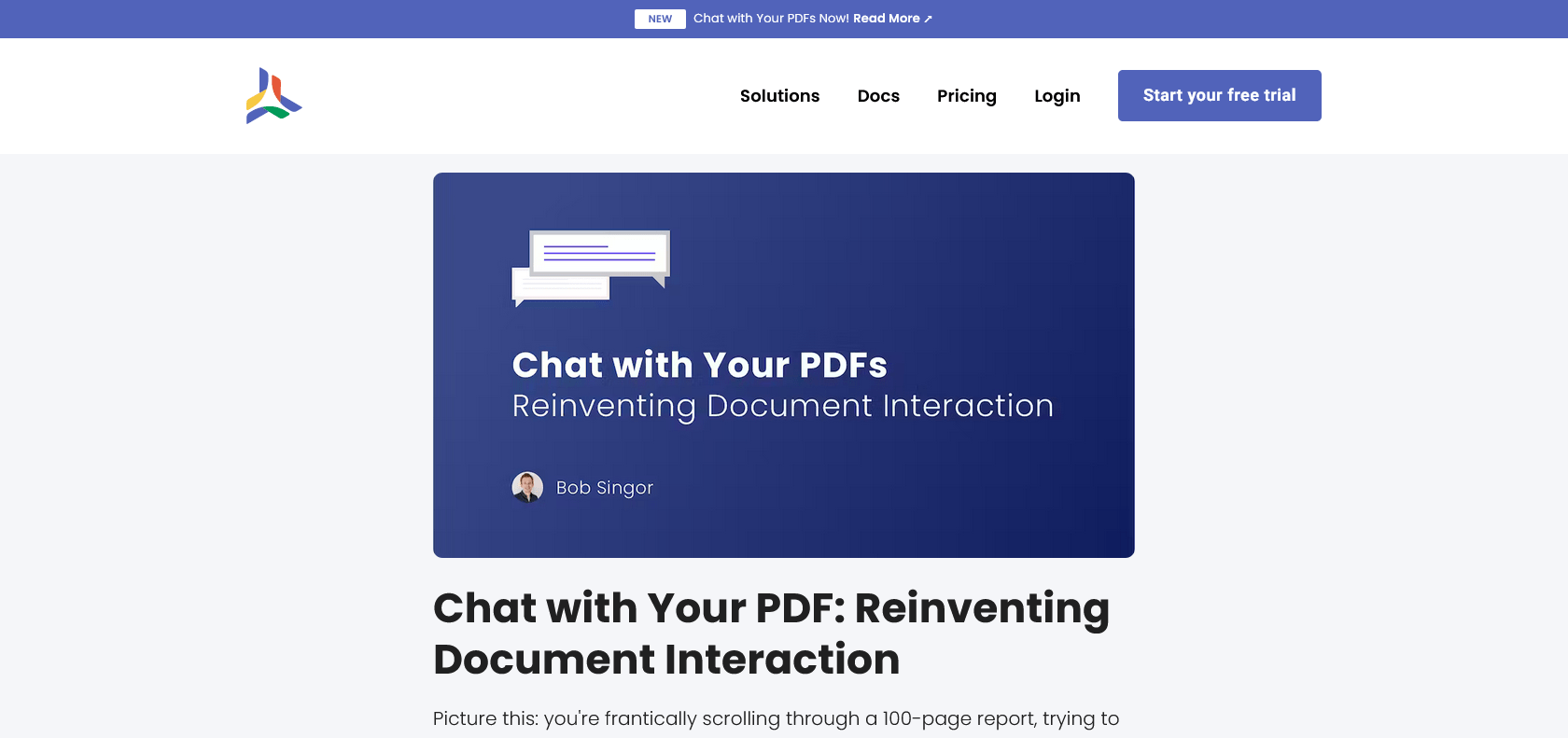
CloudPDF - Chat with your PDFs is a revolutionary tool that allows users to share and collaborate on PDFs in real-time. With no need for a third-party app or software, CloudPDF makes document collaboration seamless and efficient. Adding images, audio, and videos to PDFs is a breeze, and users can also mark up documents with text, arrows, and other annotations. The chat feature enables users to communicate and make changes to the document together, enhancing collaboration even further.
This app is perfect for teams, businesses, and students who need to collaborate on documents quickly. Not only is CloudPDF easy to use, but it is also highly secure and compatible with any device. Its robust editing tools and user-friendly interface make it suitable for professionals and casual users alike. CloudPDF offers an efficient and cost-effective way to work on documents together, allowing users to discuss ideas and make changes in real-time.
Robust editing tools and user-friendly interface.
CloudPDF - Chat with your PDFs

Join the AI revolution and explore the world of artificial intelligence. Stay connected with us.
Copyright © 2025 AI-ARCHIVE
Today Listed Tools 219
Discover 7422 Tools