Discover 7422 Tools
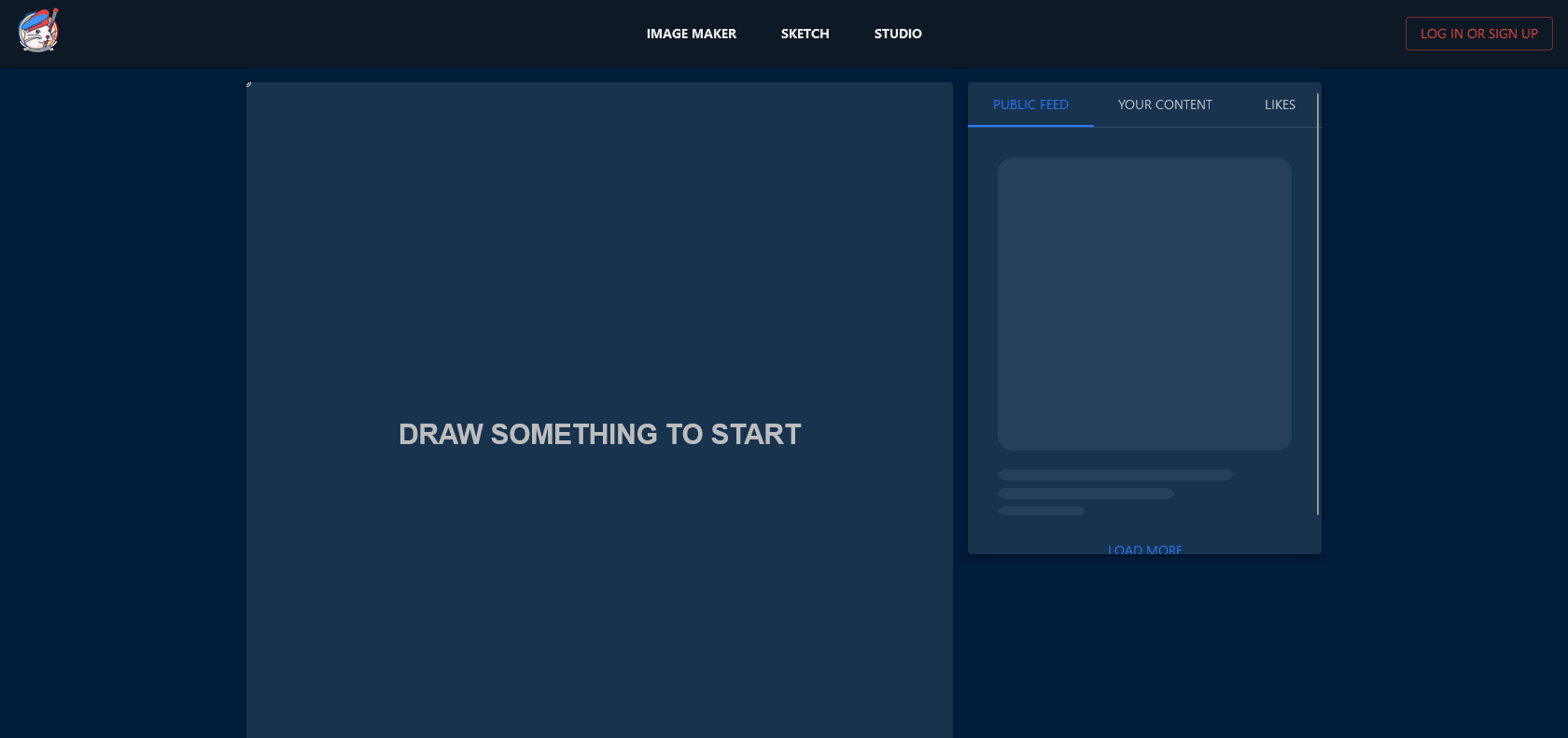
Enhance collaboration and communication with Clio Sketch.
Clio Sketch Review and Features: Create, collaborate, and share beautiful digital sketches with annotations, shapes, and real-time collaboration using Clio Sketch.
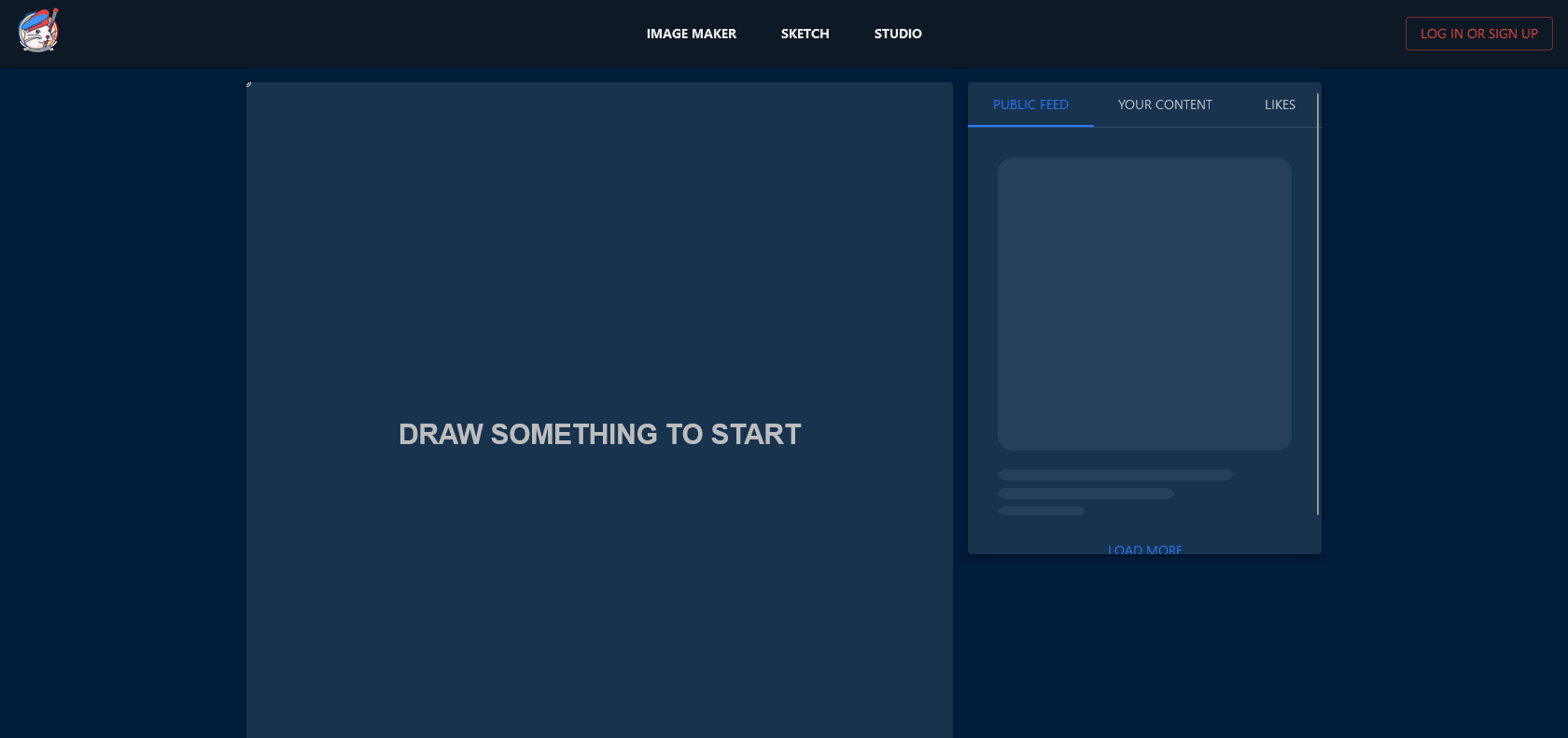
Clio Sketch is a powerful, cloud-based tool that revolutionizes the way ideas are captured and shared in the workplace. With its user-friendly features, this digital sketching tool empowers professionals in creative and design-focused industries to create visually stunning presentations and communicate their concepts more effectively.
One of the standout features of Clio Sketch is its ability to create high-quality visual presentations. Whether you're brainstorming new designs or presenting ideas to your team, this tool allows you to create captivating sketches that will grab the attention of your coworkers. With its sleek and intuitive interface, you can easily add annotations, shapes, and notes to enhance your sketches and bring your ideas to life.
What sets Clio Sketch apart is its flexibility and accessibility. You can create sketches from any device, be it a tablet, smartphone, or computer, allowing for seamless integration into your workflow. With real-time collaboration, you can easily work with your colleagues on the same sketch, making it incredibly convenient for remote teams or colleagues on the go. Whether you want to make quick edits or solicit feedback, Clio Sketch enables efficient teamwork.
Furthermore, Clio Sketch is designed with the needs of professionals in mind. It offers a robust storage and sharing system, ensuring that your sketches are securely stored and easily accessible to your team. This allows for smoother collaboration and eliminates any barriers to communication. No longer will sketches get lost in email threads or inaccessible files – Clio Sketch ensures that everyone is on the same page.
Create high-quality visual presentations for coworkers.
Enhance sketches with annotations, shapes, and notes.
Collaborate in real-time with any device.
Capture and share sketches with colleagues.
Clio Sketch

Join the AI revolution and explore the world of artificial intelligence. Stay connected with us.
Copyright © 2025 AI-ARCHIVE
Today Listed Tools 174
Discover 7422 Tools