Discover 7422 Tools
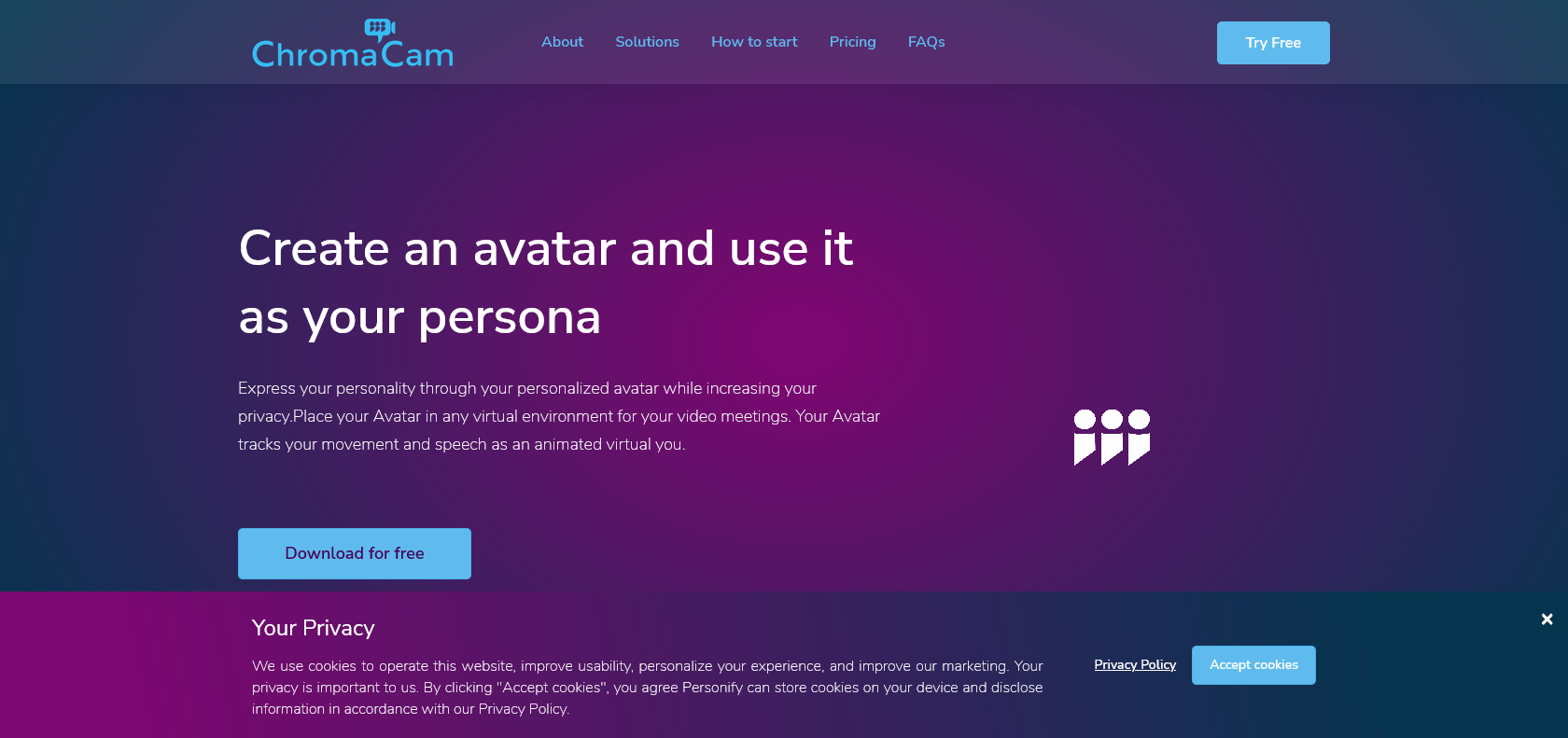
Enhance your online presence with Chromacam.
Looking for a way to enhance your video calls? Discover the features of Chromacam, a virtual background software that removes unwanted elements and improves lighting.
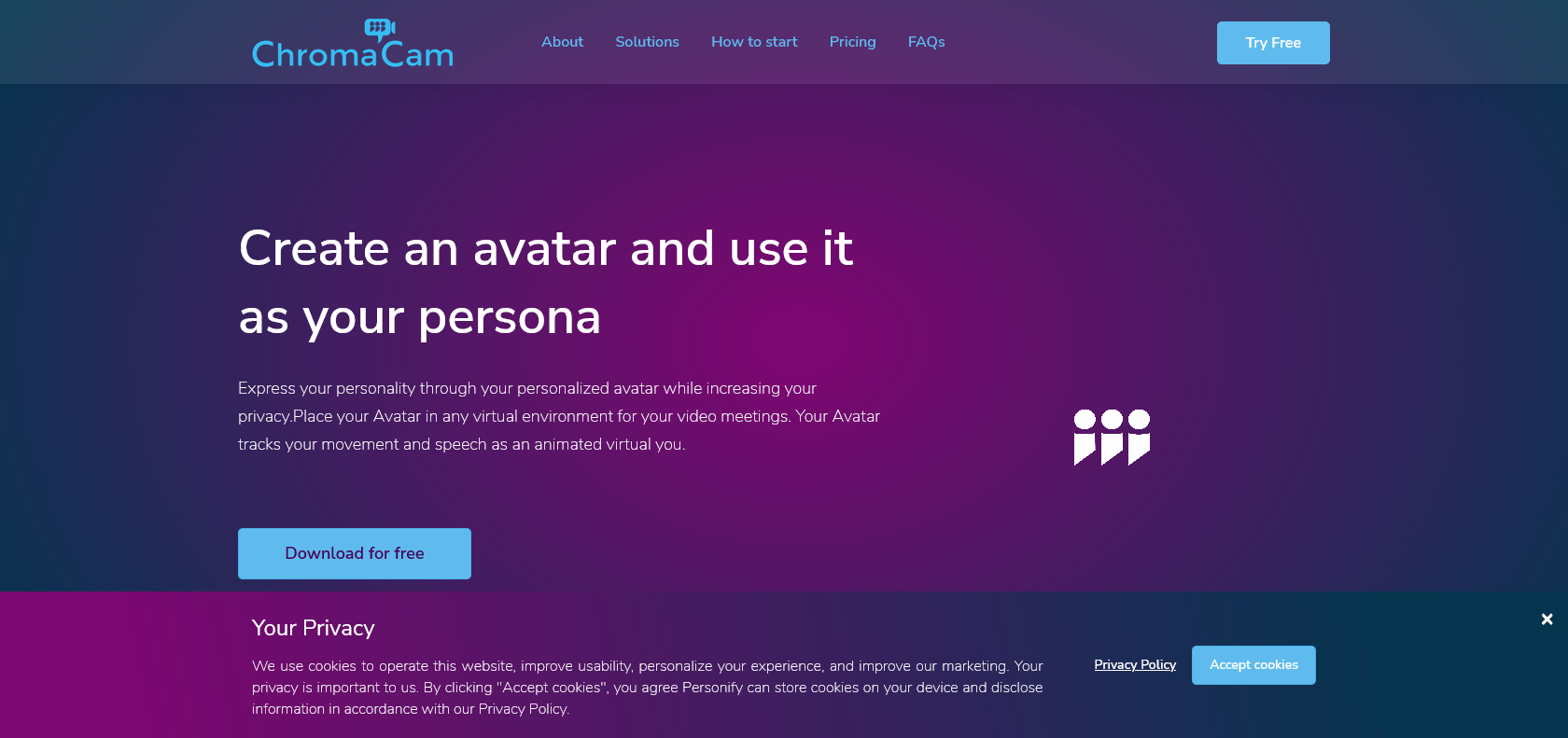
Chromacam is a revolutionary virtual background software that takes your online presence to a whole new level. With just a few clicks, you can effortlessly eliminate any distracting background noise or elements and replace it with a stunning virtual background of your choice. Say goodbye to messy living rooms or cluttered offices, and say hello to a professional and polished appearance.
Not only does Chromacam remove unwanted distractions, but it also works its magic by automatically adjusting the lighting and color to make sure you always look your best. No more worrying about unflattering shadows or washed-out colors during your important video calls or conferences. Chromacam takes care of it all, making you look effortlessly put together and confident.
Whether you're a busy entrepreneur conducting virtual meetings, an educator engaging with students online, or simply wanting to connect with your loved ones in a visually pleasing way, Chromacam caters to all your needs. It's incredibly user-friendly, so even if you're not particularly tech-savvy, you'll have no trouble installing and using Chromacam.
Stay connected with your colleagues, impress your clients, or simply enjoy catching up with friends and family, all while looking your absolute best. Chromacam is the ultimate solution for anyone seeking a seamless and hassle-free virtual background experience.
Enhance your online presence with Chromacam and transform your video calls into a professional and visually captivating experience.
Simple installation and user-friendly interface.
Suitable for both casual and professional video calls.
Ideal for staying connected with colleagues, family, and friends.
Chromacam

Join the AI revolution and explore the world of artificial intelligence. Stay connected with us.
Copyright © 2025 AI-ARCHIVE
Today Listed Tools 213
Discover 7422 Tools