Discover 7422 Tools
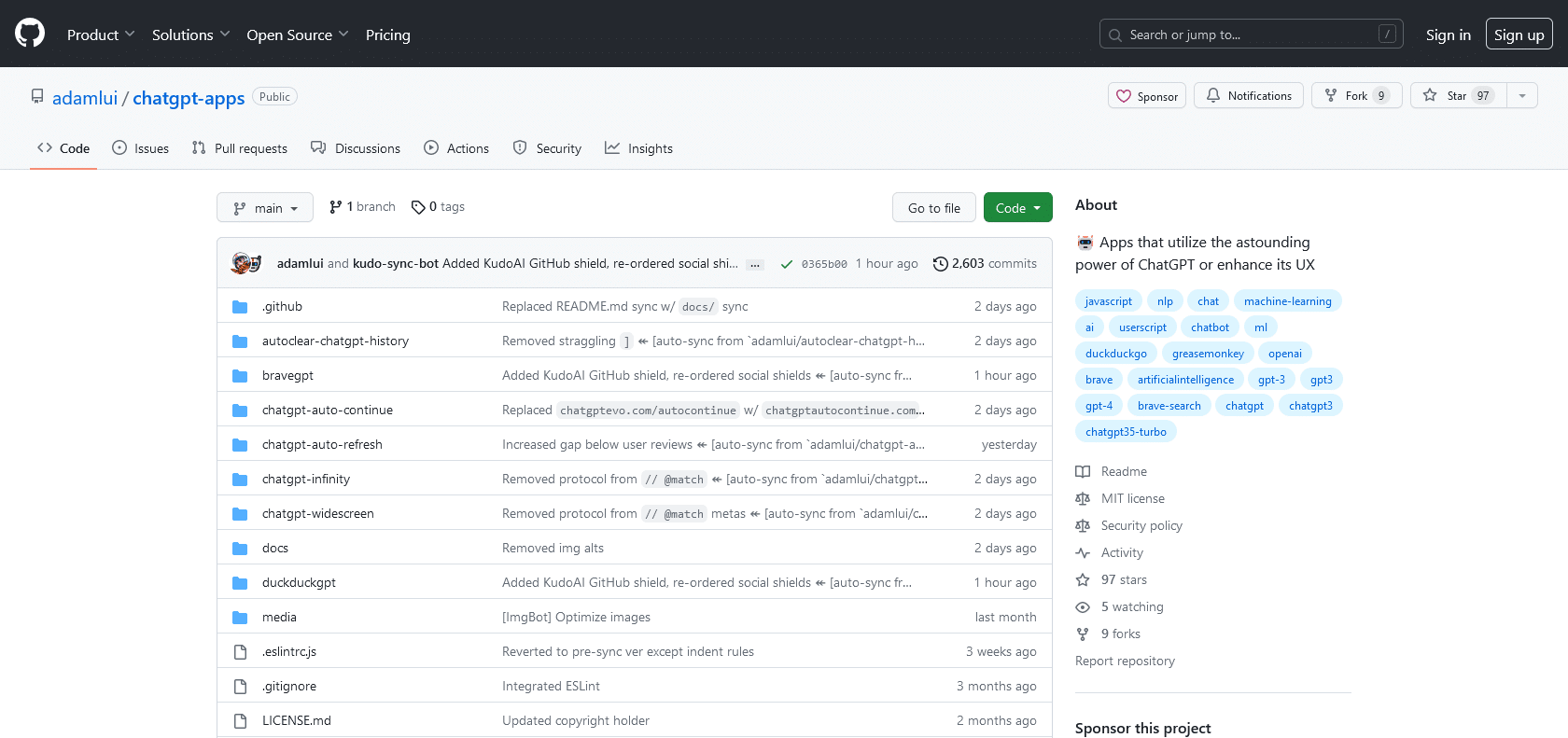
Enhance your ChatGPT experience with customizable views.
Enhance your ChatGPT experience with ChatGPT Widescreen Mode. View more conversation, eliminate distractions, and effortlessly switch modes. Enjoy now!
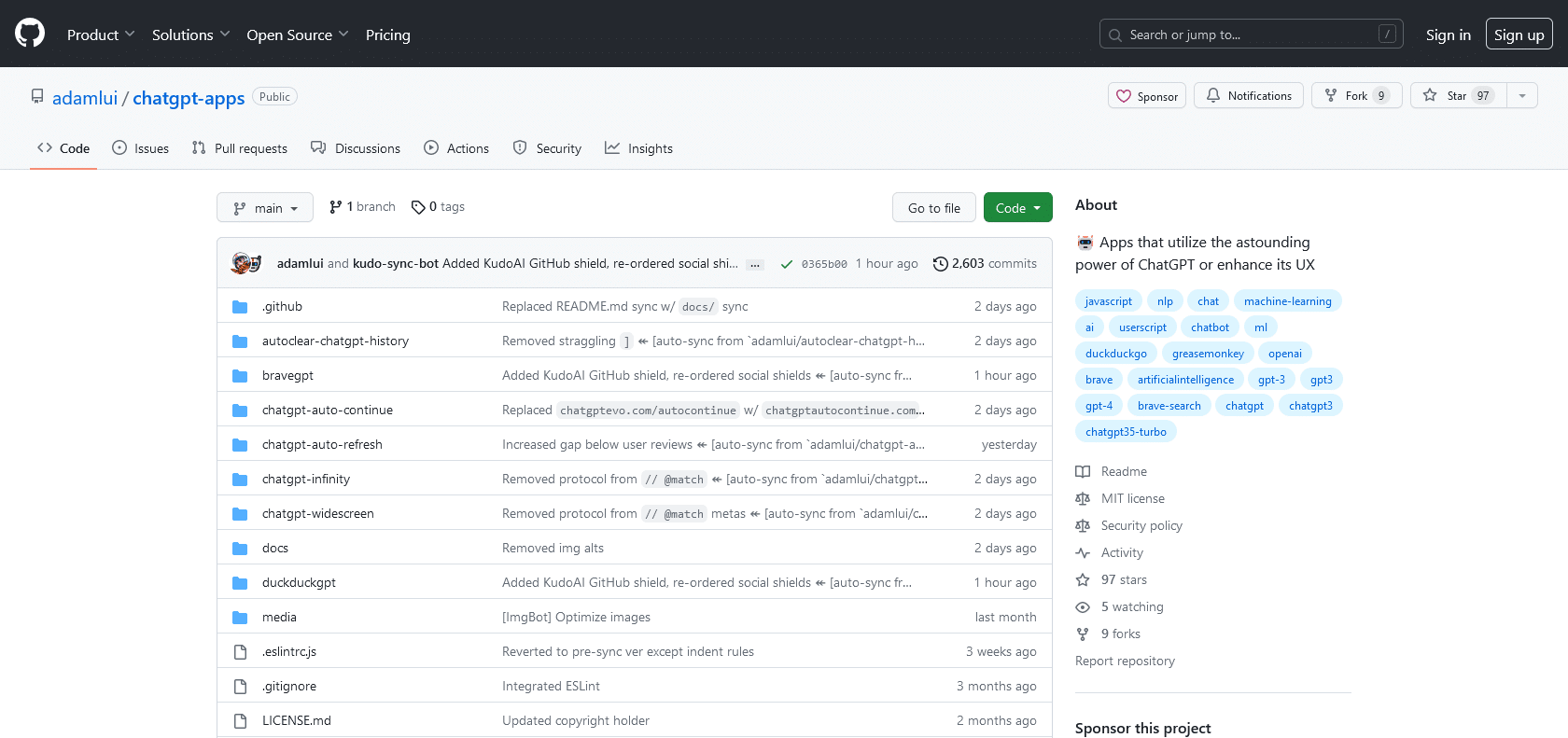
ChatGPT Widescreen Mode is the perfect solution for enhancing your ChatGPT experience. This feature allows you to customize the size of your chat window, making it more comfortable and enjoyable. With the Widescreen and Full-Window toggles, you have the flexibility to switch between different modes effortlessly.
In Widescreen mode, you can view more of the conversation at once. By enlarging the chat window, you can have a comprehensive view of the ongoing discussion without missing any important details. On the other hand, Full-Window mode enables you to make the chat window fullscreen, allowing you to focus solely on the conversation without any distractions.
One of the key advantages of ChatGPT Widescreen Mode is its ease of use. With just a few simple clicks, you can switch between the modes and customize the chat window according to your preference. This accessibility feature ensures that the ChatGPT experience is enjoyable for everyone.
View more conversation in Widescreen mode.
Distraction-free focus in Full-Window mode.
Easy mode switching with few clicks.
ChatGPT Widescreen Mode

Join the AI revolution and explore the world of artificial intelligence. Stay connected with us.
Copyright © 2025 AI-ARCHIVE
Today Listed Tools 215
Discover 7422 Tools