Discover 7422 Tools
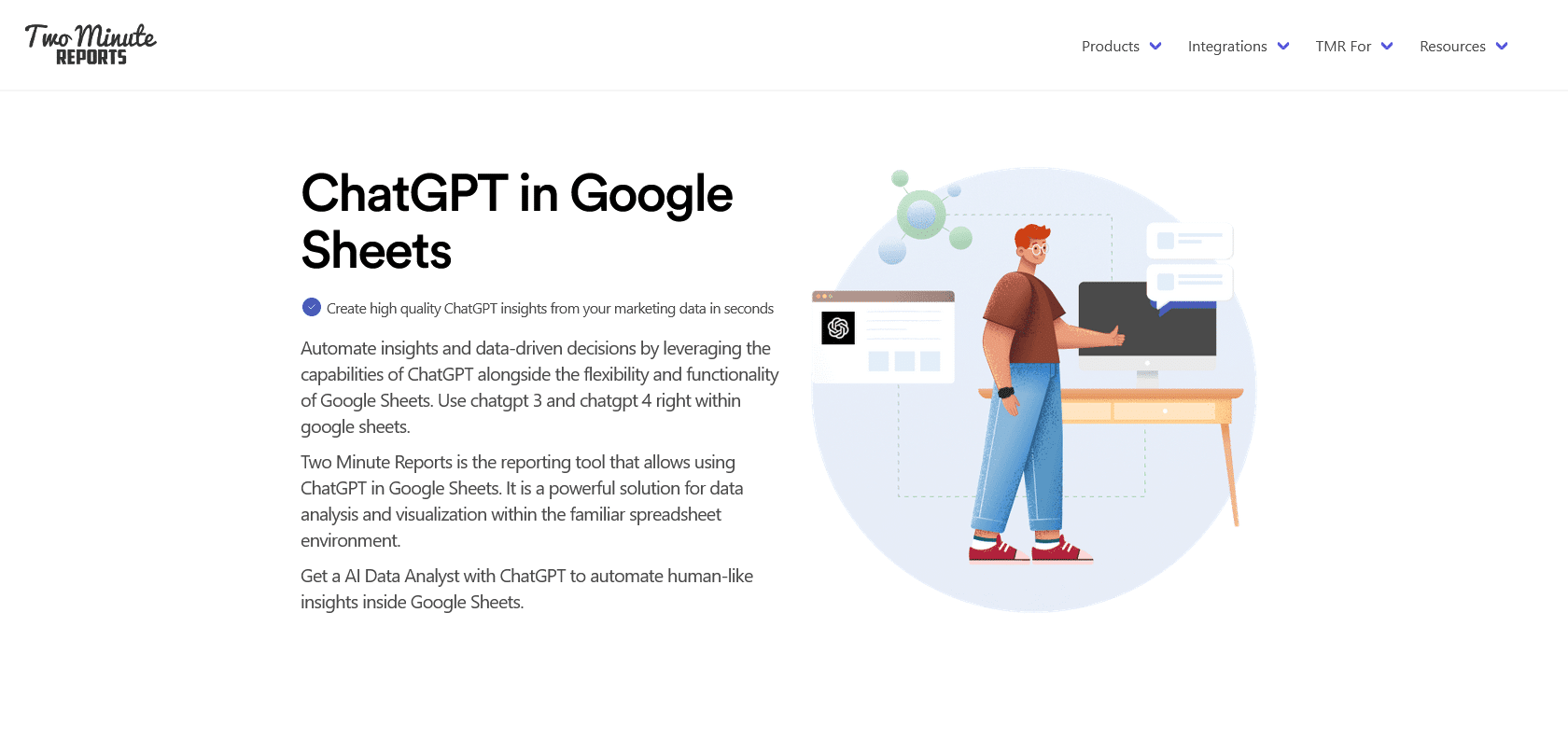
Streamline data visualization with ChatGPT.
Transform complex data into beautiful visuals, create custom reports in minutes, and customize the look and feel with ChatGPT for Google Sheets.
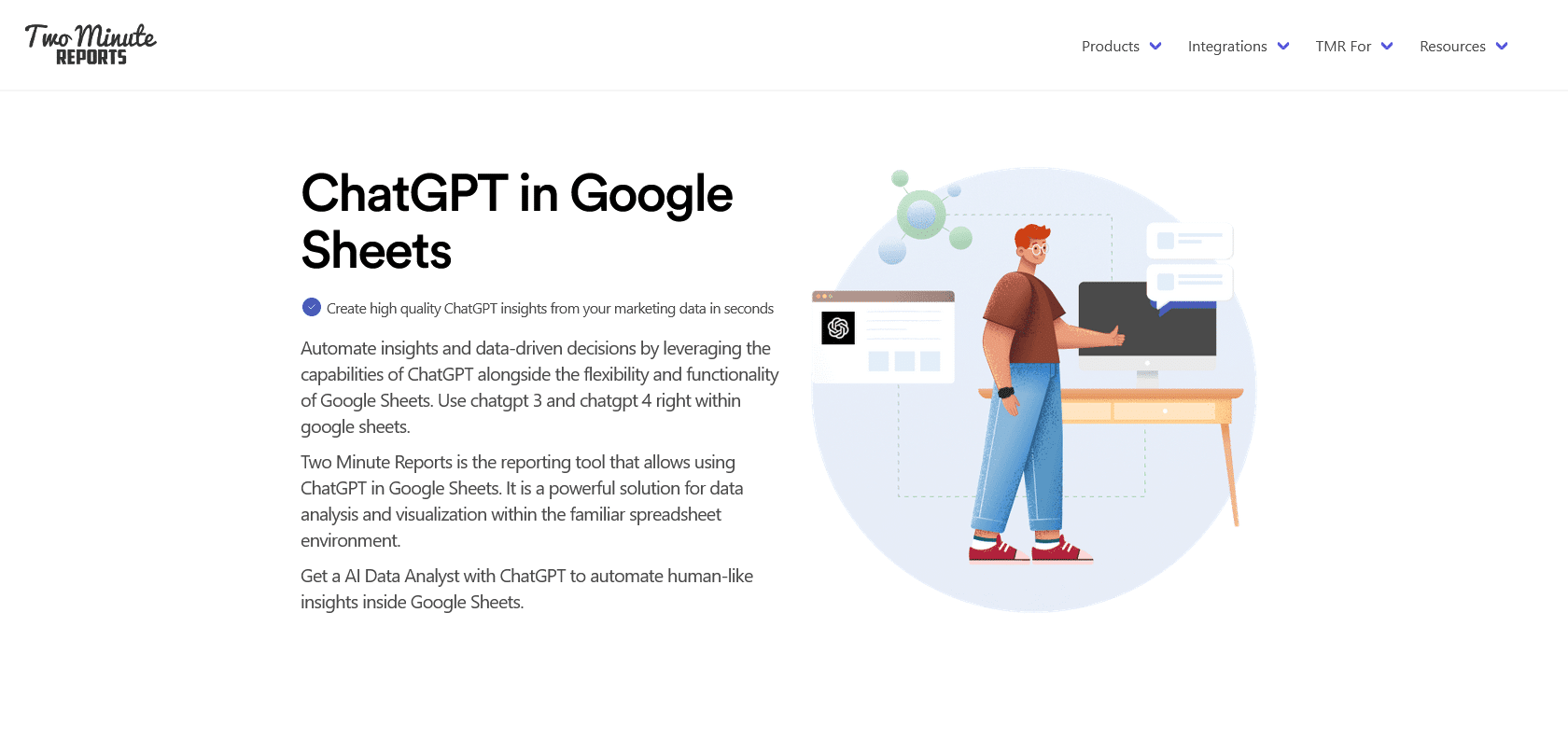
ChatGPT for Google Sheets is a game-changer when it comes to reporting and data analysis. With its powerful features and user-friendly interface, you can effortlessly transform complex data into visually appealing visuals that are easy to understand. Gone are the days of spending hours trying to make sense of spreadsheets and data sets. With ChatGPT, you can create custom reports in a matter of minutes, allowing you to focus on presenting the most important information to your audience. What's more, the customizable look and feel of the reports mean that you can ensure they accurately represent your brand and messaging. ChatGPT for Google Sheets is a must-have tool for professionals and businesses of all sizes who want to make impactful and visually stunning presentations from their data.
Simplify data visualization with easy-to-understand visuals.
Generate custom reports in just minutes.
Personalize reports to match your brand.
Intuitive interface for professionals of all sizes.
ChatGPT for Google Sheets

Join the AI revolution and explore the world of artificial intelligence. Stay connected with us.
Copyright © 2025 AI-ARCHIVE
Today Listed Tools 215
Discover 7422 Tools