Discover 7422 Tools
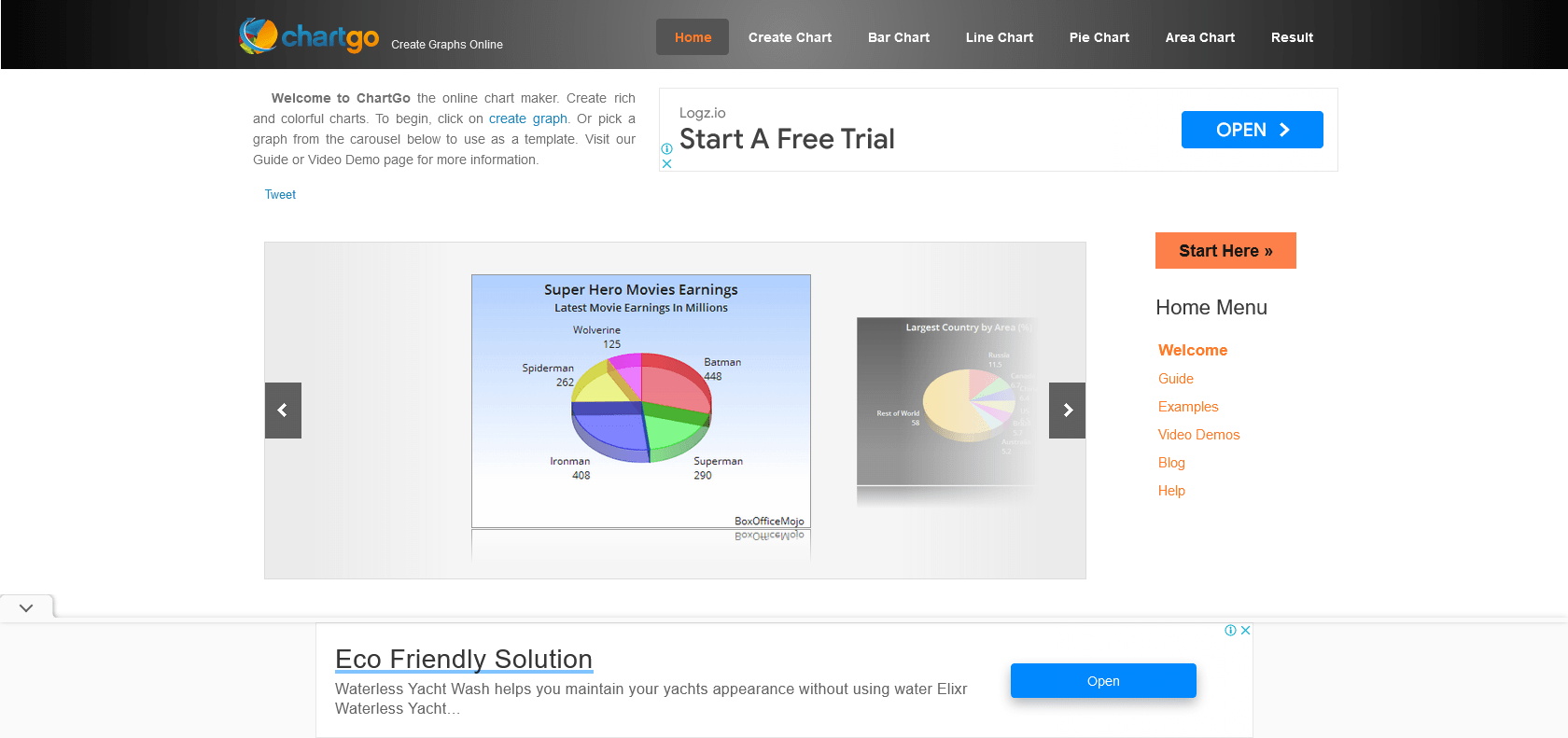
Quickly create stunning visuals with customizable tools.
Chart Go: Create professional visuals quickly with a drag-and-drop interface. Customize charts to exact specifications. Easily share creations in multiple formats.
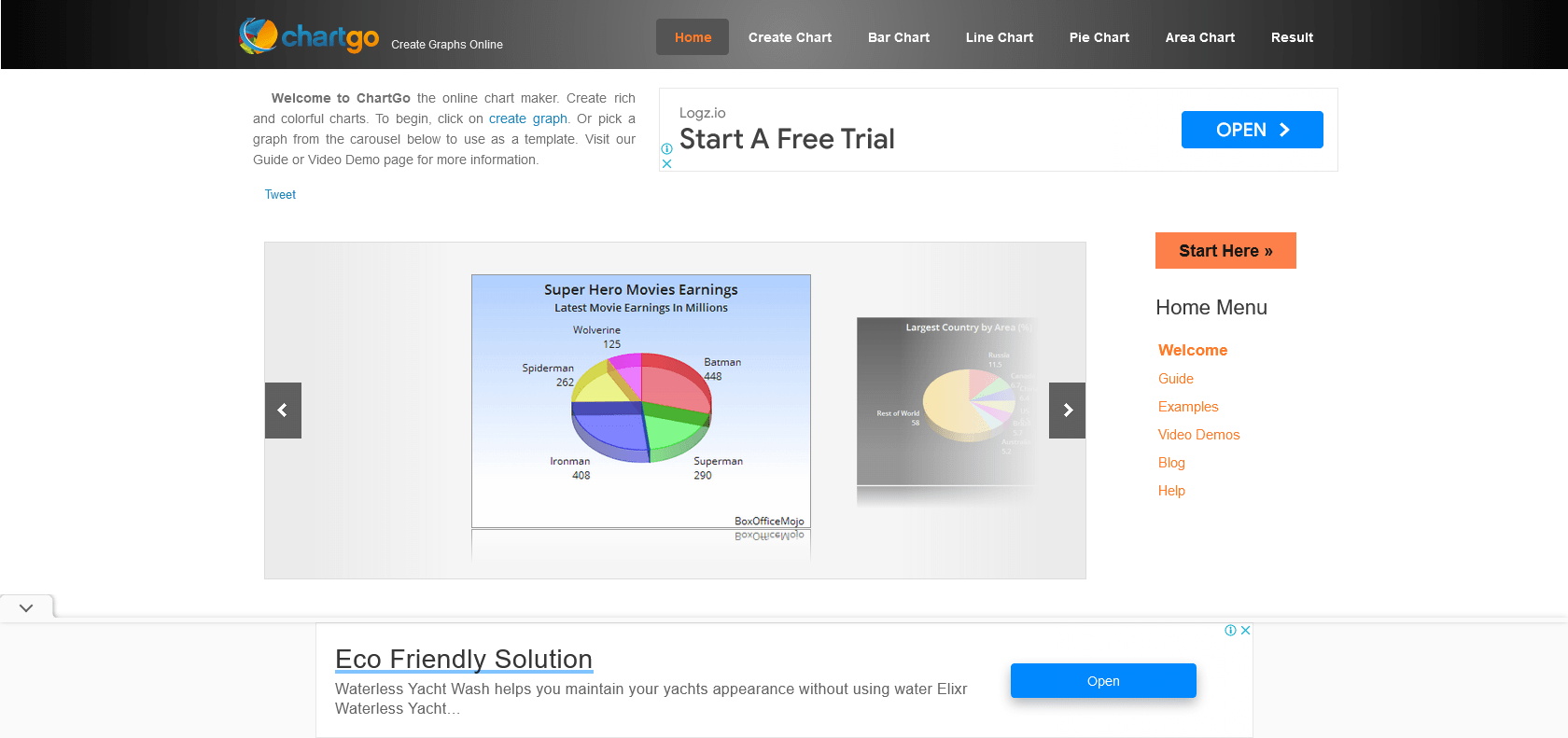
Chart Go is an online charting service that allows users to create and customize charts, graphs, and diagrams with just a few clicks. Whether you're a business professional, a teacher, or a student, Chart Go makes it simple to transform any type of data into visually appealing visuals. The platform offers a range of powerful tools that give users the ability to customize their charts to their exact specifications. You can add text, images, and even animations to make your creations truly stand out.
One of the standout features of Chart Go is its intuitive drag-and-drop interface. This makes it incredibly easy to build stunning visuals without having to spend hours learning complicated software. With just a few simple actions, you can quickly create charts that are both professional and eye-catching.
Sharing your creations with others is a breeze with Chart Go. The platform allows you to easily export your charts in a variety of formats, including PDF, PNG, and SVG. Whether you need to print out your charts for a presentation or share them online, Chart Go has you covered.
In addition to its user-friendly features, Chart Go also prioritizes security. You can trust that your data is safe and secure when using this platform, giving you peace of mind while you work.
Provides a highly secure environment for data.
Chart Go

Join the AI revolution and explore the world of artificial intelligence. Stay connected with us.
Copyright © 2025 AI-ARCHIVE
Today Listed Tools 174
Discover 7422 Tools