Discover 7422 Tools
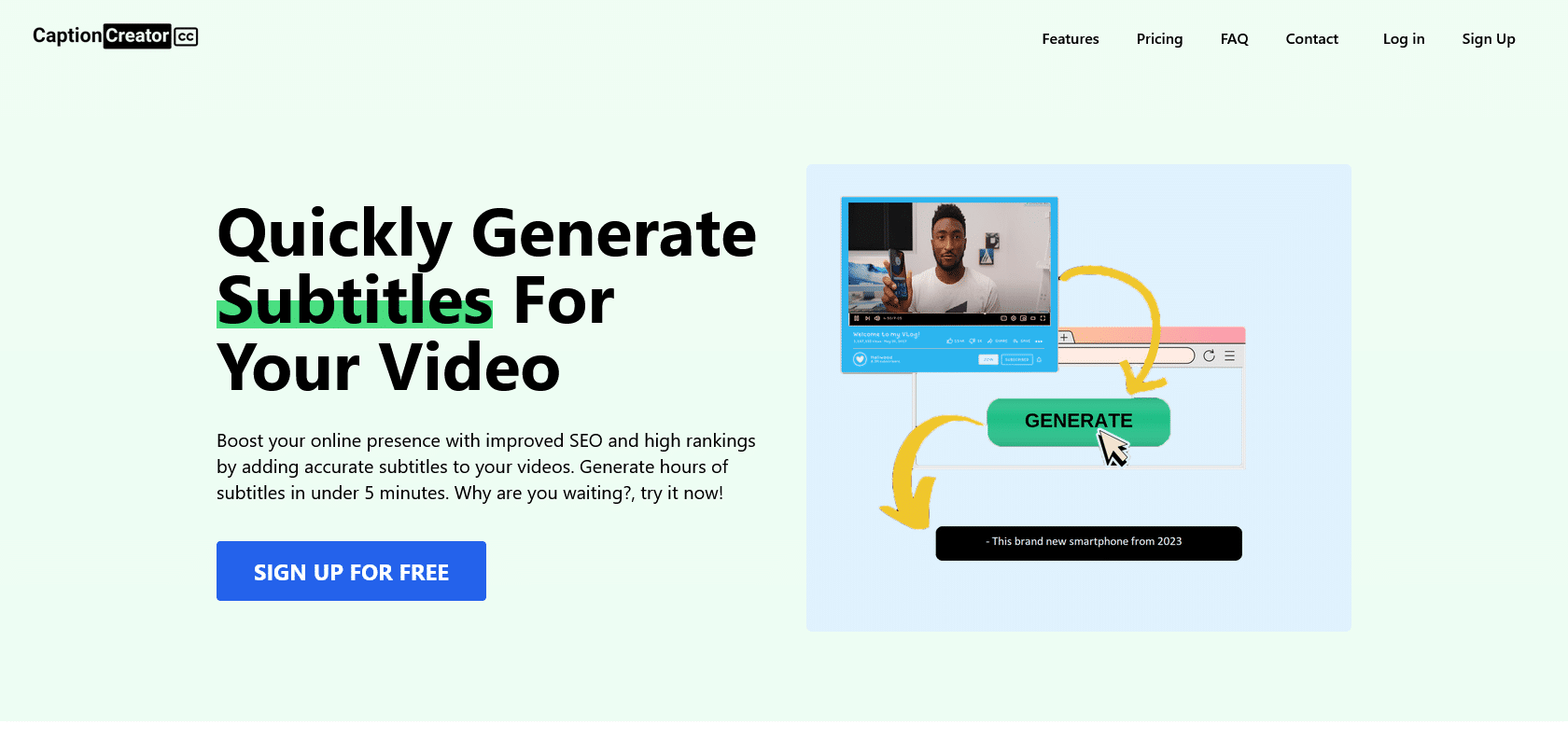
Effortlessly generate accurate subtitles for videos.
Get accurate subtitles and boost your online presence with CaptionCreator. Easily transcribe and translate videos in 50+ languages for a global audience.
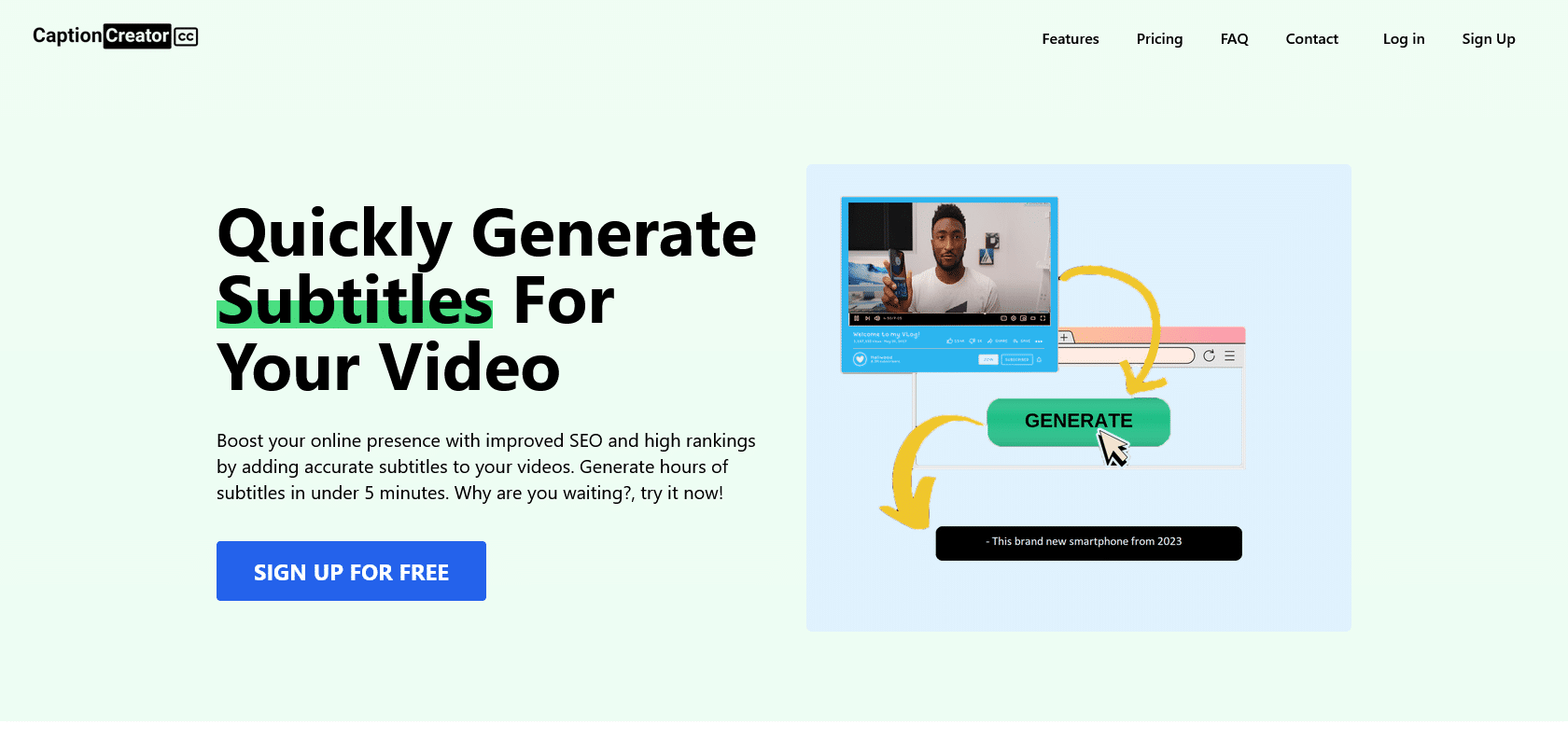
Introducing CaptionCreator, a powerful tool that revolutionizes the process of generating subtitles for videos. With CaptionCreator, you can effortlessly add professional subtitles to your video content, enhancing your online presence, improving SEO, and boosting your rankings.
One of the standout features of CaptionCreator is its extensive language support. With the ability to transcribe and translate over 50 languages, you can cater to a global audience by providing multilingual subtitles.
Using CaptionCreator is a breeze. Simply upload your audio or video file and click the "Generate Subtitle" button. In just a few minutes, you'll have hours of accurately transcribed subtitles at your disposal. But that's not where the magic ends. CaptionCreator also offers a user-friendly subtitle editor, allowing you to customize and fine-tune the generated subtitles to perfectly suit your needs.
What sets CaptionCreator apart is its ability to handle challenging audio situations. Whether you're dealing with noisy audio or diverse accents, CaptionCreator is designed to accurately transcribe and translate, ensuring your subtitles are precise and reliable.
In addition, CaptionCreator offers flexible pricing plans, making it accessible to both individuals and businesses of all sizes. So if you're looking for a reliable and efficient tool to generate accurate subtitles for your videos, look no further than CaptionCreator.
Quick and effortless generation of subtitles
Multilingual support for over 50 languages
Customizable and fine-tunable subtitles
Accurate transcription and translation capabilities
CaptionCreator

Join the AI revolution and explore the world of artificial intelligence. Stay connected with us.
Copyright © 2025 AI-ARCHIVE
Today Listed Tools 174
Discover 7422 Tools