Discover 7422 Tools
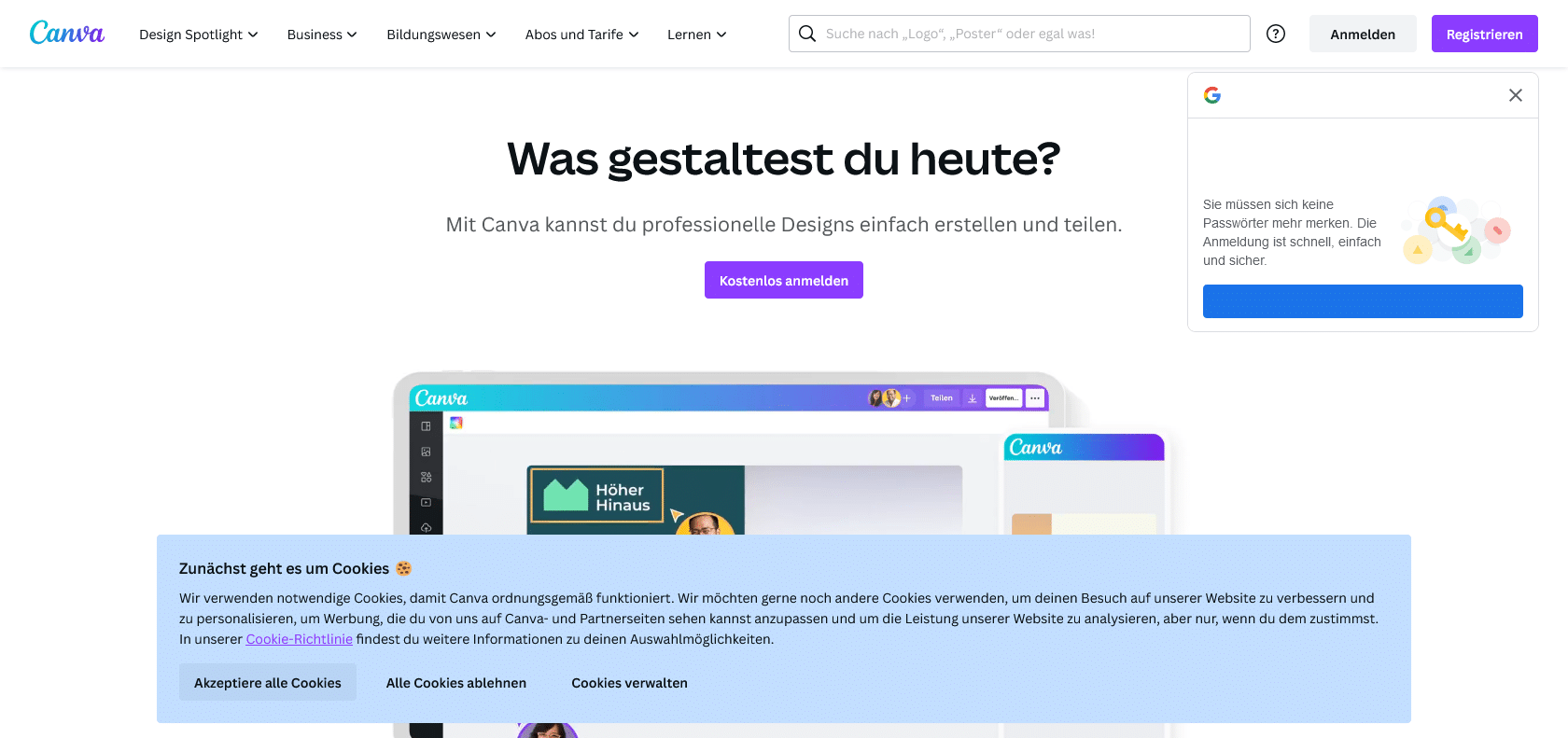
Enhance your visuals effortlessly with Canva Text to Image.
Create stunning visuals in a breeze with Canva Text to Image. Perfect for businesses and individuals, with customizable options.
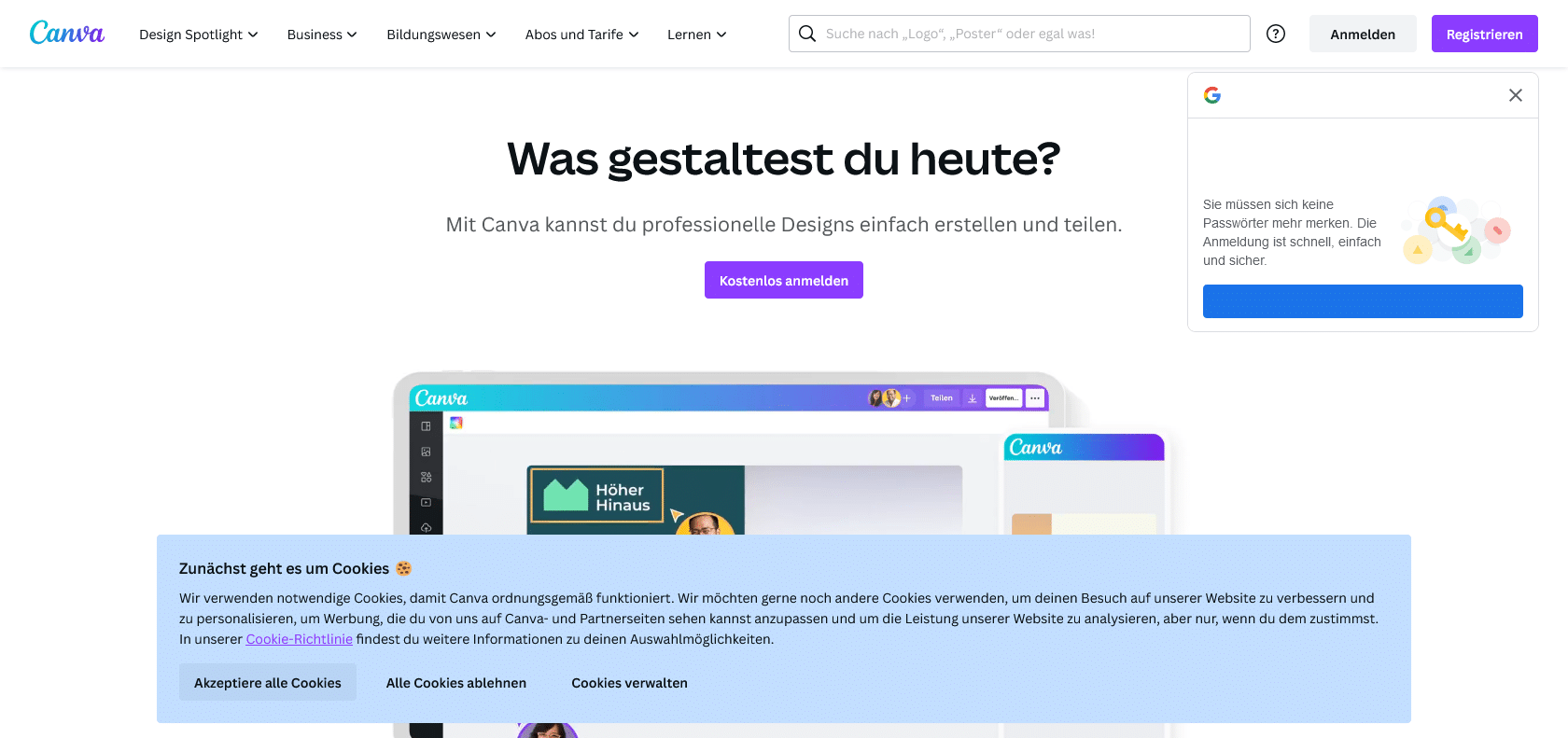
Canva Text to Image is an innovative image generator that takes the hassle out of creating captivating visuals. Whether you're a business owner or an individual looking to make an impact, this tool is a must-have for enhancing your social media posts, website, presentations, and more. With Canva Text to Image, all it takes is a simple description of your vision, and watch as it materializes right before your eyes. You have a range of styles and customization options at your fingertips, ensuring that the end result is tailored to your exact specifications. The best part? Canva Text to Image is incredibly user-friendly, eliminating the need to spend countless hours navigating complex design tools. With this powerful tool, you can effortlessly create stunning visuals in mere seconds, freeing up your time to focus on what truly matters to you.
Generate visuals for blog posts
Create branded visuals for social media
Design eye-catching presentations quickly
Canva Text to Image

Join the AI revolution and explore the world of artificial intelligence. Stay connected with us.
Copyright © 2025 AI-ARCHIVE
Today Listed Tools 490
Discover 7422 Tools