Discover 7422 Tools
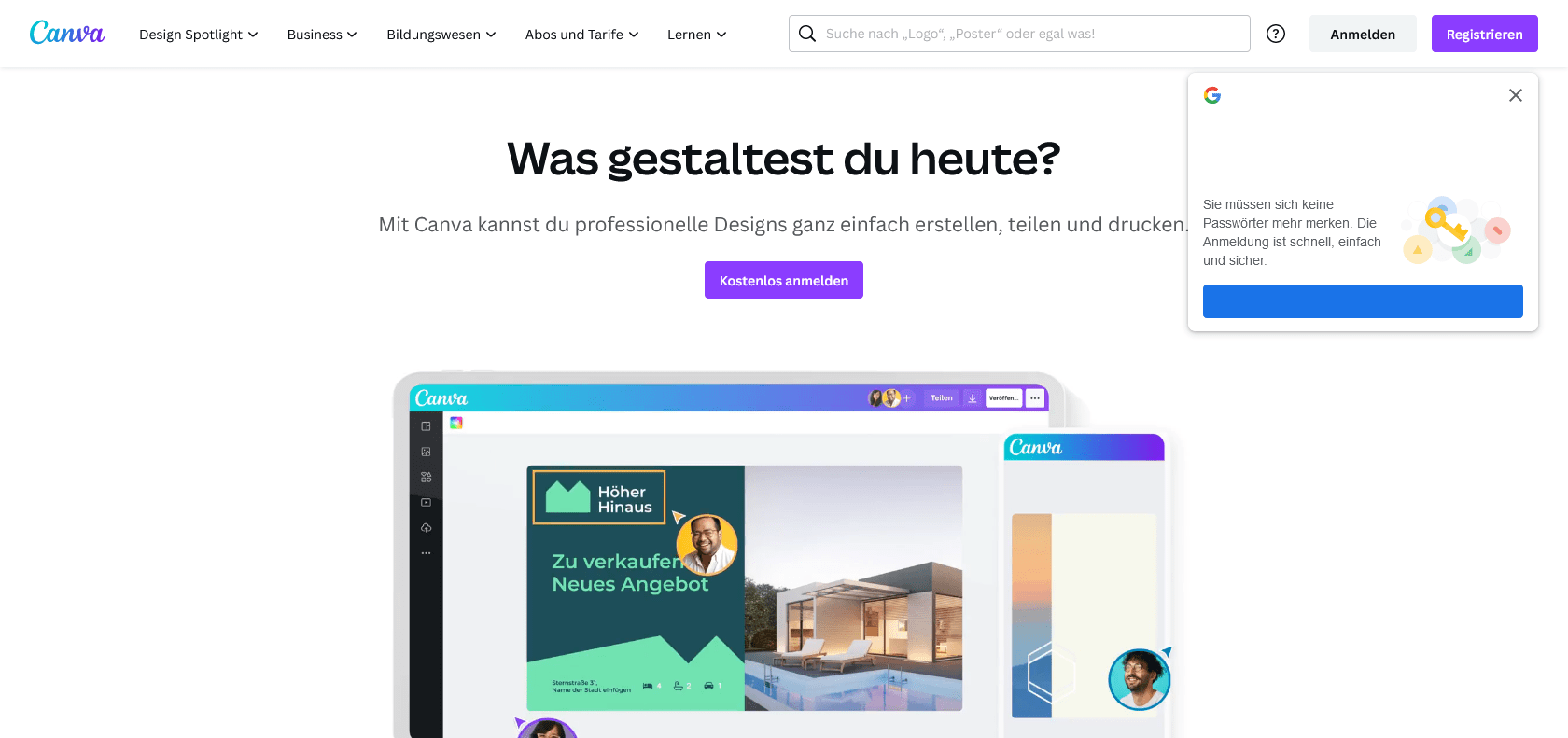
Elevate Your Visuals with Canva
Canva Image Generator - Create stunning visuals for presentations, social media posts, and websites with its extensive design library.
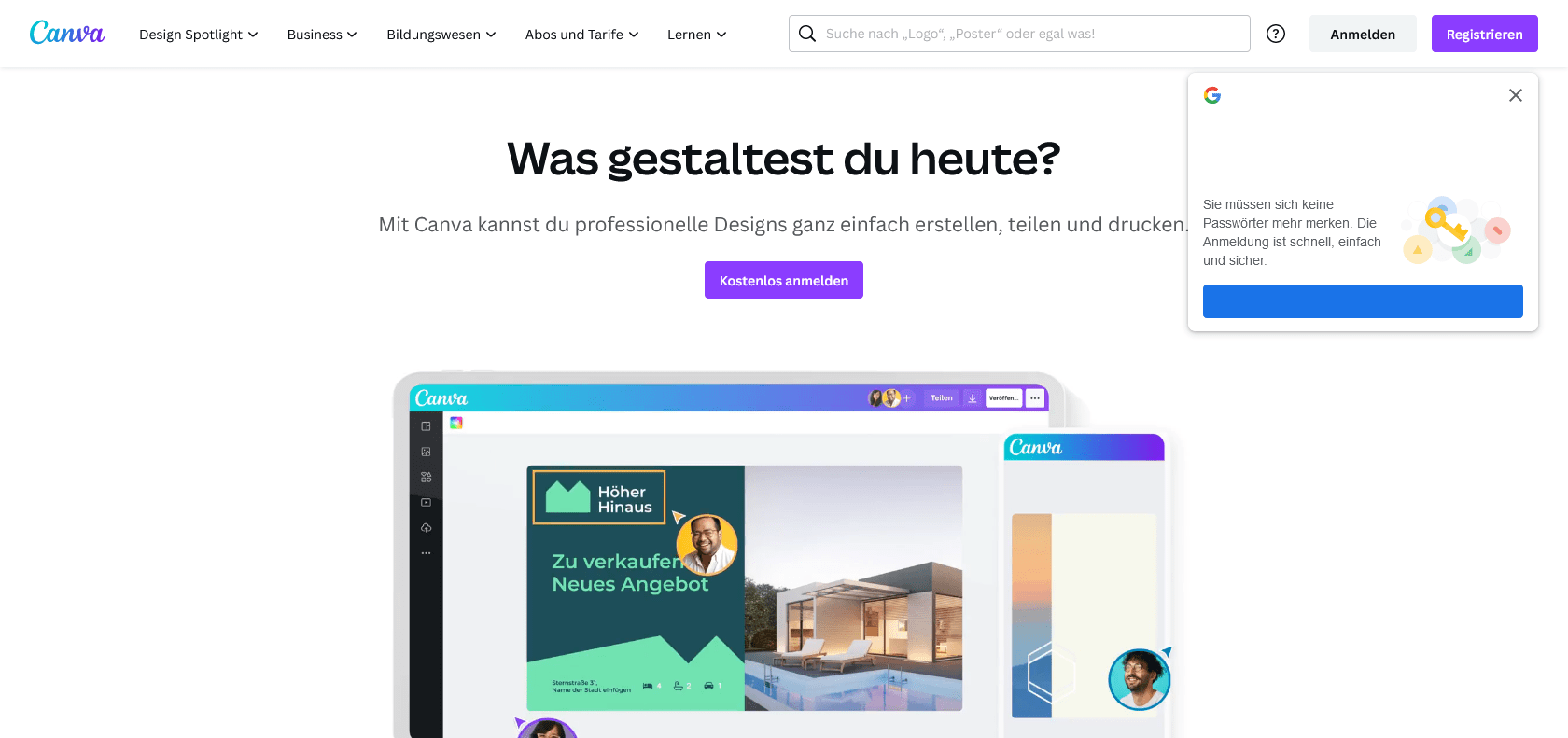
Canva Image Generator is a powerful tool that allows users to create impressive visuals for presentations or reports. Whether you're preparing a captivating slide deck or an engaging report, Canva Image Generator has got you covered. With its extensive library of templates and layouts, you can easily find the perfect design to suit your needs. And with its drag-and-drop interface, customizing your visuals is a breeze.
In today's social media-driven world, eye-catching visuals are crucial for success. With Canva Image Generator, you can generate visuals for your social media posts that are sure to grab attention. Choose from a wide range of professionally designed templates and customize them to match your brand's aesthetic. From Instagram posts to Facebook covers, Canva Image Generator enables you to create visuals that stand out in the crowded social media landscape.
When it comes to website design, visual appeal plays a major role in capturing and holding your visitors' attention. Canva Image Generator allows you to generate professional-looking graphics for your website with ease. From stunning banners to captivating infographics, you can create visuals that not only enhance your website's design but also effectively convey your message.
Create visuals for presentations or reports
Generate visuals for social media posts
Generate professional-looking graphics for websites
Canva Image Generator

Join the AI revolution and explore the world of artificial intelligence. Stay connected with us.
Copyright © 2025 AI-ARCHIVE
Today Listed Tools 490
Discover 7422 Tools