Discover 7422 Tools
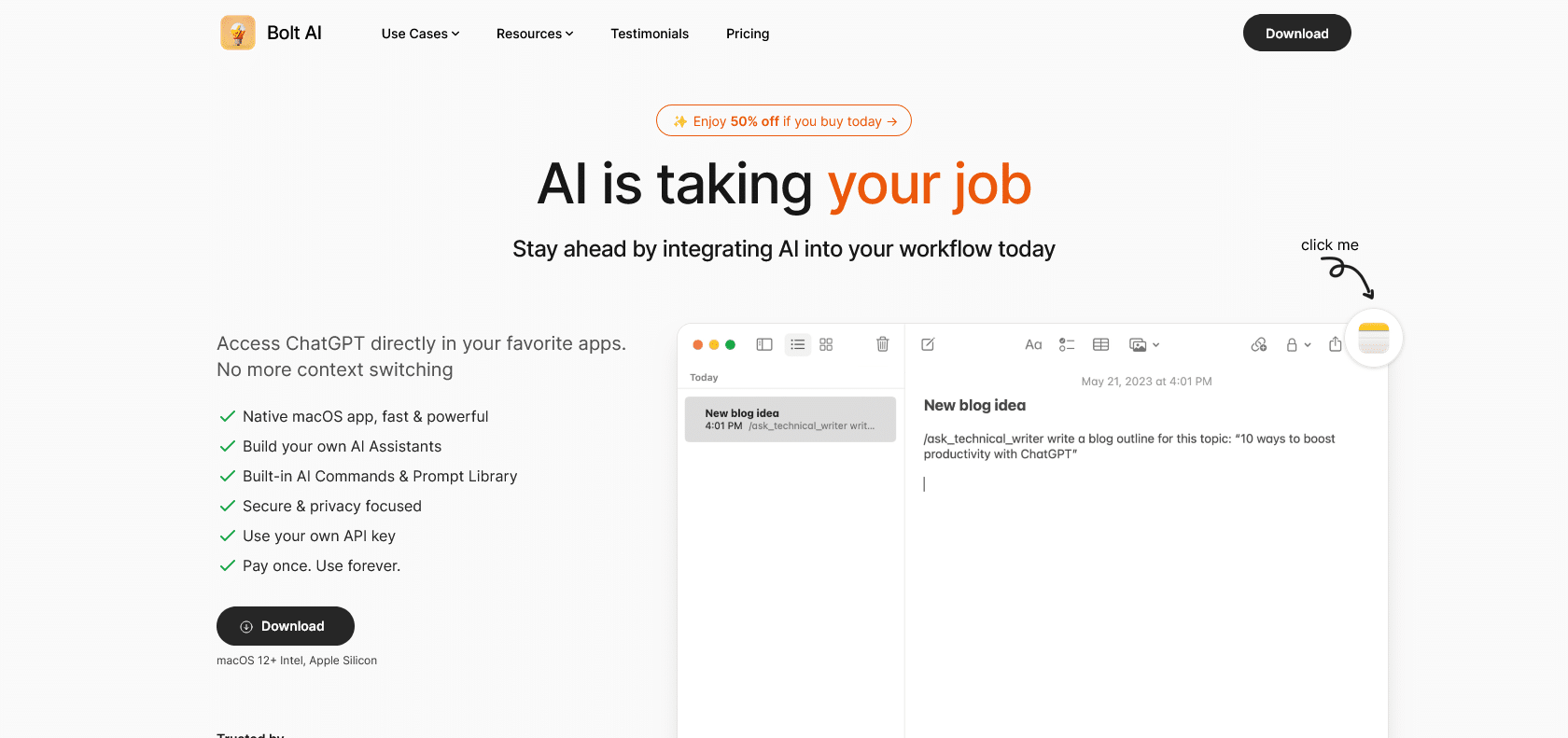
Enhance productivity on your Mac.
Discover the power of BoltAI, a native macOS app that seamlessly integrates ChatGPT into any Mac app for effortless text summarization, translation, and more.
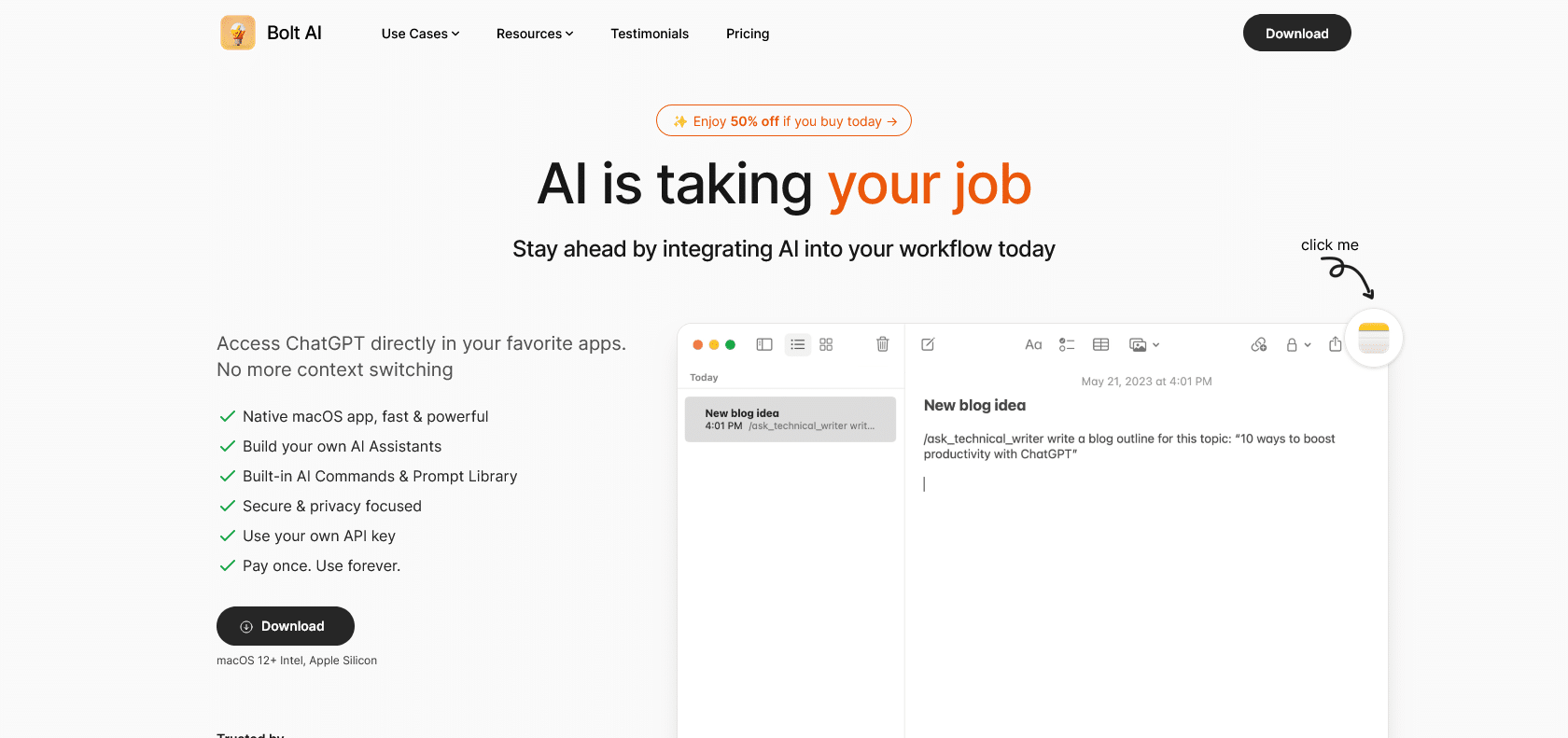
BoltAI is a powerful macOS app that brings ChatGPT directly to your fingertips. With this app, you can effortlessly access ChatGPT from within any Mac application, opening up a world of possibilities for enhancing your productivity and efficiency.
There are three main ways in which you can take advantage of BoltAI's capabilities. The first method is by simply selecting any text and pressing Control + Space. This action will bring up a command menu, allowing you to choose from a range of commands that include text summarization, translation, and much more.
The second method is ideal for seamless integration into your workflow. Within any text field, all you have to do is type '/gpt' followed by your prompt, and BoltAI will take care of the rest. It will send the request to OpenAI and automatically type the answer in your text field, eliminating the need for any context switching.
For advanced users seeking even more accurate and comprehensive answers, there's a special AI Assistant available. To activate it, simply type '/a' and enjoy the enhanced assistance provided by this feature.
Native macOS app for seamless integration.
Access ChatGPT in any Mac app.
Three convenient ways to use BoltAI.
Advanced AI Assistant for more accurate answers.
BoltAI

Join the AI revolution and explore the world of artificial intelligence. Stay connected with us.
Copyright © 2025 AI-ARCHIVE
Today Listed Tools 347
Discover 7422 Tools