Discover 7422 Tools
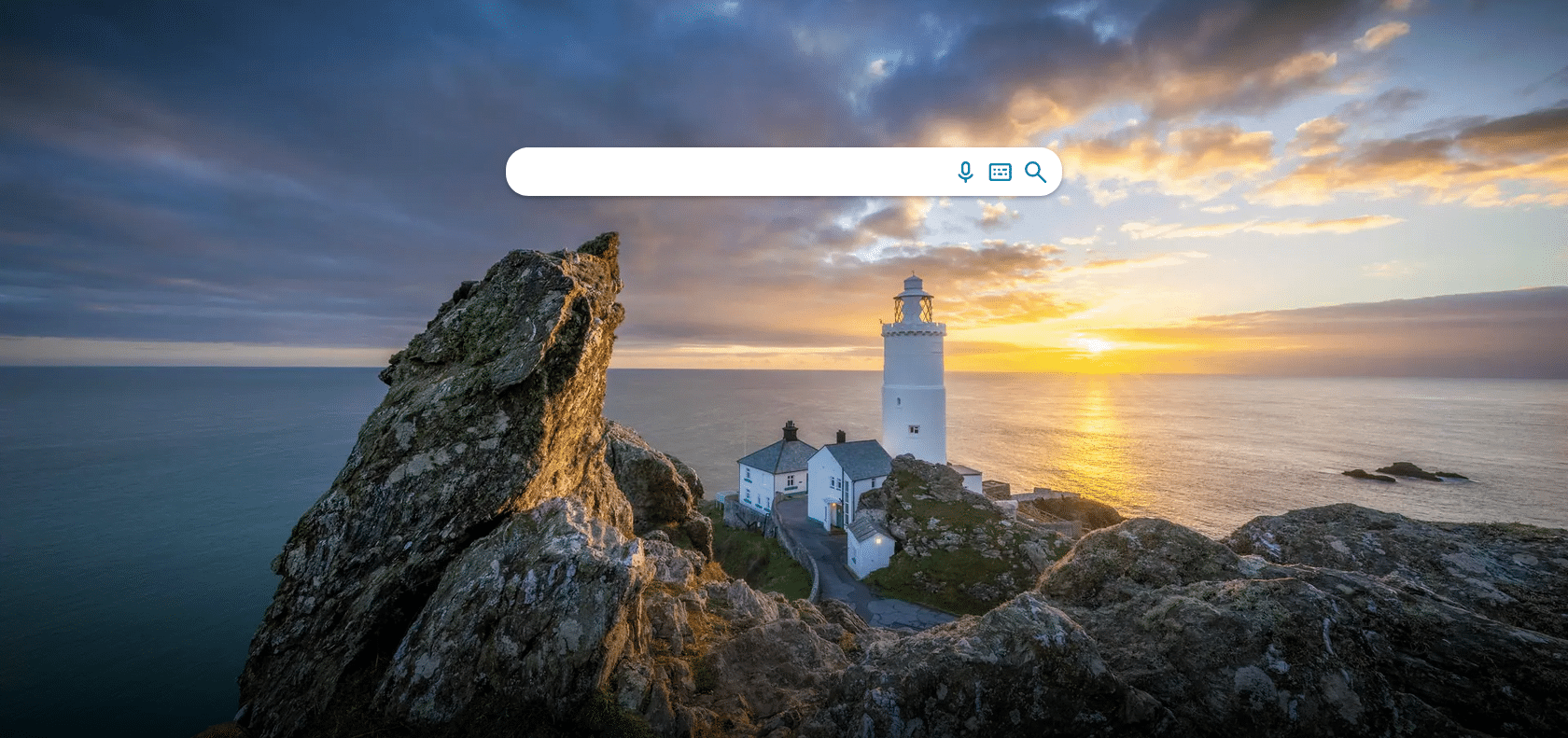
Creating stunning visuals effortlessly with Bing Image Creator
Discover Bing's Image Creator, DALL · E 2: Generate stunning visuals, customize with text and filters, and auto-resize for any display size.
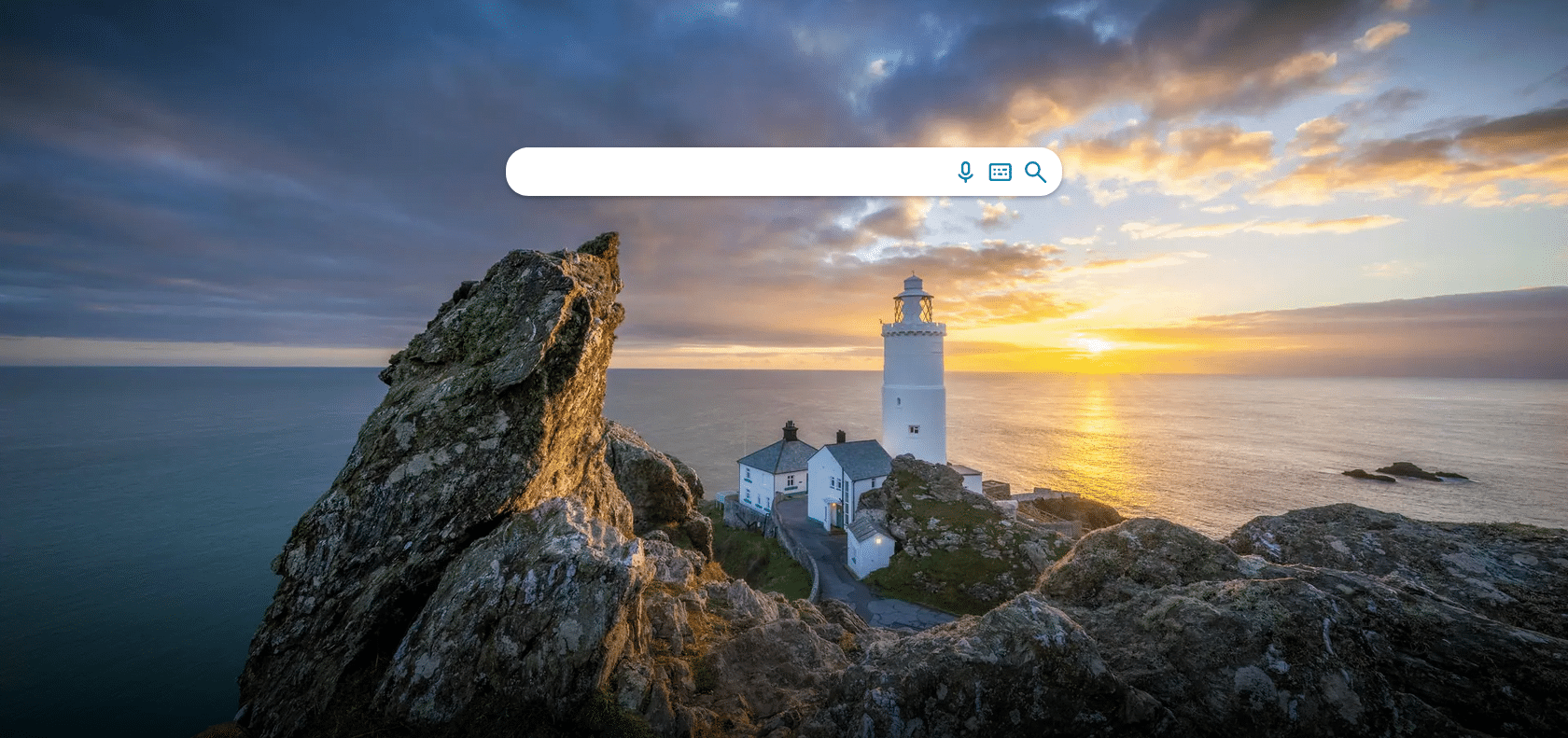
Bing's latest innovation, the Image Generator called DALL · E 2, is a game-changer for anyone in need of stunning visuals. Powered by artificial intelligence, this cutting-edge tool eliminates the tedious manual design and editing process by effortlessly generating high-quality images from scratch. Its user-friendly interface allows for quick customization, with options to adjust parameters like image size, background color, and texture. Moreover, DALL · E 2 provides a library of templates, ensuring that your visuals maintain a consistent brand aesthetic. The tool's auto-cropping and auto-resizing features guarantee that your images will seamlessly fit any display size. Adding a touch of uniqueness is made easy with text, filters, and overlays that can be customized to create visuals that will captivate your target audience. Thanks to Bing's Image Generator, creating eye-catching visuals has never been this effortless.
High-quality visuals generated from scratch
Customization options for text, filters, and overlays
Auto-cropping and auto-resizing for display size
Easy and intuitive interface for quick customization.
Bing Image Creator

Join the AI revolution and explore the world of artificial intelligence. Stay connected with us.
Copyright © 2025 AI-ARCHIVE
Today Listed Tools 201
Discover 7422 Tools