Discover 7422 Tools
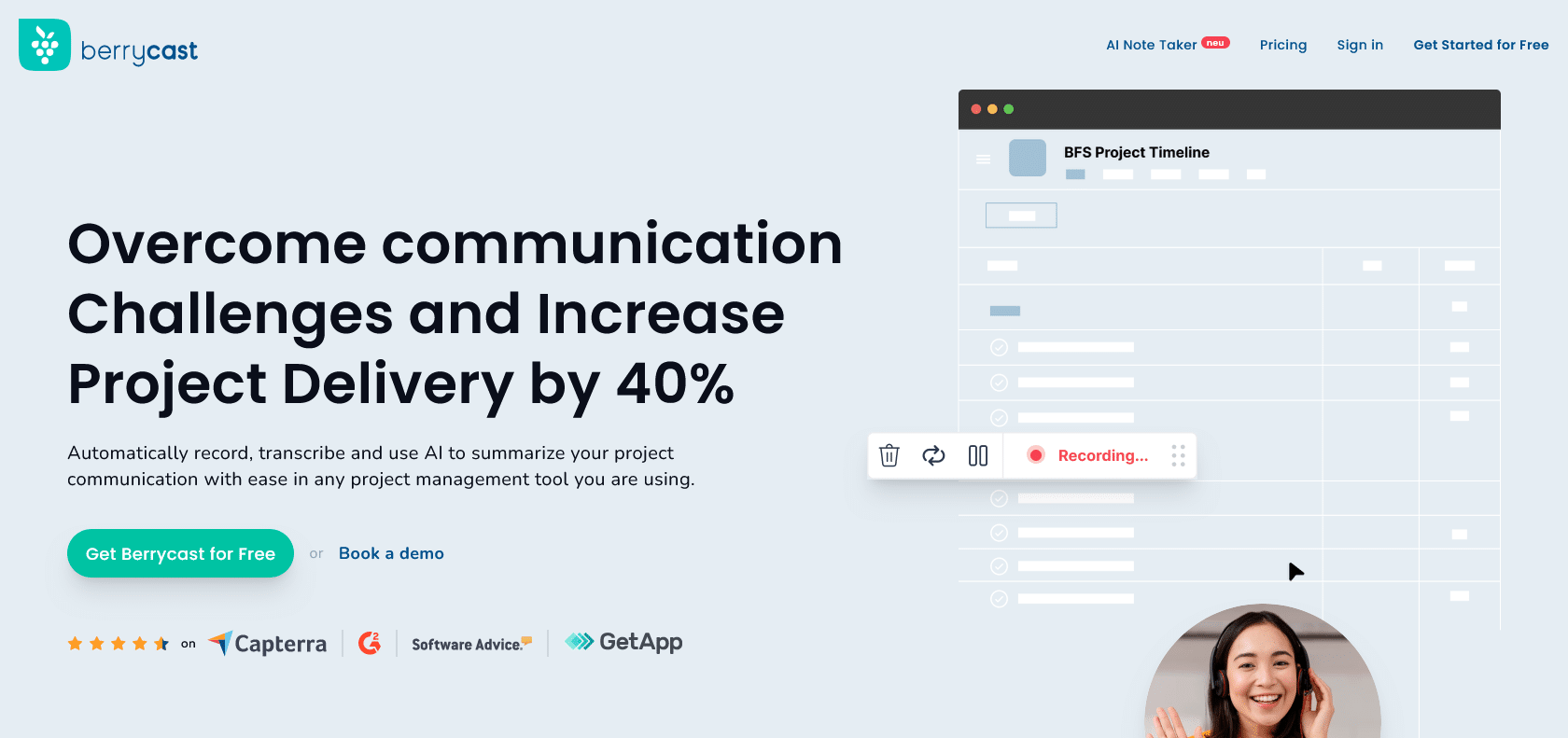
Effortlessly capture, enhance, and distribute recordings.
Berrycast Transcripts: Capture, Edit, and Share Your Screen Recordings with Ease. Perfect for Online Tutorials, Meetings, and Marketing Videos.
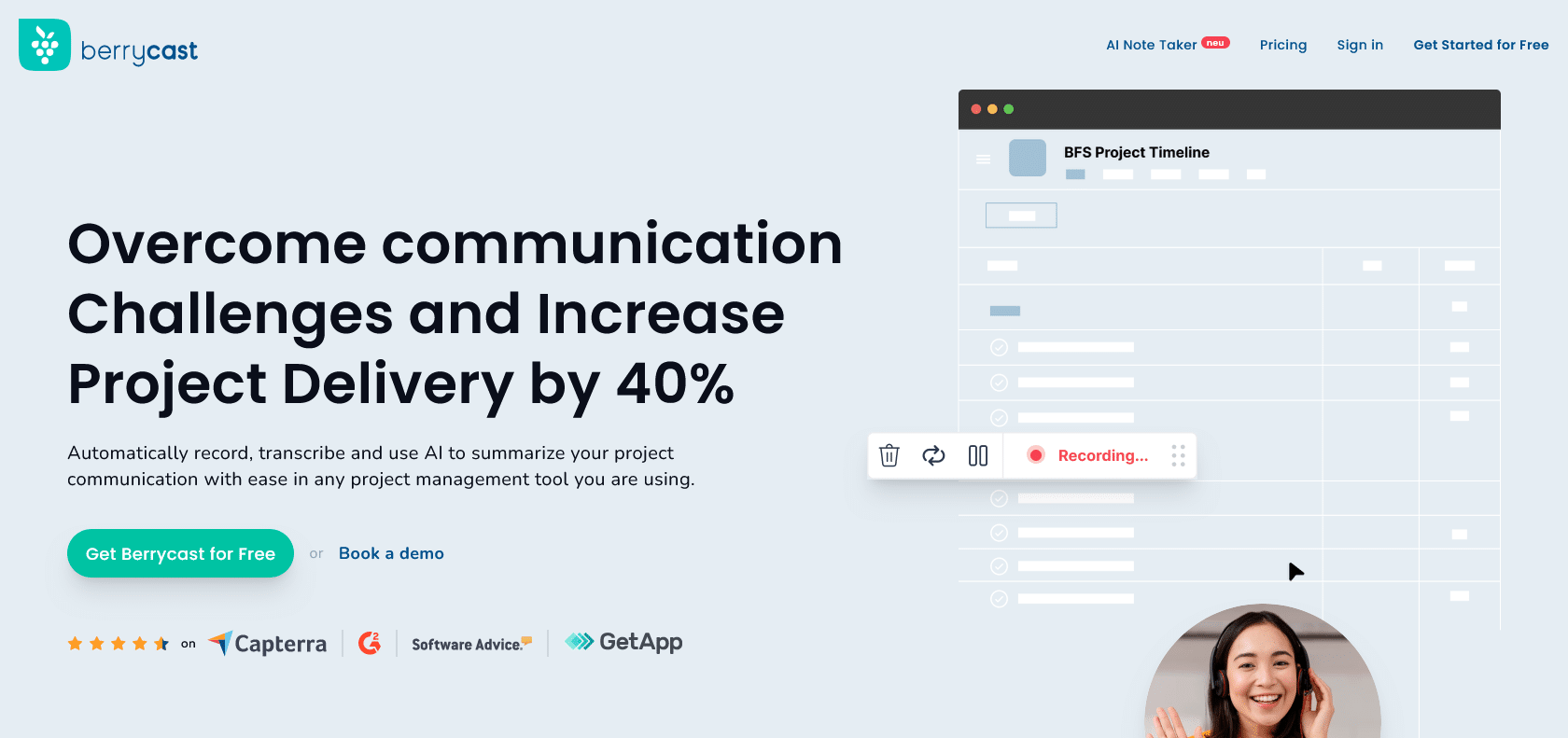
Berrycast Transcripts is a versatile screen recording and sharing platform that offers a wide range of features to meet your needs. Whether you're creating online tutorials, recording meetings for future reference, or producing marketing videos, Berrycast has got you covered.
One of the standout features of Berrycast is its annotation tools and trimming options. These tools make it easy for you to create engaging and informative online tutorials. You can easily annotate your screen recordings, add notes, and trim your videos to create a polished and professional finished product.
The platform also excels in its ability to record and share meetings. With just a click, you can start recording your meetings and easily share them with your team for future reference. This is a convenient and efficient way to ensure that everyone is on the same page and has access to important information discussed during the meeting.
For those looking to create captivating marketing videos, Berrycast offers microphone and webcam support. This means you can easily incorporate voiceovers and face cam footage into your videos, giving them a personal touch. With these additional options, you can create marketing videos that truly stand out and engage your audience.
In addition to its powerful features, Berrycast also allows for seamless sharing of your recordings. You can quickly and easily share your videos with popular tools such as Microsoft Teams, Gmail, Asana, Figma, and Didacte. This level of integration makes it effortless to distribute your recordings to the platforms you already use, saving you time and effort.
With its intuitive interface and comprehensive features, Berrycast is the ideal choice for anyone who needs to capture, edit, and share their recordings with the world. Whether you're a teacher, a professional, or a content creator, Berrycast has everything you need to get your message across effectively and efficiently.
Powerful and easy-to-use screen recording platform
Annotation tools and trimming options available
Supports microphone and webcam for enhanced recordings
Seamless sharing with popular tools and platforms
Berrycast Transcripts

Join the AI revolution and explore the world of artificial intelligence. Stay connected with us.
Copyright © 2025 AI-ARCHIVE
Today Listed Tools 174
Discover 7422 Tools