Discover 7422 Tools
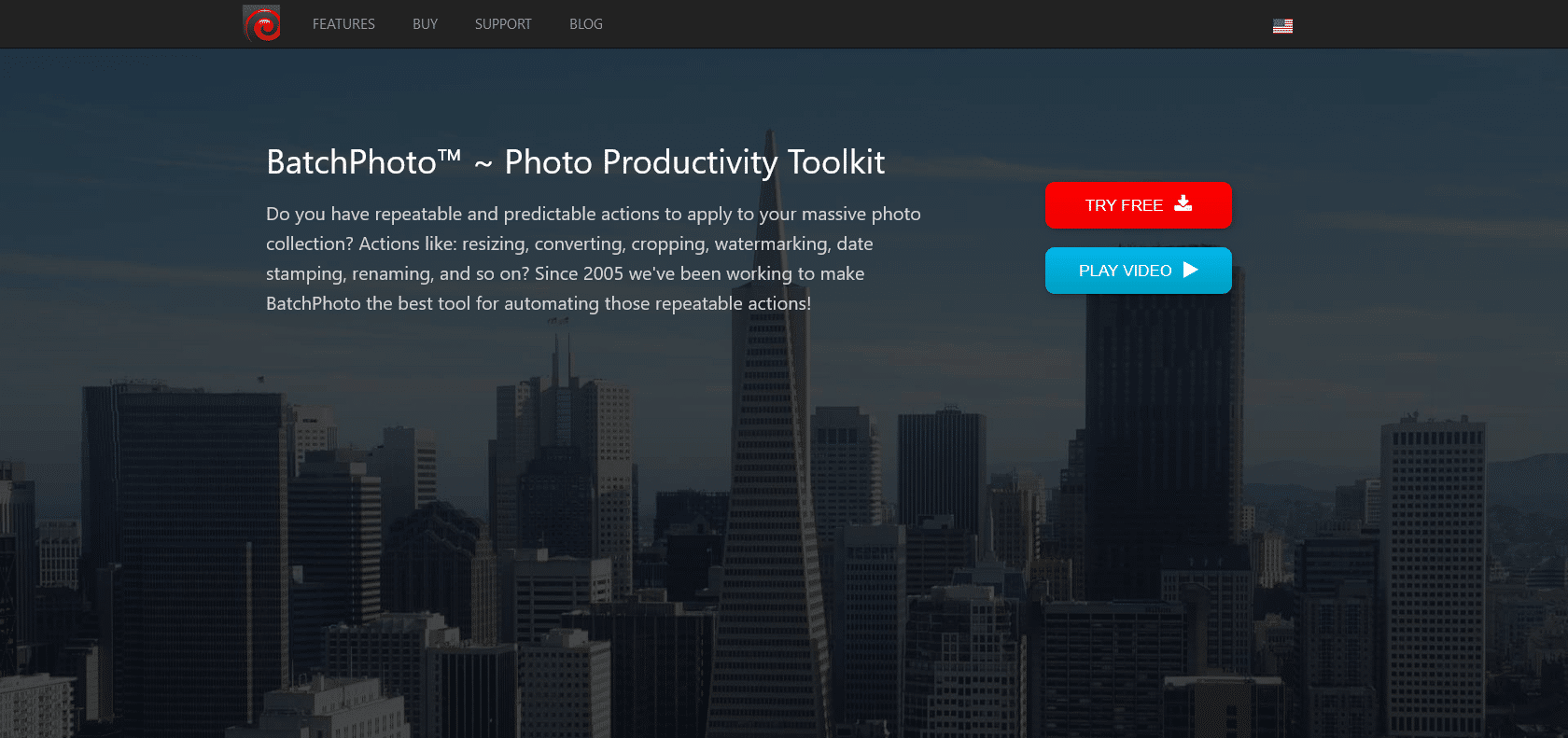
Enhance, resize, and create stunning photos.
BatchPhoto: Resize photos for social media, adjust size and orientation, create photo montages and collages. Streamline your digital photo editing.
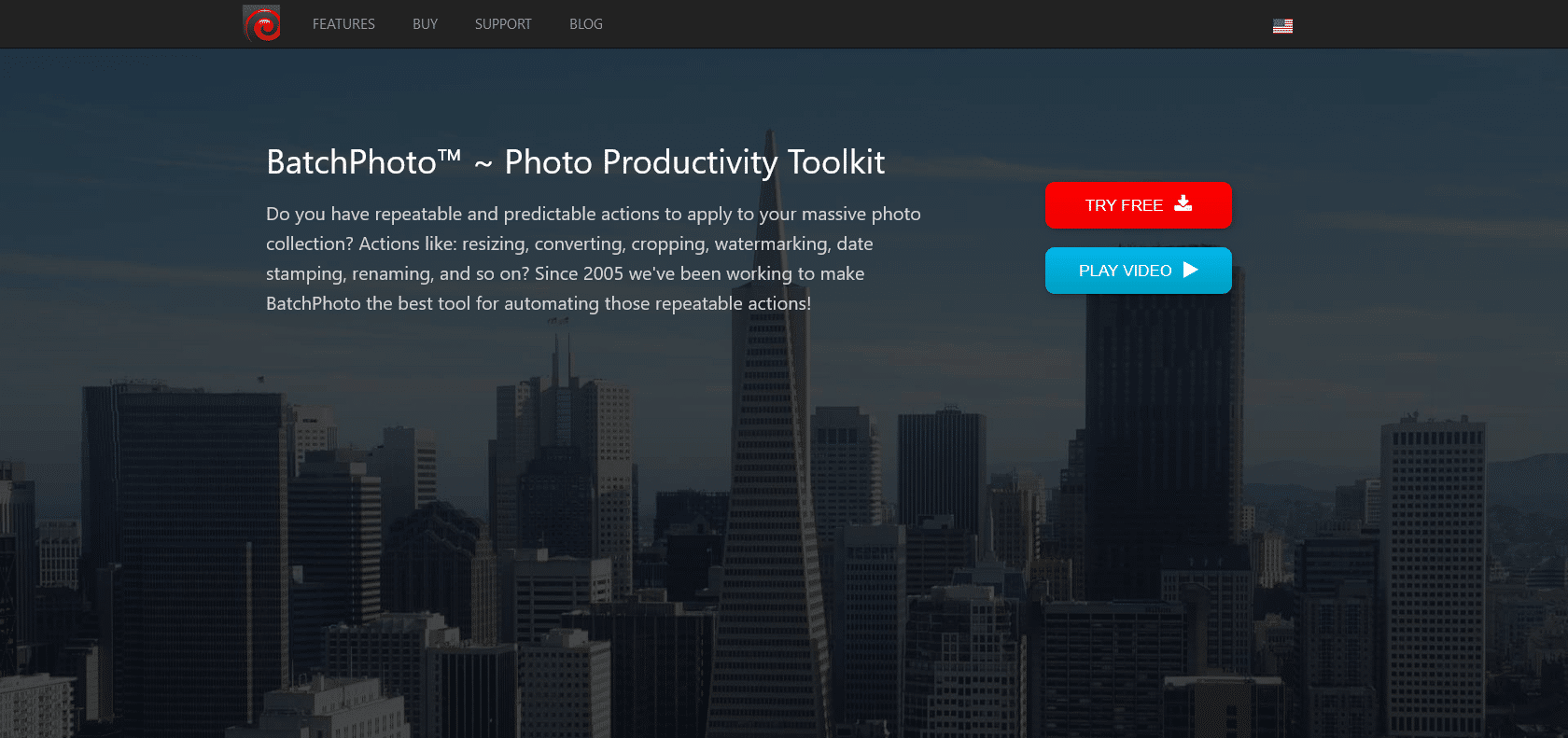
BatchPhoto is an impressive software that provides a convenient and intuitive way to handle batches of digital photos. With this powerful tool, users can effortlessly adjust the size, orientation, and various other aspects of their photos with just a few clicks. Whether you need to resize your images for social media or make precise adjustments to enhance their visual appeal, BatchPhoto has got you covered.
One of the standout features of BatchPhoto is its ability to resize photos specifically for social media platforms. With the increasing importance of having the right dimensions for online sharing, this feature saves users the hassle of manually resizing each image. By simply selecting the desired social media platform, BatchPhoto will automatically adjust the size of the photos accordingly, ensuring they are optimized for maximum impact.
In addition to resizing, BatchPhoto offers a comprehensive range of editing tools to enhance your photos. From basic color correction and exposure adjustment to more advanced effects such as vignetting and sharpening, the software allows you to bring out the best in your images. Whether you're a professional photographer or a casual user, BatchPhoto's user-friendly interface and extensive feature set make it a valuable tool for achieving impressive results.
Another noteworthy capability of BatchPhoto is its ability to create photo montages and collages. With just a few simple steps, you can combine multiple images into a single composition, allowing you to tell a visual story or capture a series of moments in a unique way. This feature opens up a world of creative possibilities, making BatchPhoto a versatile solution for users looking to explore their artistic side.
BatchPhoto

Join the AI revolution and explore the world of artificial intelligence. Stay connected with us.
Copyright © 2025 AI-ARCHIVE
Today Listed Tools 174
Discover 7422 Tools