Discover 7422 Tools
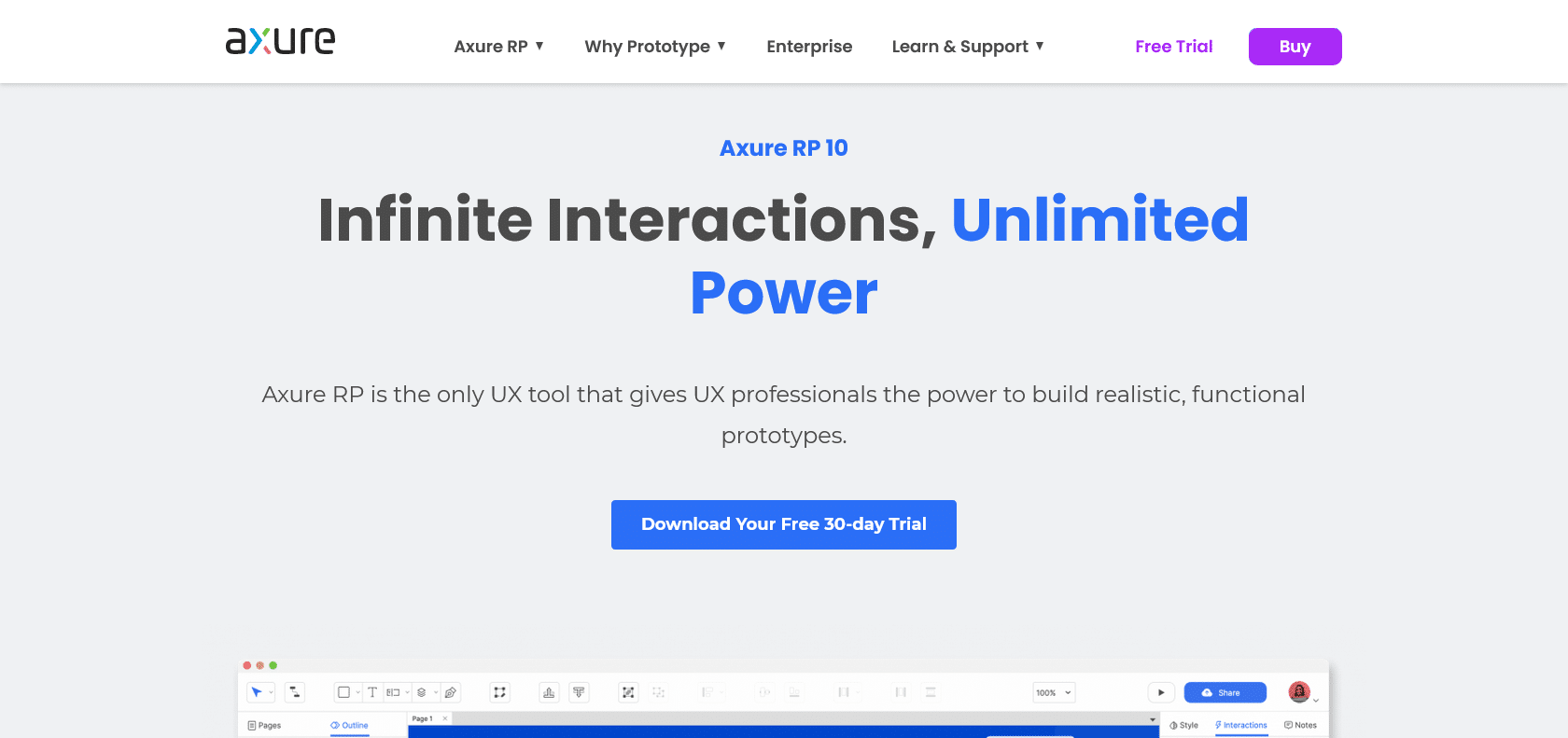
Drive design innovation with Axure prototypes.
Get a quick Axure review and discover its powerful features: high fidelity prototypes, stunning visual designs, and real-time collaboration.
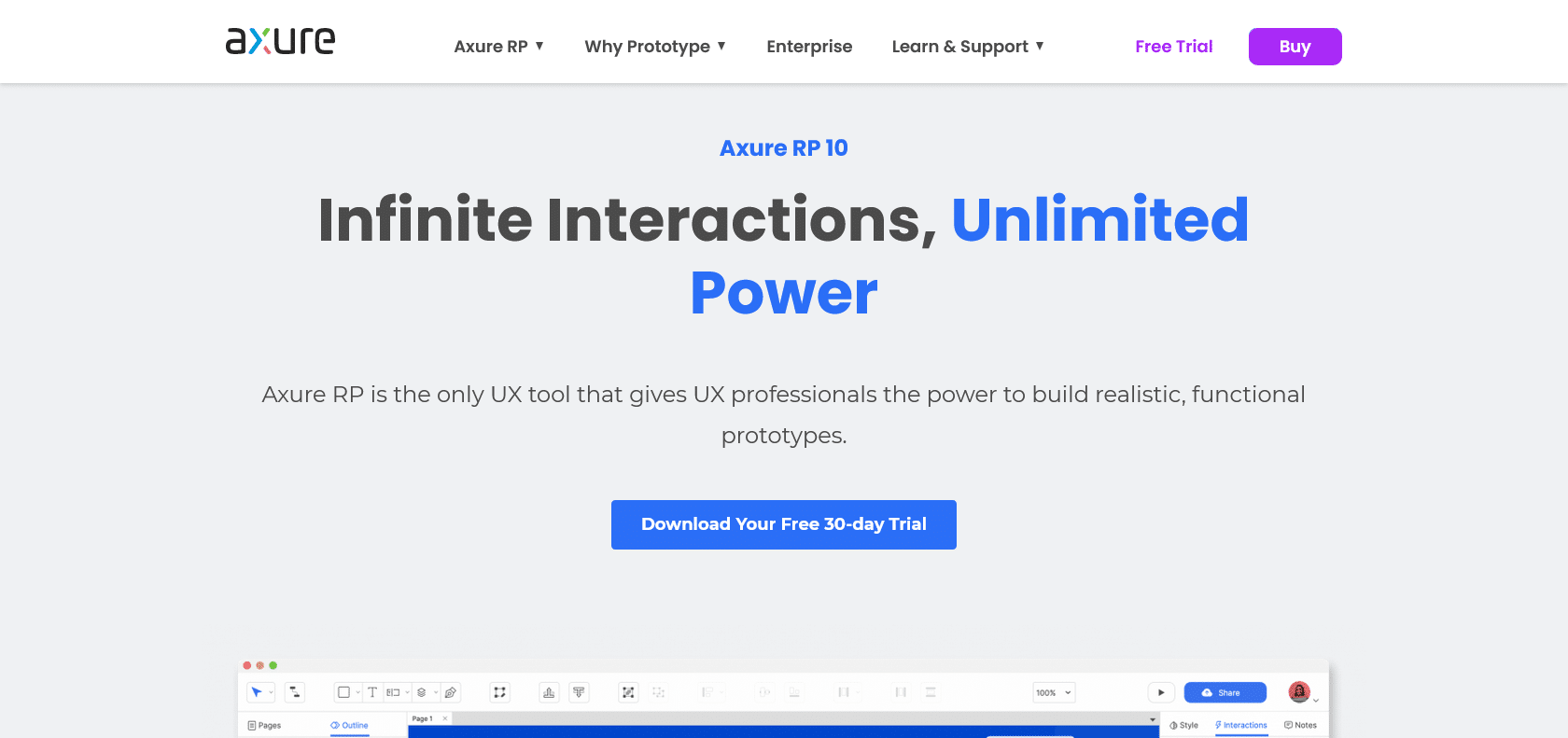
Axure is a powerful design and prototyping tool that allows users to quickly build high fidelity prototypes. With Axure, users can create stunning visual designs without coding, making it accessible for designers of all skill levels. One of the standout features of Axure is its intuitive drag-and-drop interface, which allows users to rapidly create prototypes with ease. Additionally, Axure offers powerful collaboration features, making it easy for teams to work together in real-time, no matter where they are located. This makes it a great tool for remote teams or for teams working across different time zones. Axure also allows for easy sharing and testing of designs with users, making it an invaluable tool for UX designers, product managers, and developers alike. Whether you are just starting out or a seasoned pro, Axure has the tools and features you need to bring your ideas from concept to reality.
High fidelity prototyping
Visual design without coding
Real-time collaboration with teams.
Axure

Join the AI revolution and explore the world of artificial intelligence. Stay connected with us.
Copyright © 2025 AI-ARCHIVE
Today Listed Tools 174
Discover 7422 Tools