Discover 7422 Tools
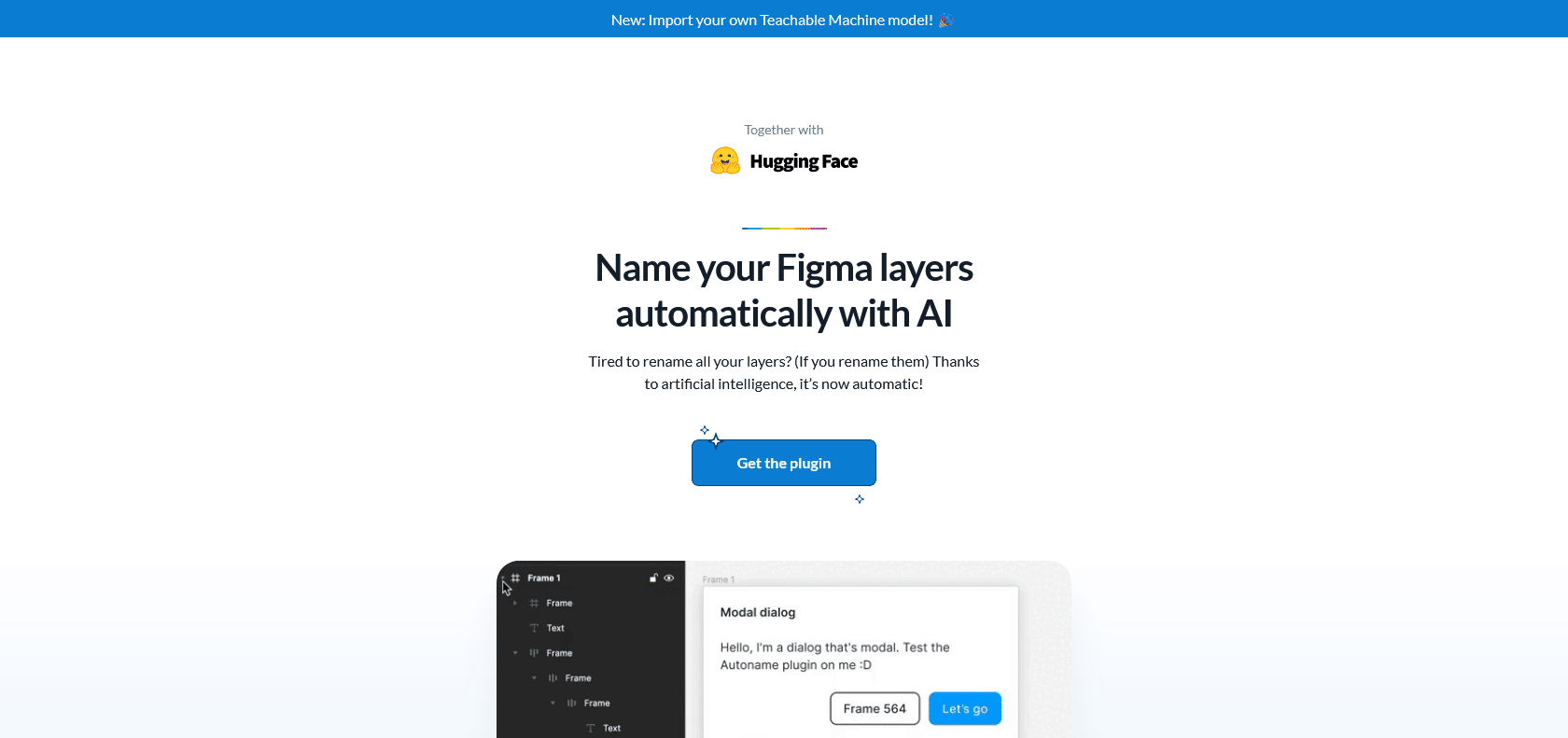
Supercharge your Figma workflow with Autoname.
Streamline your Figma workflow with Autoname - the AI-powered tool that instantly renames layers, detects components, and is free and open-source.
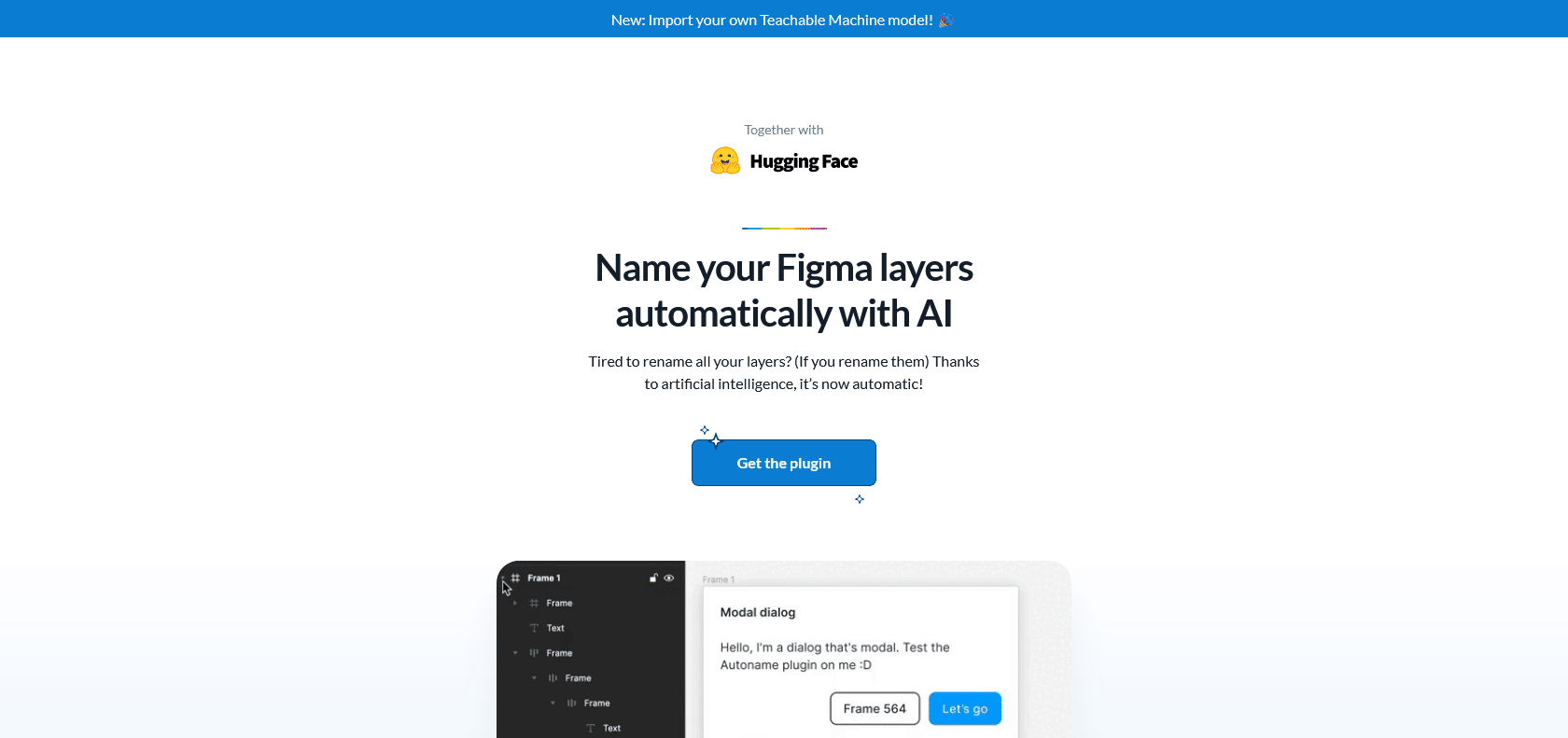
Autoname is a game-changer for designers and developers looking to save time and boost productivity. With just one click, Autoname's powerful AI technology can rename all of your Figma design layers instantly. Say goodbye to the tedious and time-consuming task of manually renaming each layer - Autoname has got you covered.
What sets Autoname apart is its intelligence. It can intelligently detect and prevent renaming of components and instances layers, ensuring that your designs remain intact. This not only saves you time but also eliminates the risk of accidentally renaming important elements in your designs.
The best part? Autoname is completely free and open-source. Released under the MIT License, this tool is available for everyone to use and modify to suit their needs. And as a bonus, Autoname is powered by the Svelte framework, known for its high performance and efficiency.
With Autoname by your side, you can streamline your workflow and accomplish more in less time. Say goodbye to repetitive and mundane tasks, and say hello to a more efficient design process. Elevate your Figma designs with Autoname, and experience the difference it can make.
Powered by the Svelte framework.
Autoname

Join the AI revolution and explore the world of artificial intelligence. Stay connected with us.
Copyright © 2025 AI-ARCHIVE
Today Listed Tools 490
Discover 7422 Tools