Discover 7422 Tools
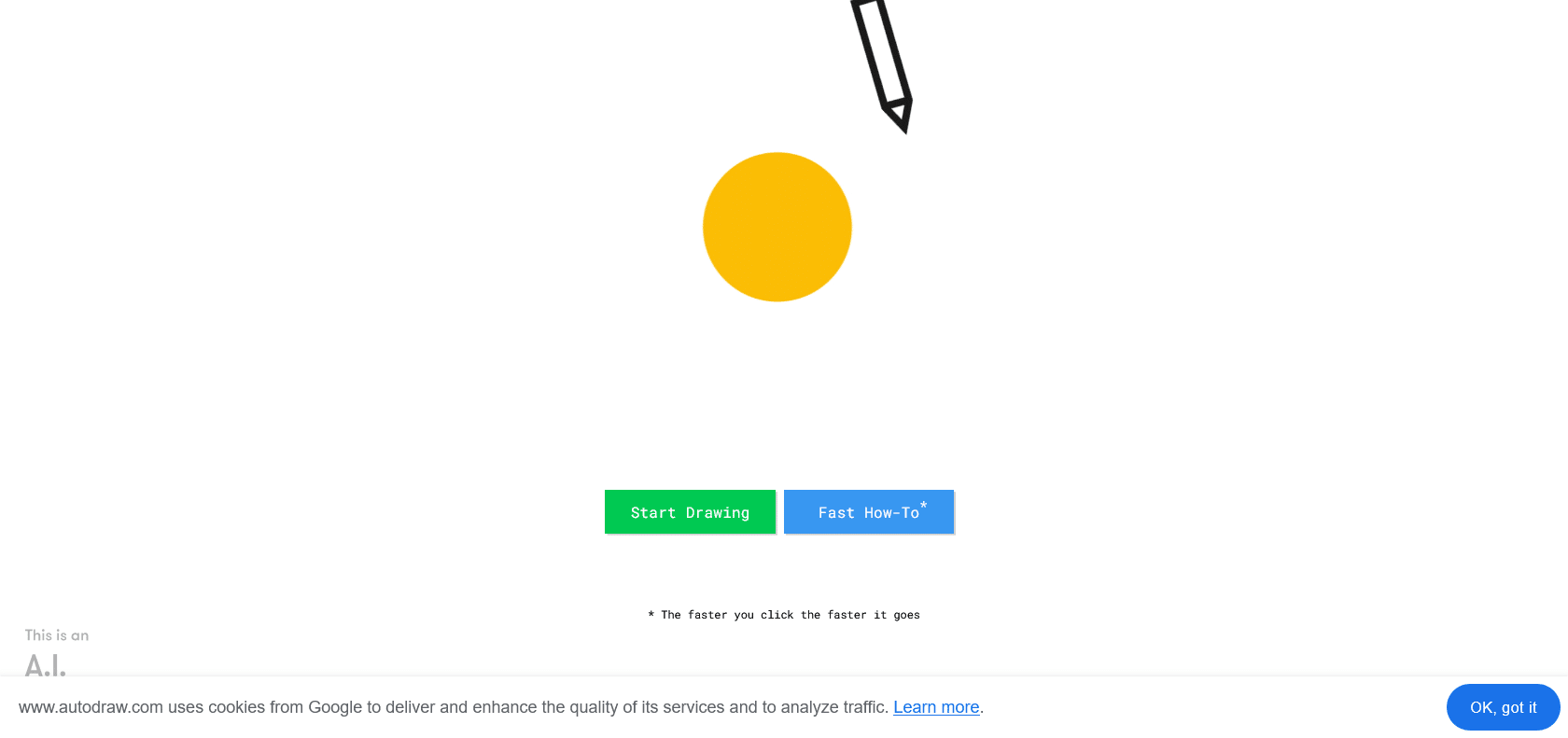
Unlock your artistic potential effortlessly.
AutoDraw: Create stunning visuals with a few clicks! Transform ideas into beautiful artwork with smart shapes, brush strokes, and color palettes.
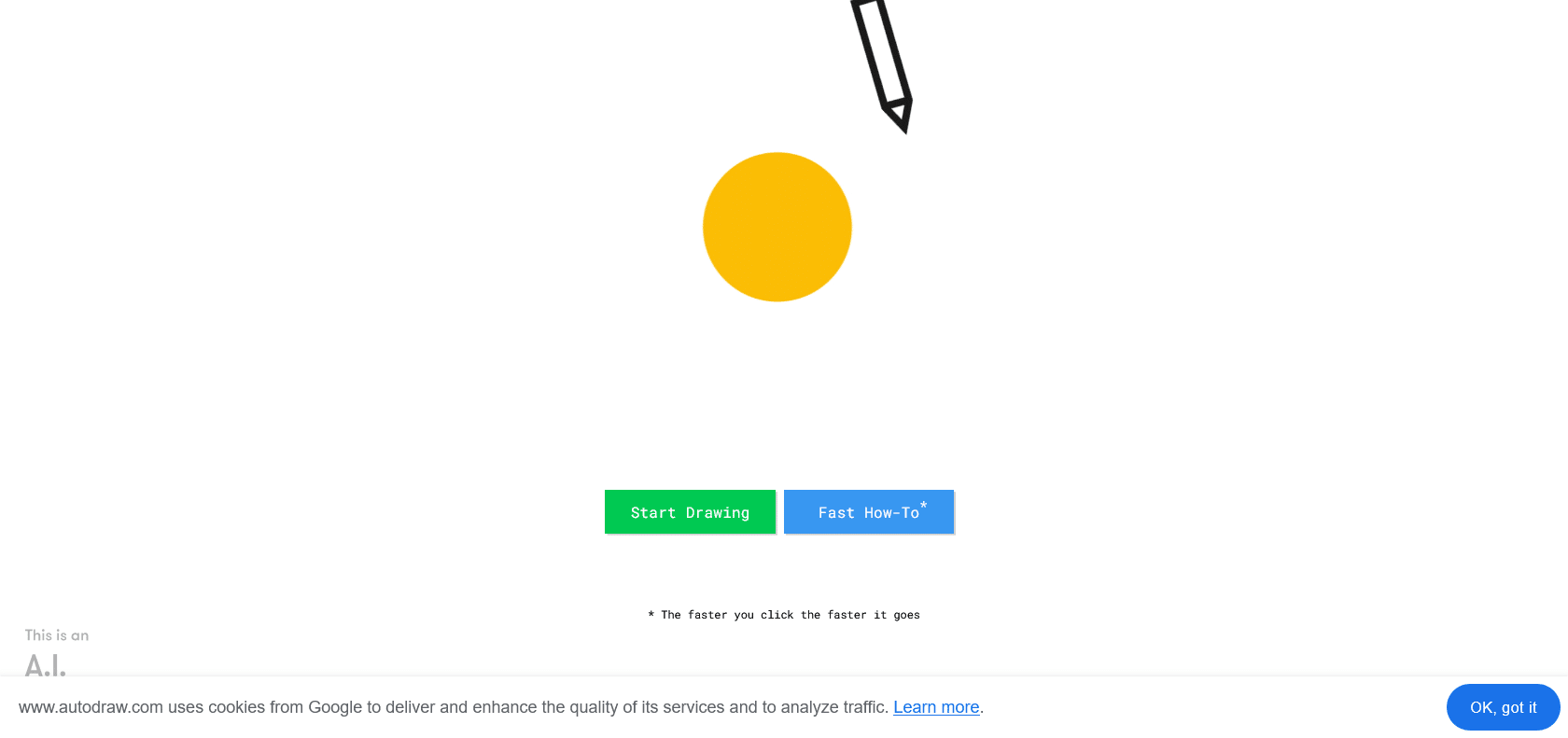
AutoDraw is an incredible tool that brings out the artist in everyone. Whether you're a seasoned professional or have never picked up a paintbrush before, this intuitive and user-friendly tool allows you to create stunning visuals with just a few clicks. Powered by machine learning and the artistic talent of professionals, AutoDraw takes your ideas and transforms them into beautiful artworks effortlessly.
One of the standout features of AutoDraw is its range of smart shapes, brush strokes, and color palettes. These features not only help you bring your imagination to life but also make it incredibly easy to add depth and vibrancy to your creations. Whether you're designing a logo, building a website, or simply indulging in some doodling fun, AutoDraw provides you with the tools you need to create amazing visuals with minimal effort.
What's truly impressive about AutoDraw is its accessibility. Unlike other drawing programs that require special programming skills, AutoDraw is completely free to use online and doesn't demand any technical expertise. It's a tool for everyone, empowering even non-artists to unleash their creativity and produce mesmerizing artwork.
Suitable for digital creators and hobbyists.
Auto Draw

Join the AI revolution and explore the world of artificial intelligence. Stay connected with us.
Copyright © 2025 AI-ARCHIVE
Today Listed Tools 139
Discover 7422 Tools