Discover 7422 Tools
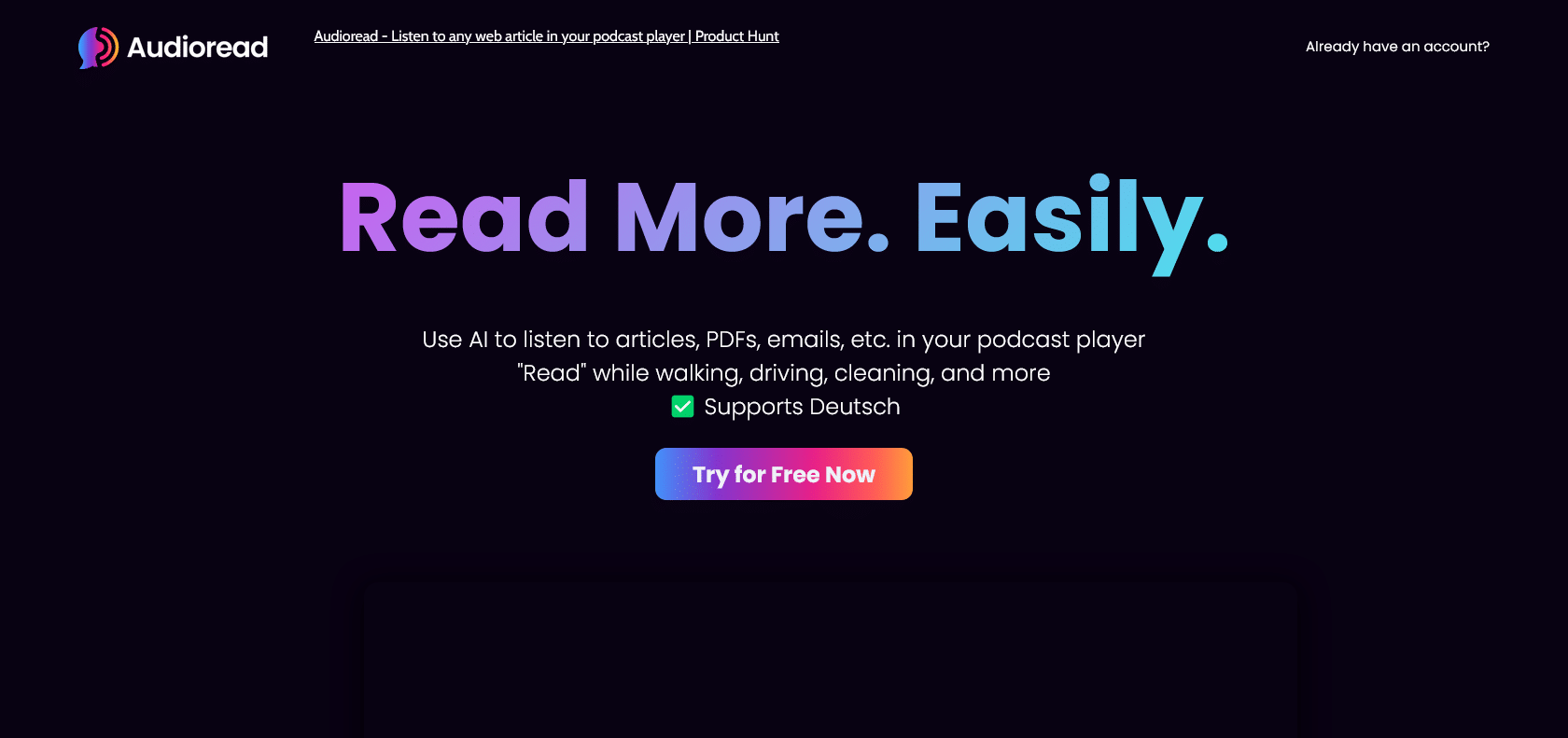
Transform written content into engaging podcasts.
Transform written content into audio with Audioread. Listen to articles, PDFs, and emails in your podcast app or browser.
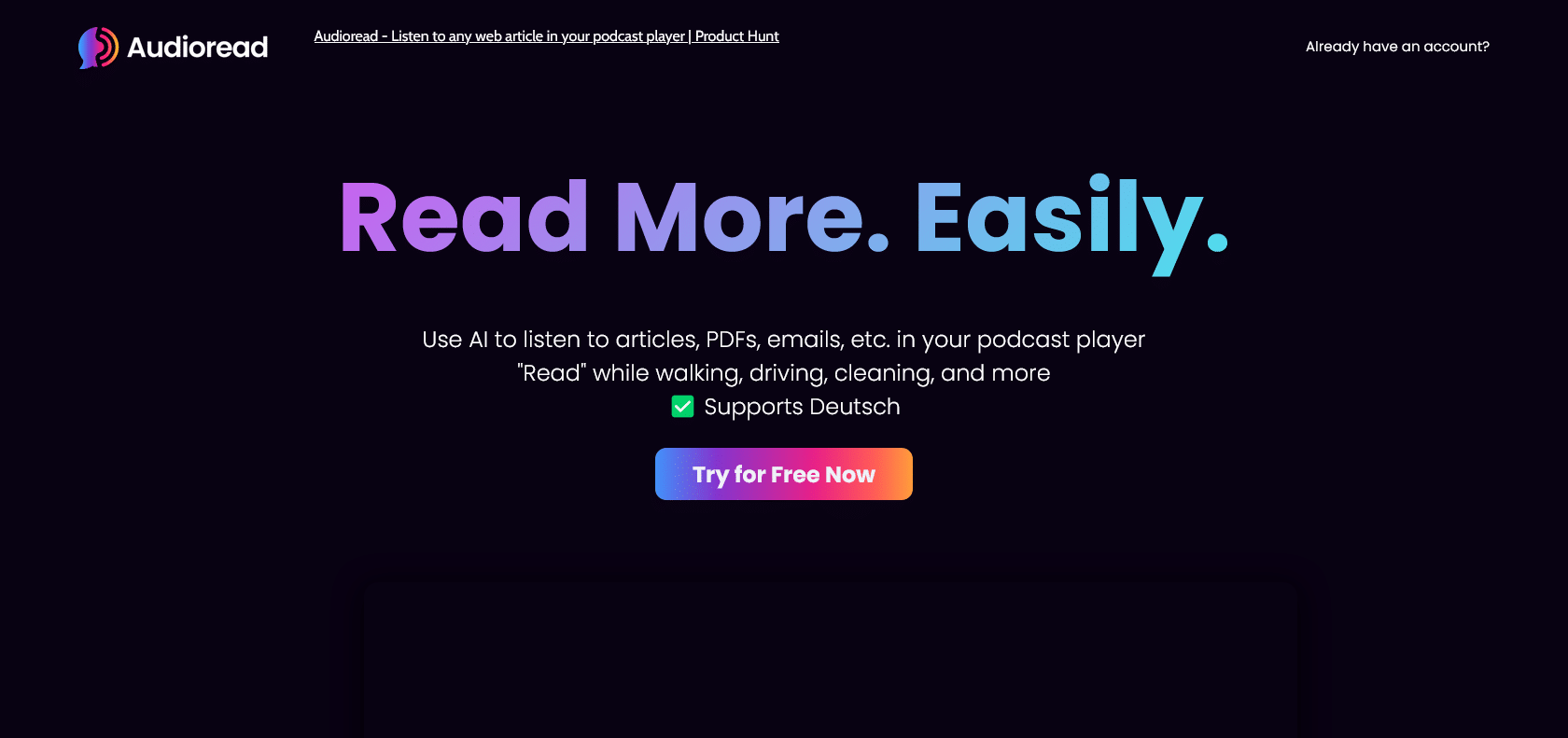
Audioread is a fantastic tool that allows you to transform all of your written content into engaging podcasts. Whether it's an article, a PDF, an email, or any other text, this platform can convert it into an audio format that you can conveniently listen to in your favorite podcast app or directly in your browser. The versatility of Audioread is truly impressive - you can effortlessly forward emails, upload PDFs, or simply copy and paste text to create engaging audio content.
One of the best features of Audioread is its compatibility with various devices. Not only does it offer a user-friendly chrome extension, but it also provides dedicated iPhone/iPad and Android apps, making it accessible for everyone. And the best part? You can try out Audioread for free for the first 14 days, allowing you to experience all its amazing features without any commitment.
It's worth mentioning that Audioread has been recognized as the #1 Product of the month on Product Hunt, which speaks volumes about its quality and usefulness. So, when you find yourself short on time for reading, Audioread is here to make your life easier by turning your texts into captivating podcasts. Why not give it a try and see how it can revolutionize the way you consume information?
Turn text into audio for easy listening.
Easily forward emails and copy/paste text.
Listen to audio in any podcast app.
Available on Chrome, iOS, and Android.
Audioread

Join the AI revolution and explore the world of artificial intelligence. Stay connected with us.
Copyright © 2025 AI-ARCHIVE
Today Listed Tools 139
Discover 7422 Tools