Discover 7422 Tools
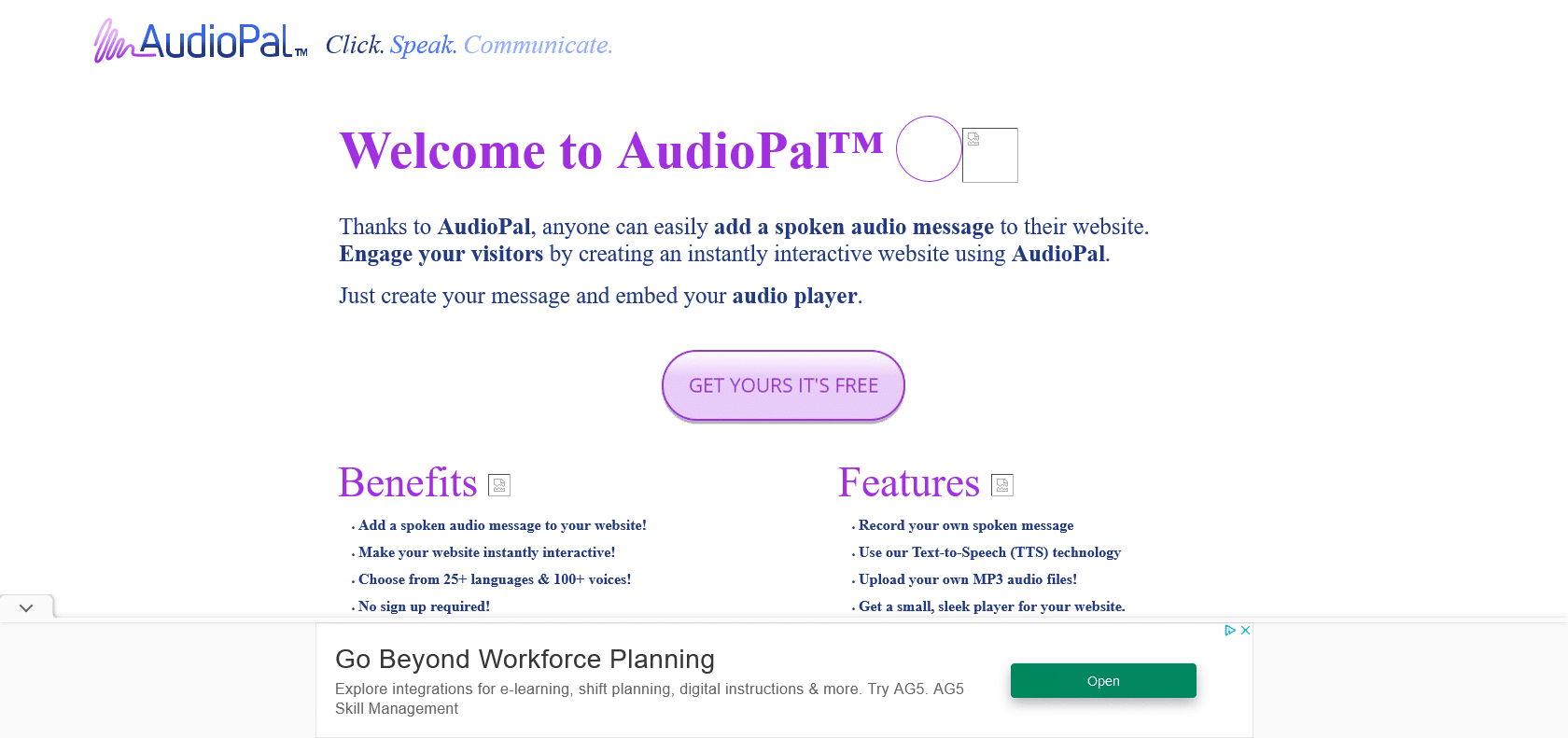
Effortlessly Create, Share, and Enhance Audio.
AudioPal: Create podcasts easily, produce professional soundtracks, and share audio recordings with friends using our intuitive platform.
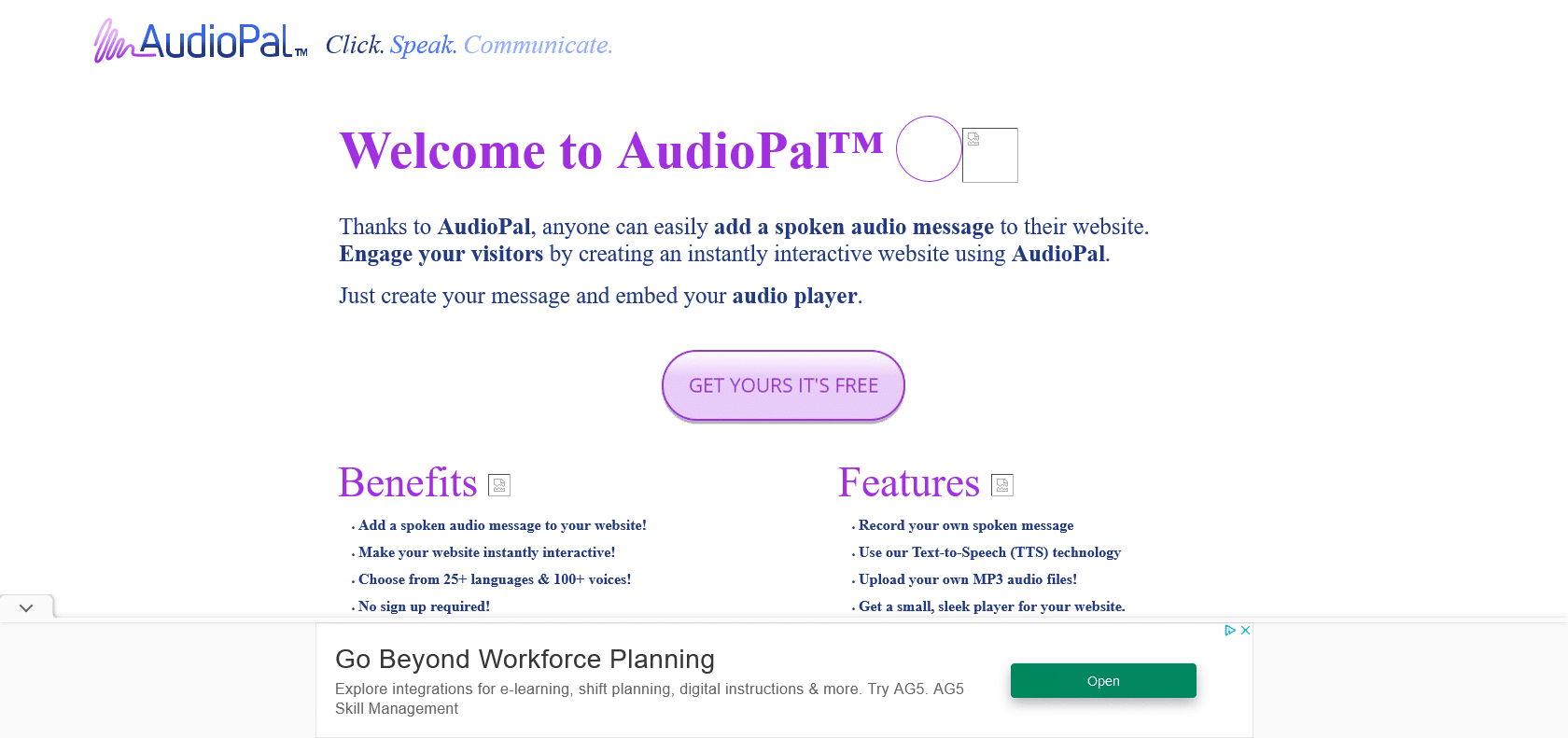
AudioPal is an online audio creation platform that is designed to make the process of creating and sharing high-quality audio recordings a breeze. Whether you are a seasoned audio professional or someone with no prior experience in audio production, AudioPal has the tools and features to help you create professional-grade recordings.
One of the standout features of AudioPal is its intuitive user interface. It is incredibly simple to navigate, allowing you to quickly upload or record audio, add effects, trim clips, and mix multiple tracks. This means that you can create audio recordings without any fuss or confusion, even if you have never worked with audio before.
In addition to its user-friendly interface, AudioPal also offers a range of features that cater to different audio needs. Whether you are looking to create podcasts, voice-overs, or soundtracks for movies and videos, AudioPal has got you covered. Its extensive toolkit ensures that you have everything you need to create high-quality audio recordings quickly and easily.
Furthermore, AudioPal makes it incredibly easy to share your recordings with others. You have the option to share them privately with a select group of friends or publicly for a wider audience. This flexibility allows you to control who can access your recordings while still being able to showcase your work to the world.
Intuitive user interface for easy podcast creation.
Professional soundtracks for movies and videos.
Share audio recordings privately or publicly.
Versatile for all audio recording needs.
AudioPal

Join the AI revolution and explore the world of artificial intelligence. Stay connected with us.
Copyright © 2025 AI-ARCHIVE
Today Listed Tools 215
Discover 7422 Tools