Discover 7422 Tools
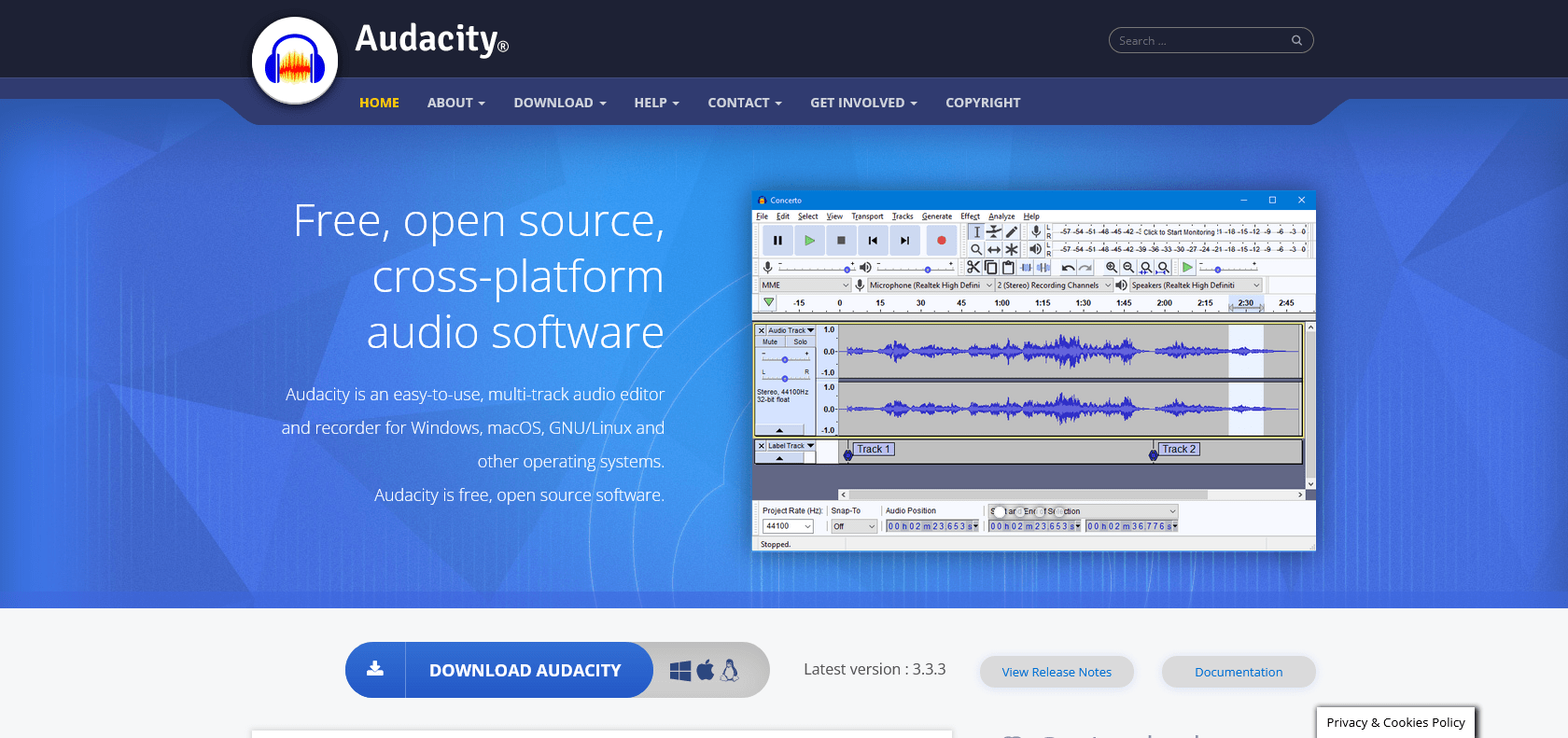
Transform your audio with Audacity
Discover the power of Audacity - the versatile, easy-to-use audio editor and recorder for professionals and beginners alike.
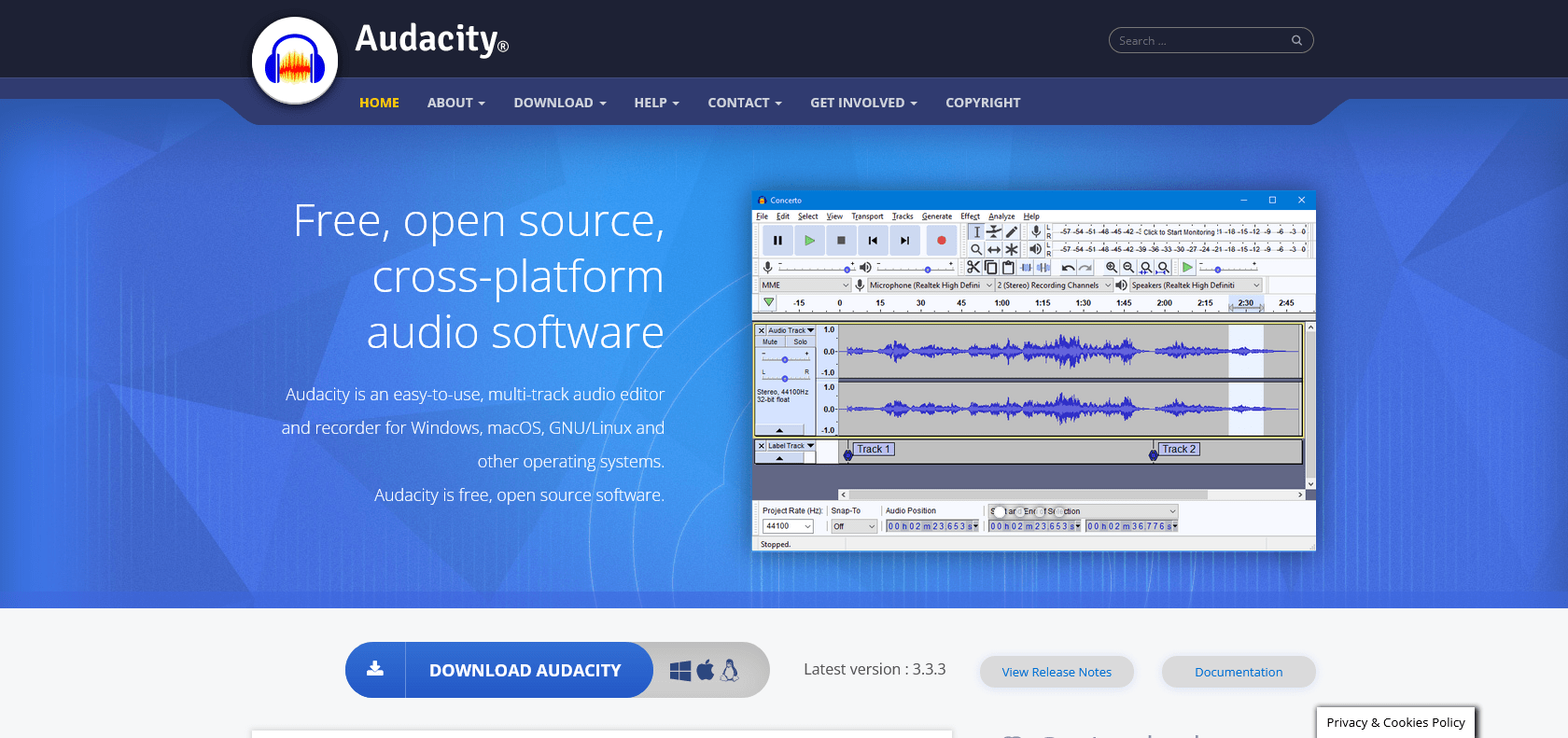
Audacity is a powerful, free and open-source audio editor and recorder that offers a host of features for music enthusiasts and professionals alike. With its intuitive interface and user-friendly design, Audacity is a great option for those looking to create, edit, and mix audio files with precision and ease. Whether you're a beginner just starting out or a seasoned pro, Audacity has something to offer.
One of the standout features of Audacity is its ability to record live audio. This functionality allows you to capture high-quality recordings of live performances, interviews, or any other sound source directly into the software. The recording process is simple and straightforward, and with Audacity's advanced settings, you have full control over the recording quality and format.
In addition to live audio recording, Audacity also allows you to edit audio files with ease. Whether you need to remove unwanted noise, cut and splice audio segments, or apply effects and filters, Audacity provides a range of tools to help you achieve your desired results. The editing process is intuitive and user-friendly, making it accessible for beginners, while the advanced features give professionals the flexibility they need to create high-quality audio productions.
Another useful feature of Audacity is its ability to convert recordings from one format to another. Whether you need to convert a file to a different audio format for compatibility purposes or adjust the speed or pitch of a recording, Audacity makes the process quick and easy. With just a few clicks, you can convert your audio files and customize them to suit your needs.
In addition to its core features, Audacity also offers a wide range of plug-ins to enhance and customize your audio experience. From noise reduction and equalizer tools to reverb and delay effects, Audacity's plug-ins give you the ability to tailor your sound to suit your preferences.
Whether you're a budding musician, a podcaster, or someone who simply enjoys playing around with audio, Audacity is a powerful tool that can help you unleash your creativity. Its intuitive interface, helpful tutorials, and extensive feature set make it a top choice for audio editing and recording. So why wait? Give Audacity a try and start creating music, podcasts, sound effects, and more today.
Customize audio with plug-ins.
Audacity

Join the AI revolution and explore the world of artificial intelligence. Stay connected with us.
Copyright © 2025 AI-ARCHIVE
Today Listed Tools 174
Discover 7422 Tools