Discover 7422 Tools
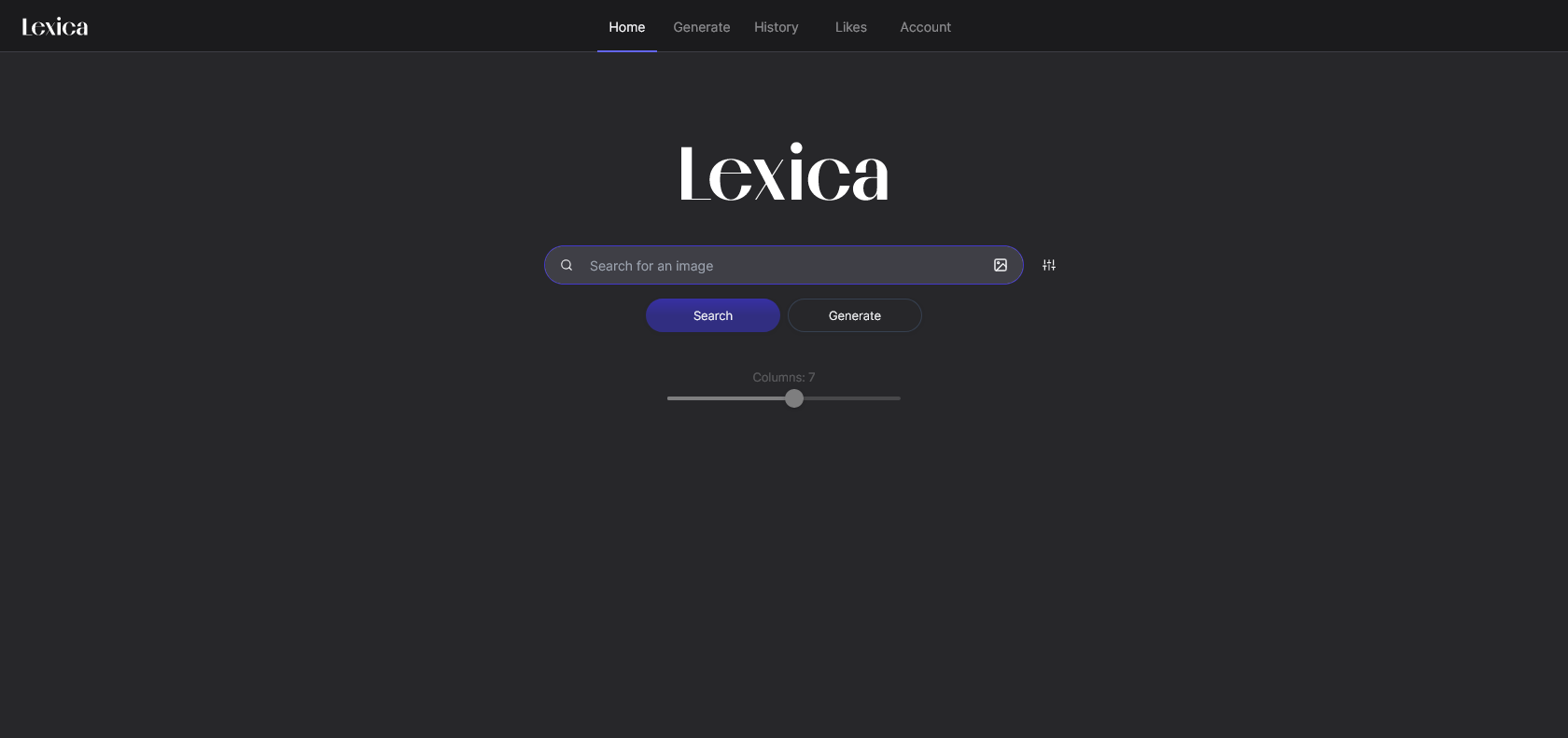
Elevate your projects with photorealistic images.
Create stunning, photorealistic images with Lexica Aperture - an AI tool designed to customize parameters and bring your vision to life.
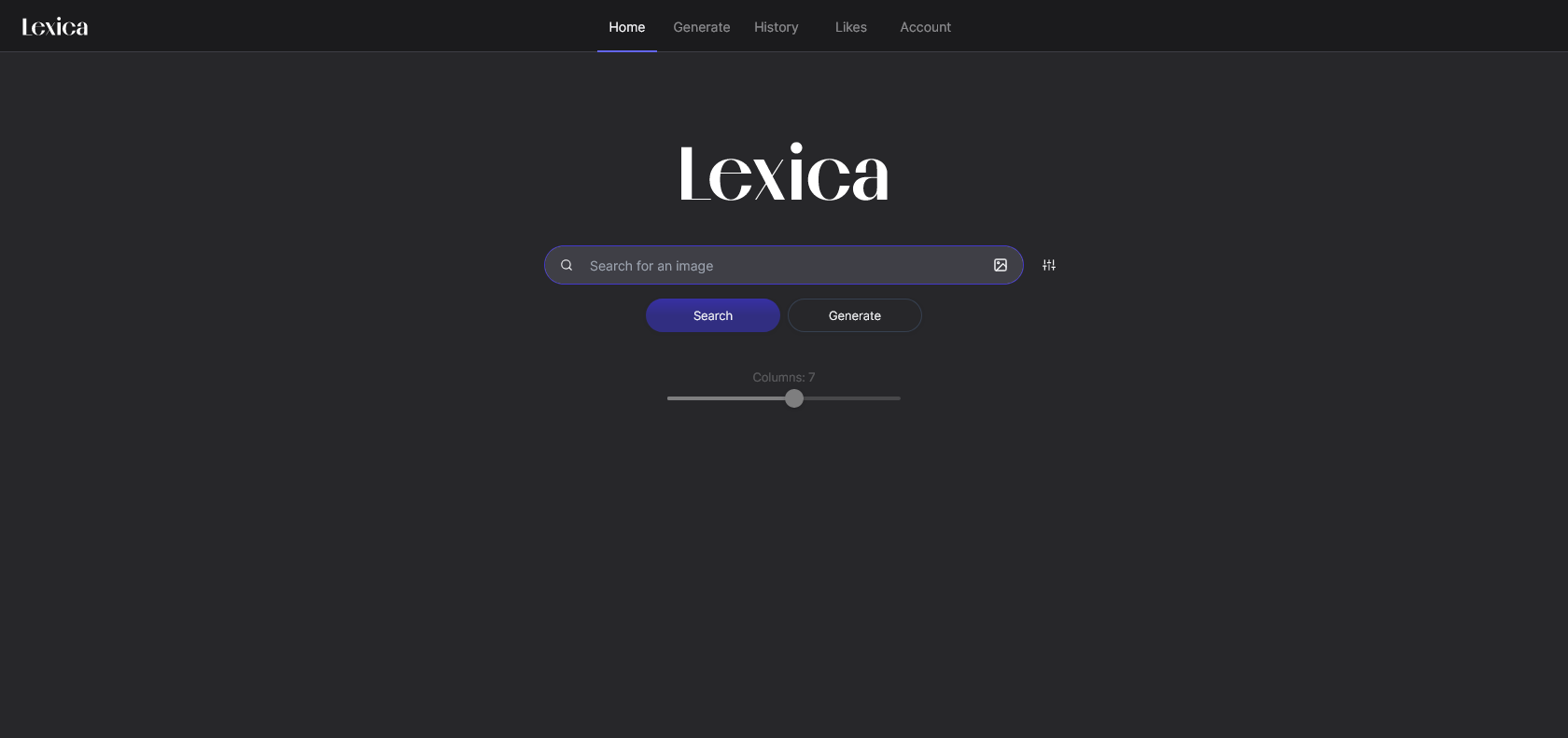
Aperture, created by Lexica, is an exceptional AI tool that brings the power of photorealistic image generation right to your fingertips. With its user-friendly interface, this innovative software allows you to effortlessly create stunning images to perfectly complement your projects. Whether you're a graphic designer, web designer, or photographer, Aperture is equipped with an intuitive interface and a wide range of customizable parameters, enabling you to bring your vision to life. Adjust the dimensions, add text, and experiment with variations until your image is precisely what you envisioned. From logos to product images, Aperture ensures that your creations are not only visually impressive but also reflect your unique style. Regardless of your requirements, Aperture by Lexica is the ultimate tool to generate flawless, photorealistic images.
User-friendly interface for easy image creation.
Aperture (by Lexica)

Join the AI revolution and explore the world of artificial intelligence. Stay connected with us.
Copyright © 2025 AI-ARCHIVE
Today Listed Tools 174
Discover 7422 Tools