Discover 7422 Tools
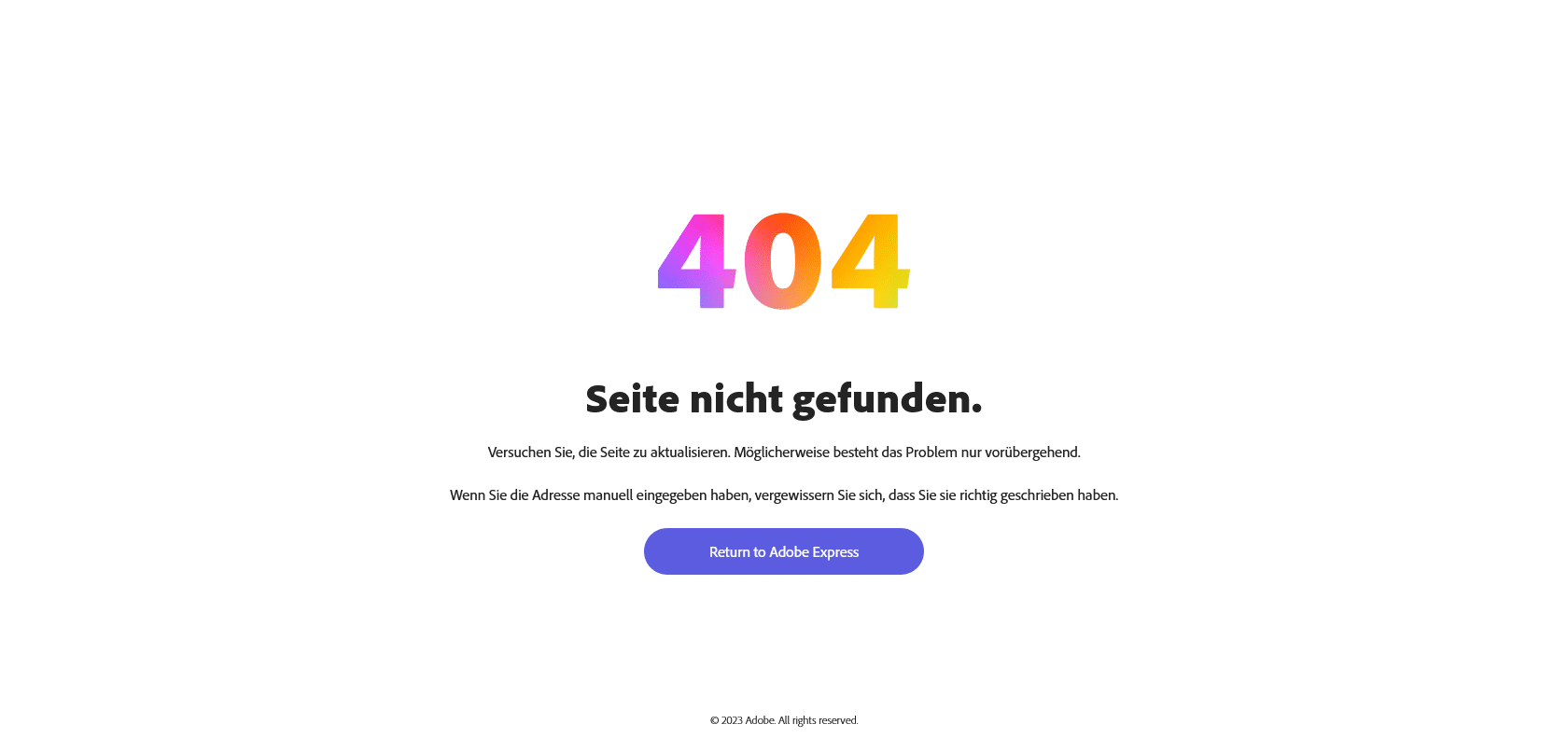
Create visually stunning content with ease.
Elevate your social media campaigns with Adobe Spark Post. Customize templates and create stunning visuals with ease.
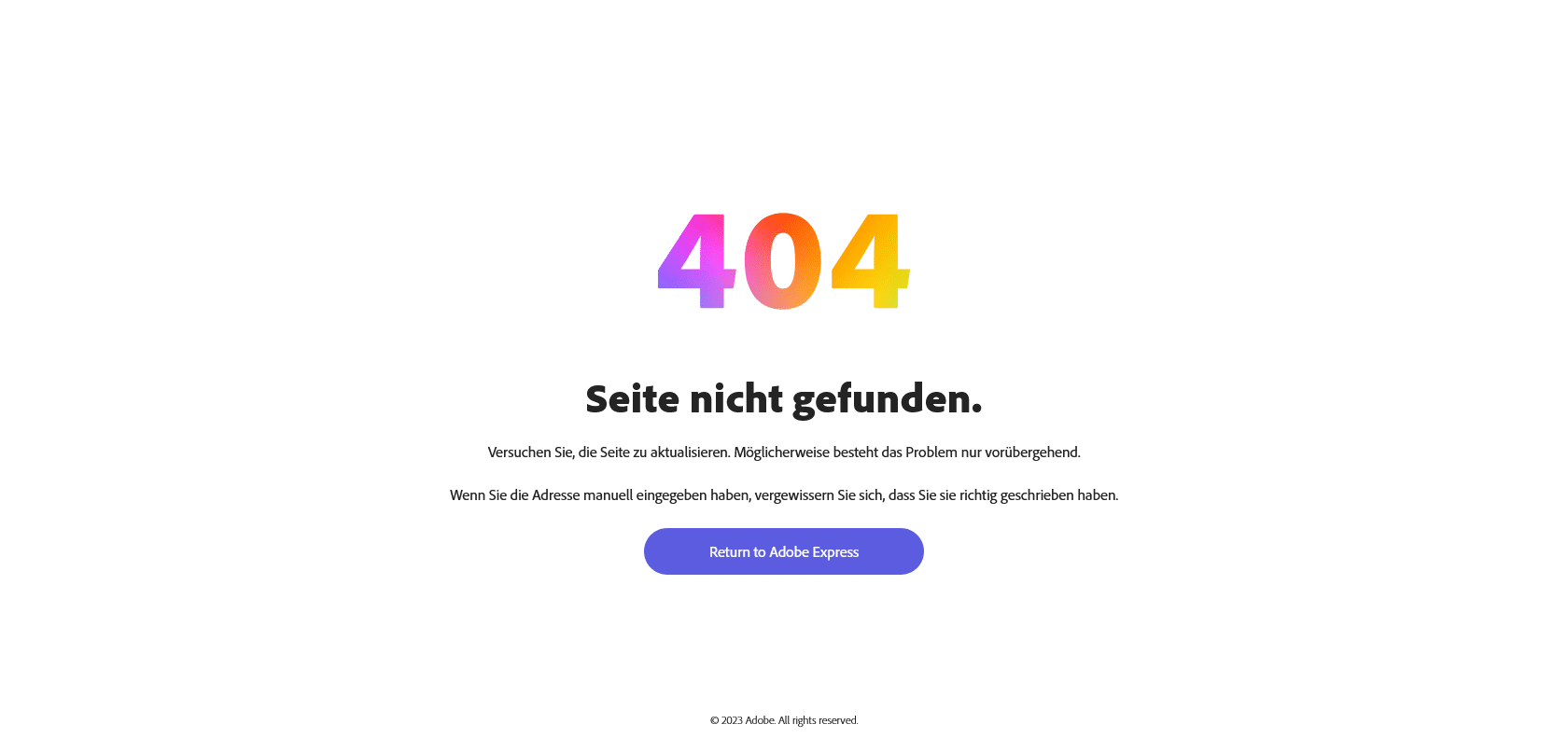
Adobe Spark Post is a game-changer when it comes to creating visually appealing graphics for your marketing and social media campaigns. With its user-friendly interface and a wide range of customizable templates, you can effortlessly design professional visuals that will make your brand stand out from the competition. Whether you need to create eye-catching images, engaging videos, or stunning webpages, Adobe Spark Post has all the tools you need to get the job done. Even if you have no design experience, you'll be amazed at how easy it is to create beautiful visuals thanks to the intuitive drag-and-drop editor. And the best part? Sharing your creations is as simple as a few clicks. With Adobe Spark Post, designing and sharing stunning visuals has never been easier.
Easily share your creations with others.
Adobe Spark Post

Join the AI revolution and explore the world of artificial intelligence. Stay connected with us.
Copyright © 2025 AI-ARCHIVE
Today Listed Tools 215
Discover 7422 Tools