Discover 7422 Tools
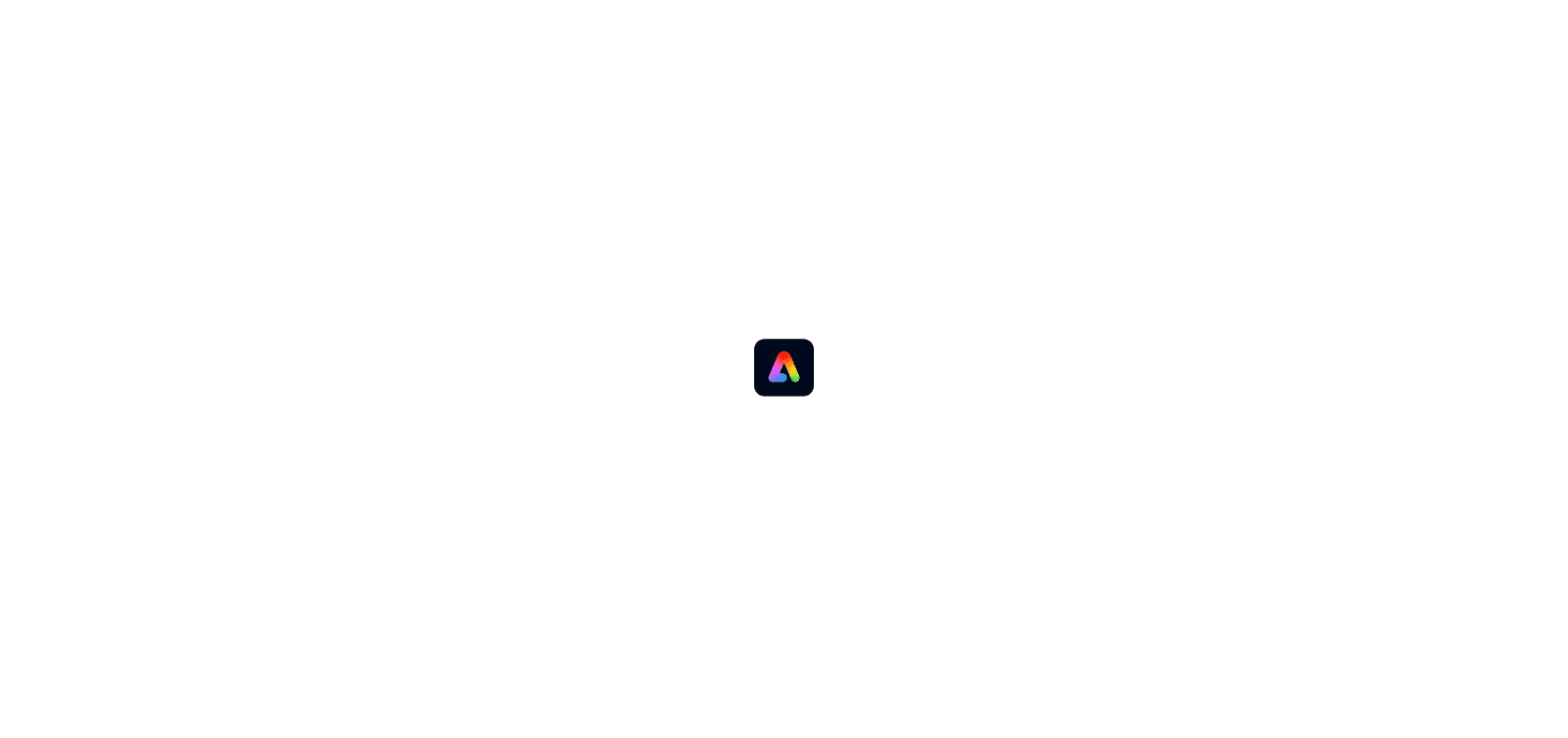
Unlock your image's true potential.
Create stunning visuals effortlessly with Adobe Remove Background. Remove challenging image backgrounds accurately and enhance with advanced editing tools.
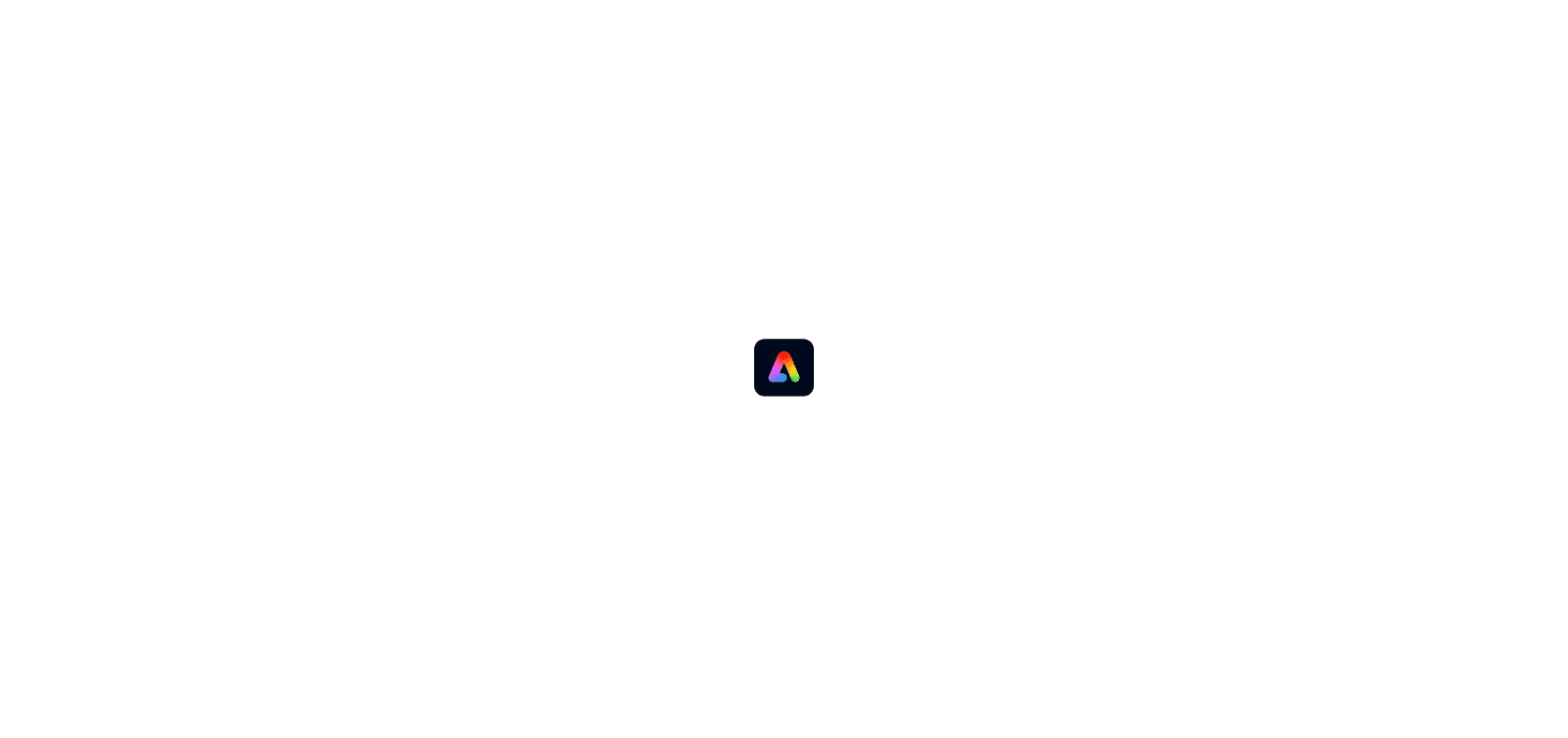
Adobe Remove Background is a powerful and efficient image editing tool that provides users with the ability to remove unwanted image backgrounds quickly and reliably. With its user-friendly interface, this tool allows both professionals and amateurs to effortlessly erase backgrounds from even the most challenging images, allowing focus on the foreground and creating stunning visuals.
Compatible with a variety of file formats, including JPG, PNG, and PSD, Adobe Remove Background seamlessly integrates with Adobe Photoshop and Lightroom, providing a comprehensive editing experience. This saves users valuable time and effort by automatically replacing backgrounds without the need for manual retouching.
In addition to its intuitive background removal capabilities, Adobe Remove Background also offers a range of advanced editing tools. Users can adjust the transparency of their images, apply background blur effects, and crop their images to create the perfect composition. These features enable users to customize and enhance their images with exceptional precision and creativity.
Whether you are a professional photographer or someone with a passion for creative design, Adobe Remove Background is a must-have tool in your editing arsenal. Say goodbye to the tedious task of manual retouching and unleash your creativity with this remarkable image editing solution.
Quick and reliable background removal
Wide compatibility with various file formats
Automatic replacement of backgrounds
Advanced editing tools for customization and enhancement
Adobe Remove Background

Join the AI revolution and explore the world of artificial intelligence. Stay connected with us.
Copyright © 2025 AI-ARCHIVE
Today Listed Tools 347
Discover 7422 Tools