Discover 7422 Tools
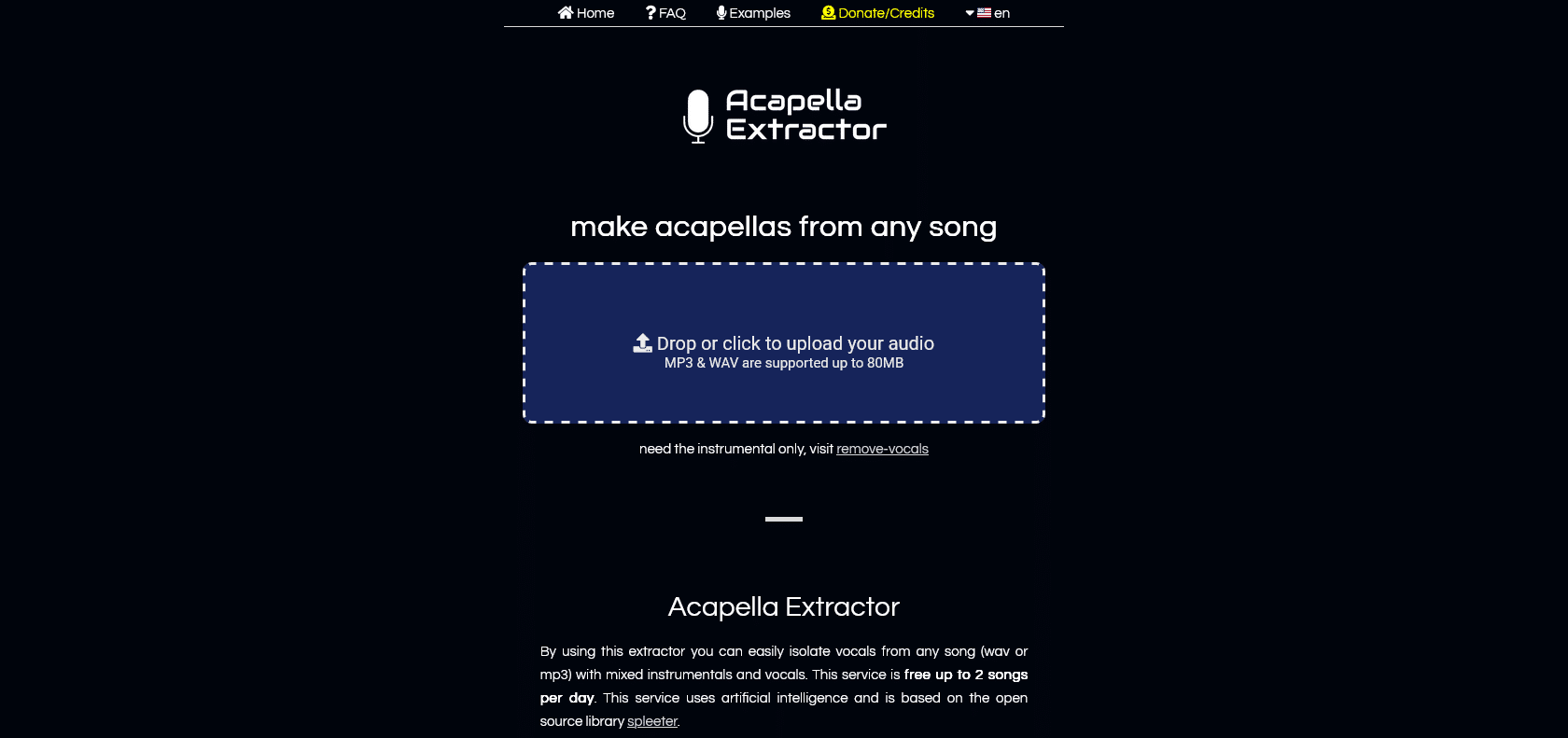
Create studio-quality acapella tracks effortlessly.
Create amazing acapella tracks effortlessly with Acapella Extractor. Isolate vocals, add effects, and customize the tempo with this user-friendly software.
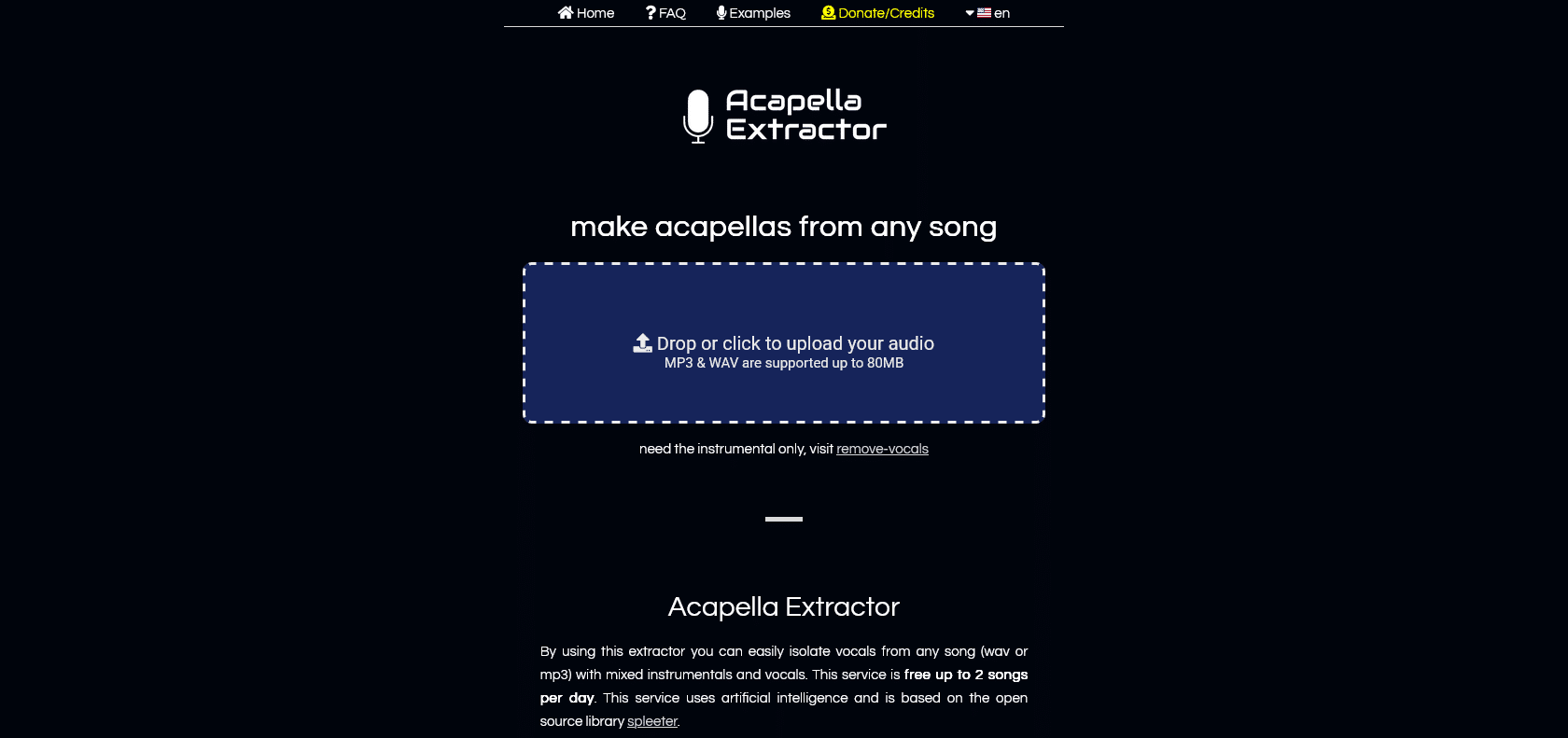
Acapella Extractor is a game-changing music editing tool that streamlines the process of producing acapella tracks from pre-existing audio files. This innovative software allows you to effortlessly isolate the vocals from any song and save them as an MP3, WAV, or AAC file. Whether you're a seasoned DJ, a professional music producer, or simply a passionate music lover, Acapella Extractor is the ultimate solution for achieving your desired results quickly and effortlessly.
One of the standout features of Acapella Extractor is its ability to adjust the vocal range, add effects, and tweak the tempo of your acapella tracks. This ensures that your final product sounds flawless and closely resembles the original song. The software also boasts a user-friendly drag-and-drop interface, empowering you to effortlessly upload and edit your audio files.
Isolate and save vocals as MP3, WAV, or AAC
Adjust vocal range and add effects
Drag-and-drop interface for easy editing
Acapella Extractor

Join the AI revolution and explore the world of artificial intelligence. Stay connected with us.
Copyright © 2025 AI-ARCHIVE
Today Listed Tools 174
Discover 7422 Tools