Discover 7422 Tools
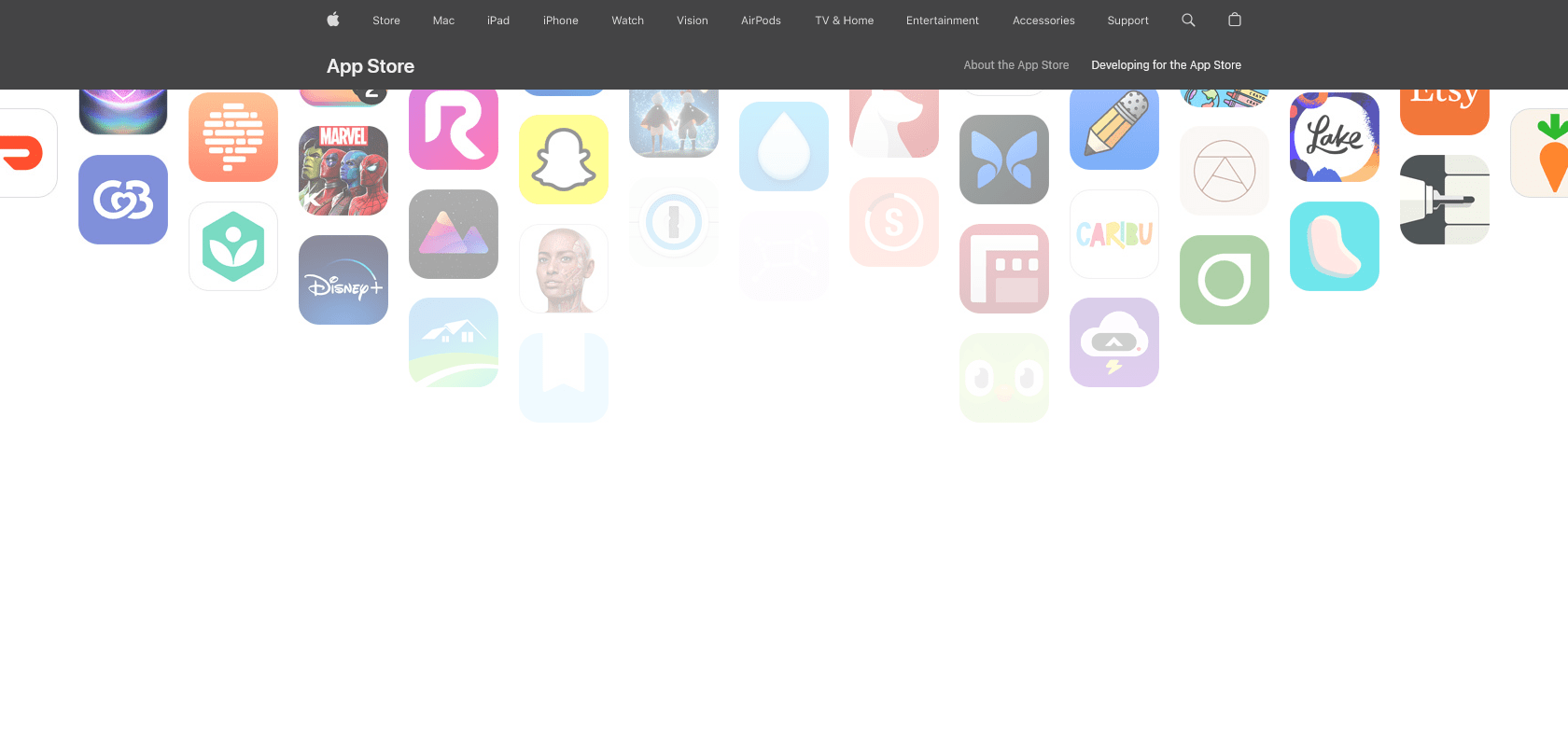
Unleash your inner artist with Scribbler
Scribbler Review and Features: Create stunning artwork easily with intuitive tools. Adjust brush size for precision drawing. Share with friends and family.
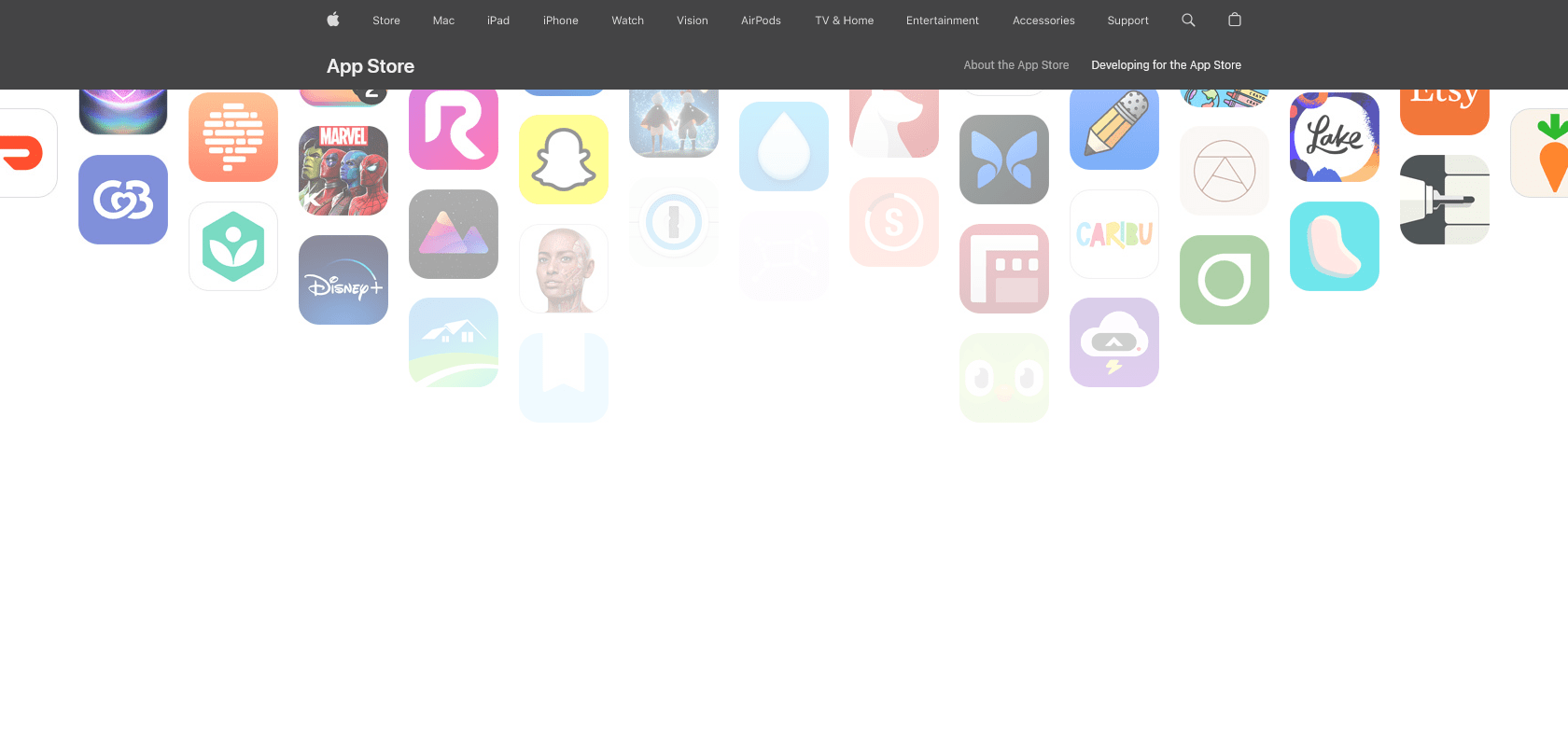
Scribbler - draw beautiful art is an iOS application that allows users to unleash their inner artist with its intuitive and easy-to-use platform. With a wide range of drawing tools and features, creating stunning artwork on your iPhone, iPad, or iPod touch has never been easier. The Scribbler pen and pencil tools make drawing shapes and lines a breeze, while the ability to adjust brush size and opacity allows for precise and detailed creations. Additionally, the app offers custom color palettes to truly personalize your artwork. But the features don't stop there. Scribbler - draw beautiful art also makes it simple to share your creations with friends and family. Whether through email, text, or social media, showcasing your talents has never been easier. This app is perfect for budding creatives looking to express themselves and make their mark in the art world.
Intuitive and easy-to-use drawing tools
Adjustable brush size and opacity for precision
Easy sharing of artwork via email, text, or social media
Stunning creations to showcase your talent
Scribbler

Join the AI revolution and explore the world of artificial intelligence. Stay connected with us.
Copyright © 2025 AI-ARCHIVE
Today Listed Tools 201
Discover 7422 Tools