Discover 7422 Tools
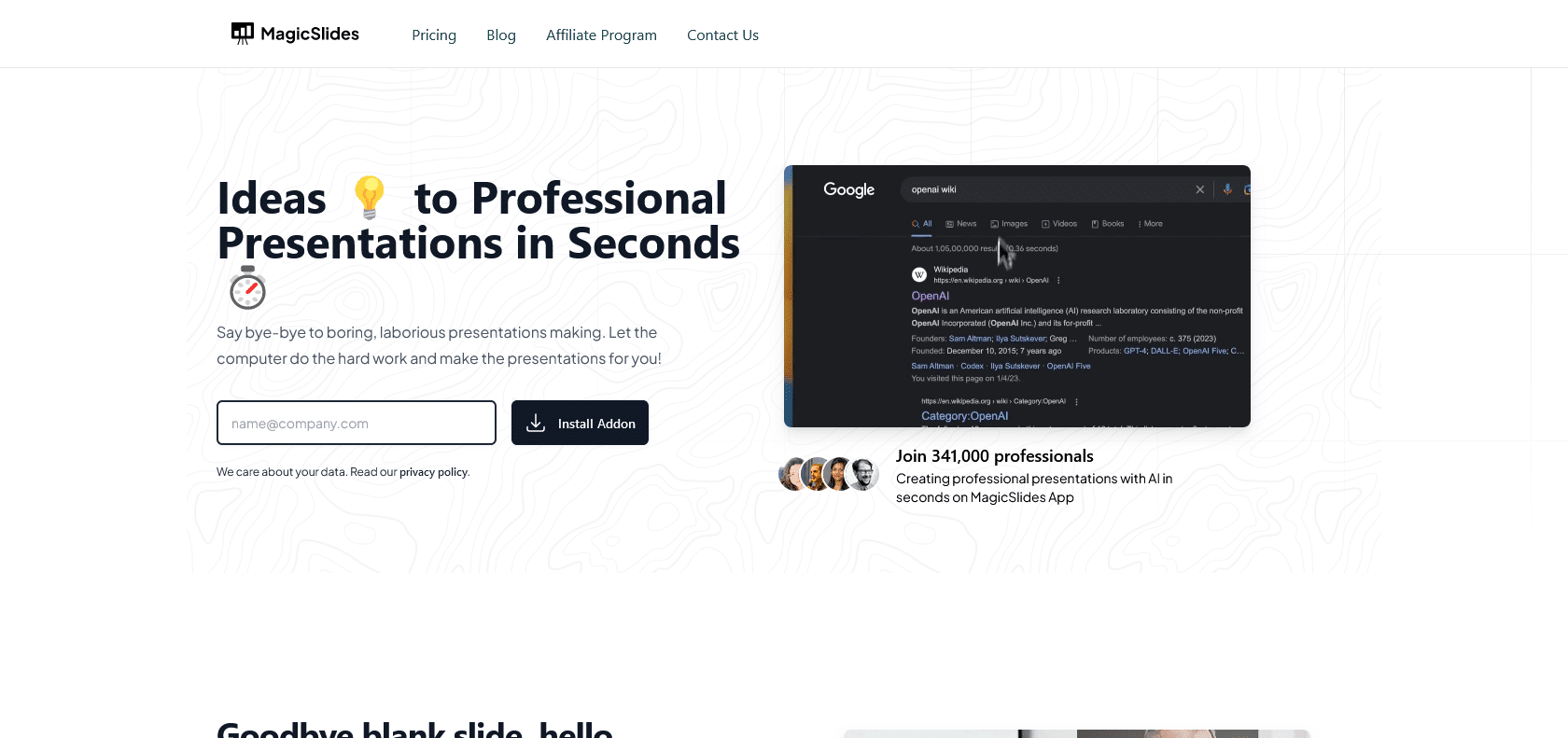
Easily create stunning slideshows in minutes.
Create stunning professional presentations with MagicSlides. Customize templates, add multimedia elements, and tailor the design to match your style.
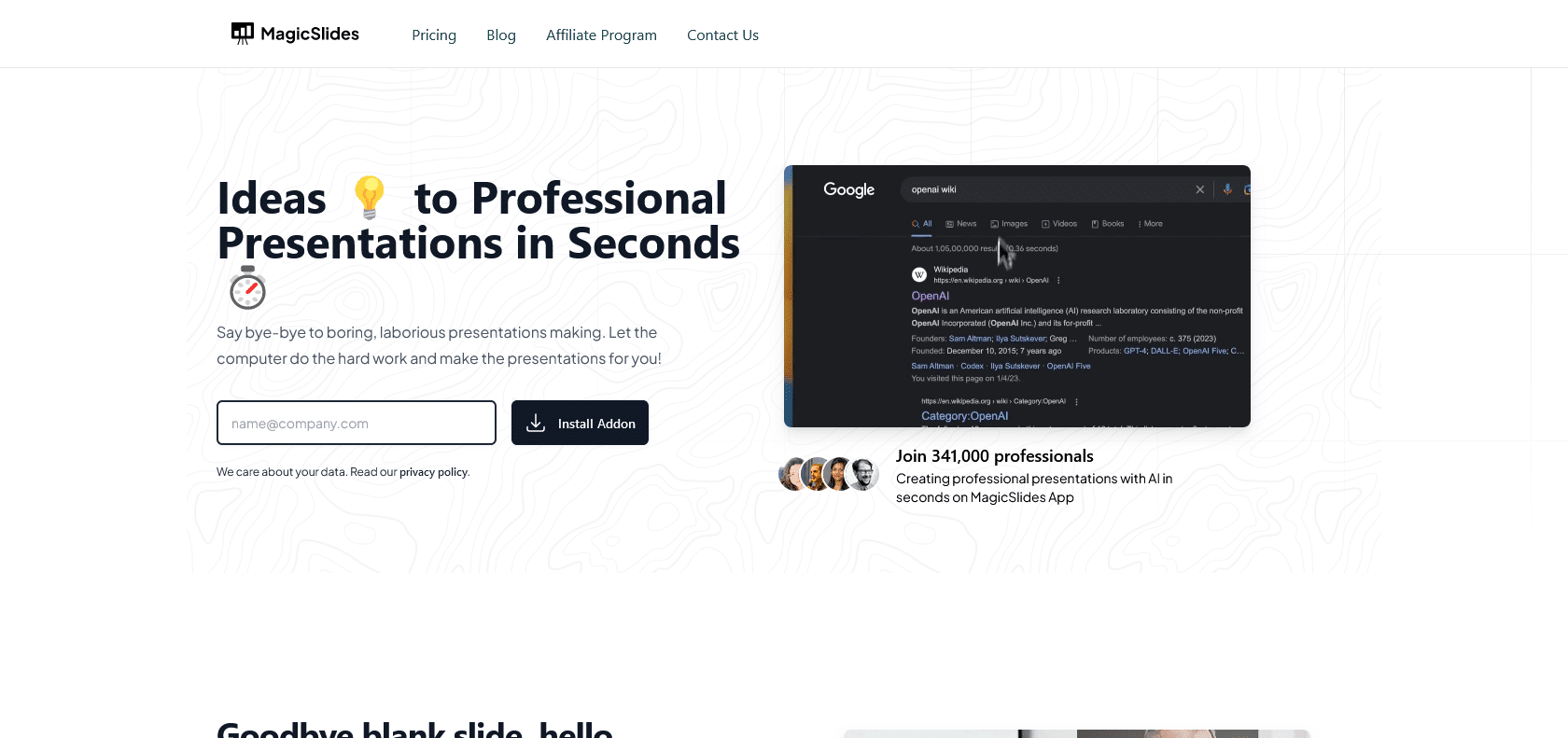
MagicSlides is the ultimate tool for creating professional presentations effortlessly. It offers a wide range of customizable templates that allow users to design stunning slideshows in a matter of minutes. Whether you are preparing an important business presentation or a creative showcase, MagicSlides has got you covered.
Adding text, images, and other multimedia elements to your slides is a breeze with MagicSlides. The user-friendly interface ensures that even those with limited technical knowledge can easily navigate and utilize the extensive library of stock images.
One of the standout features of MagicSlides is its ability to tailor the design to match your personal style and theme. You have the freedom to customize every aspect of your presentation, ensuring that it reflects your unique brand or personality.
Thanks to its comprehensive customization options and intuitive design tools, MagicSlides allows you to get creative with your presentation. You can effortlessly capture your audience's attention and make a lasting impression.
User-friendly interface with range of customization options.
MagicSlides

Join the AI revolution and explore the world of artificial intelligence. Stay connected with us.
Copyright © 2025 AI-ARCHIVE
Today Listed Tools 174
Discover 7422 Tools