Discover 7422 Tools
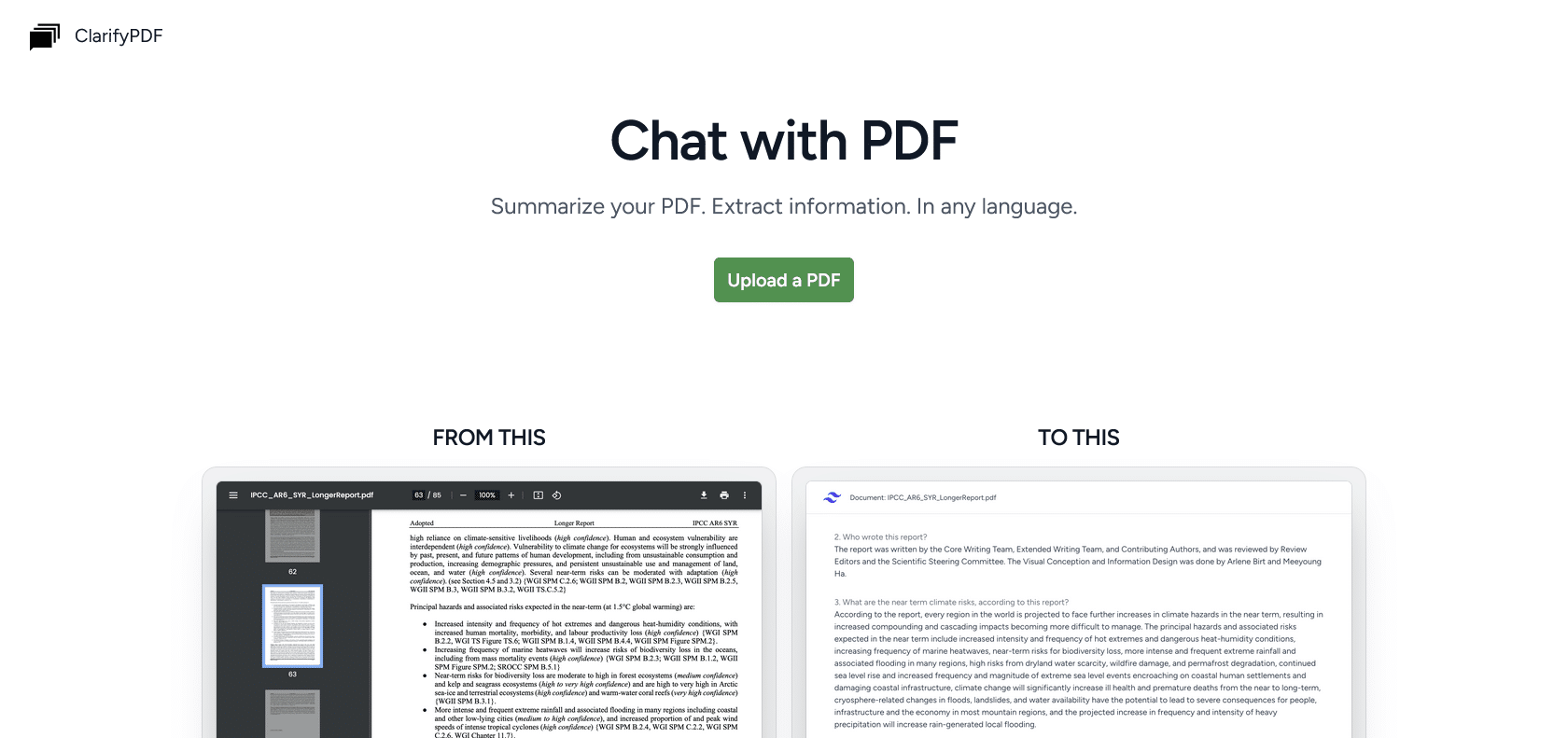
Effortlessly convert, edit, and secure PDFs.
Effortlessly create, edit, and manage PDFs with Clarifypdf. Convert to popular file formats, edit without software, and enjoy advanced security features.
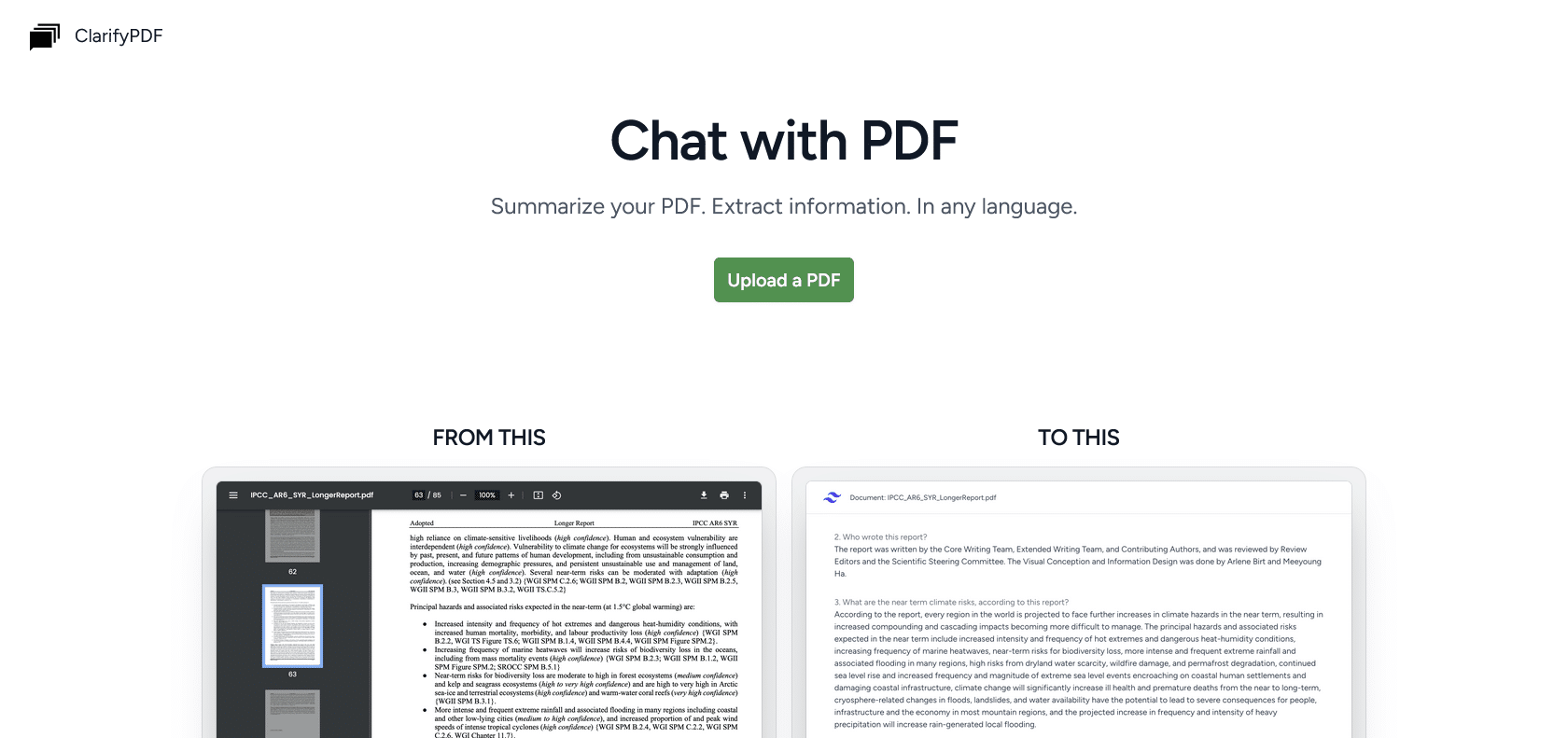
Clarifypdf is a comprehensive online solution that simplifies the process of creating, editing, and managing PDF documents. This user-friendly platform allows you to effortlessly convert PDFs into various file formats, including Word, Excel, and PowerPoint.
One of the key advantages of Clarifypdf is its ability to edit, annotate, and sign PDFs without the need to download any software. This makes it incredibly convenient and saves you valuable time and effort.
Additionally, Clarifypdf offers advanced features like batch processing and password protection, allowing you to efficiently manage multiple documents and ensure their security.
One of the standout features of Clarifypdf is its robust security measures. All your data is stored securely in the cloud, giving you peace of mind that your documents are safe and protected.
Whether you need to make quick edits, add annotations, or manage a large number of PDFs, Clarifypdf is the perfect solution. Its intuitive interface and powerful features make it an ideal tool for anyone who frequently works with PDF documents. Take control of your PDFs with ease and confidence using Clarifypdf.
Highly secure platform with cloud storage.
Clarifypdf

Join the AI revolution and explore the world of artificial intelligence. Stay connected with us.
Copyright © 2025 AI-ARCHIVE
Today Listed Tools 200
Discover 7422 Tools