Discover 7422 Tools
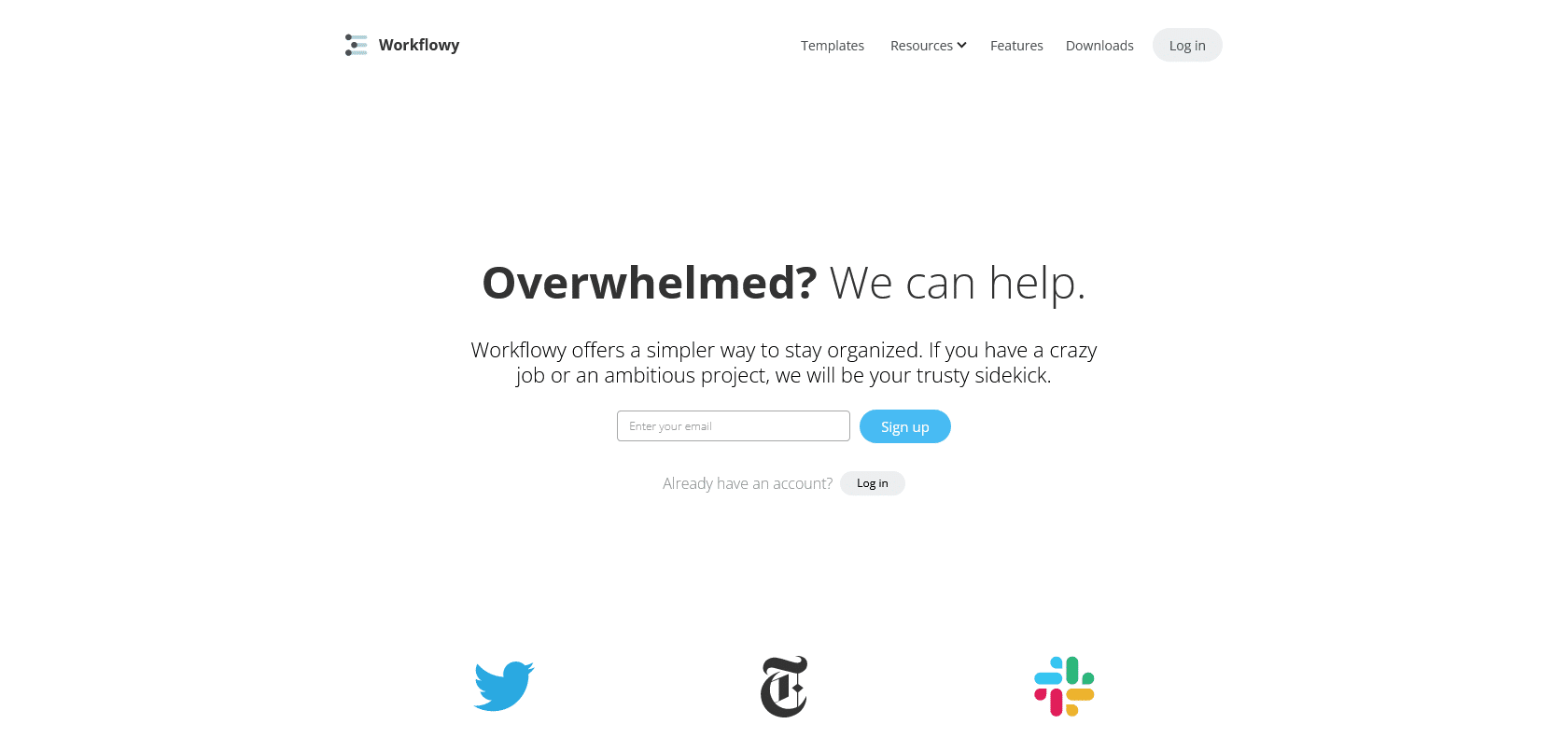
Efficient task and project management tool.
Boost productivity and stay organized with WorkFlowy: create outline-style tasks, add notes/tags/images, and easily search for what you need.
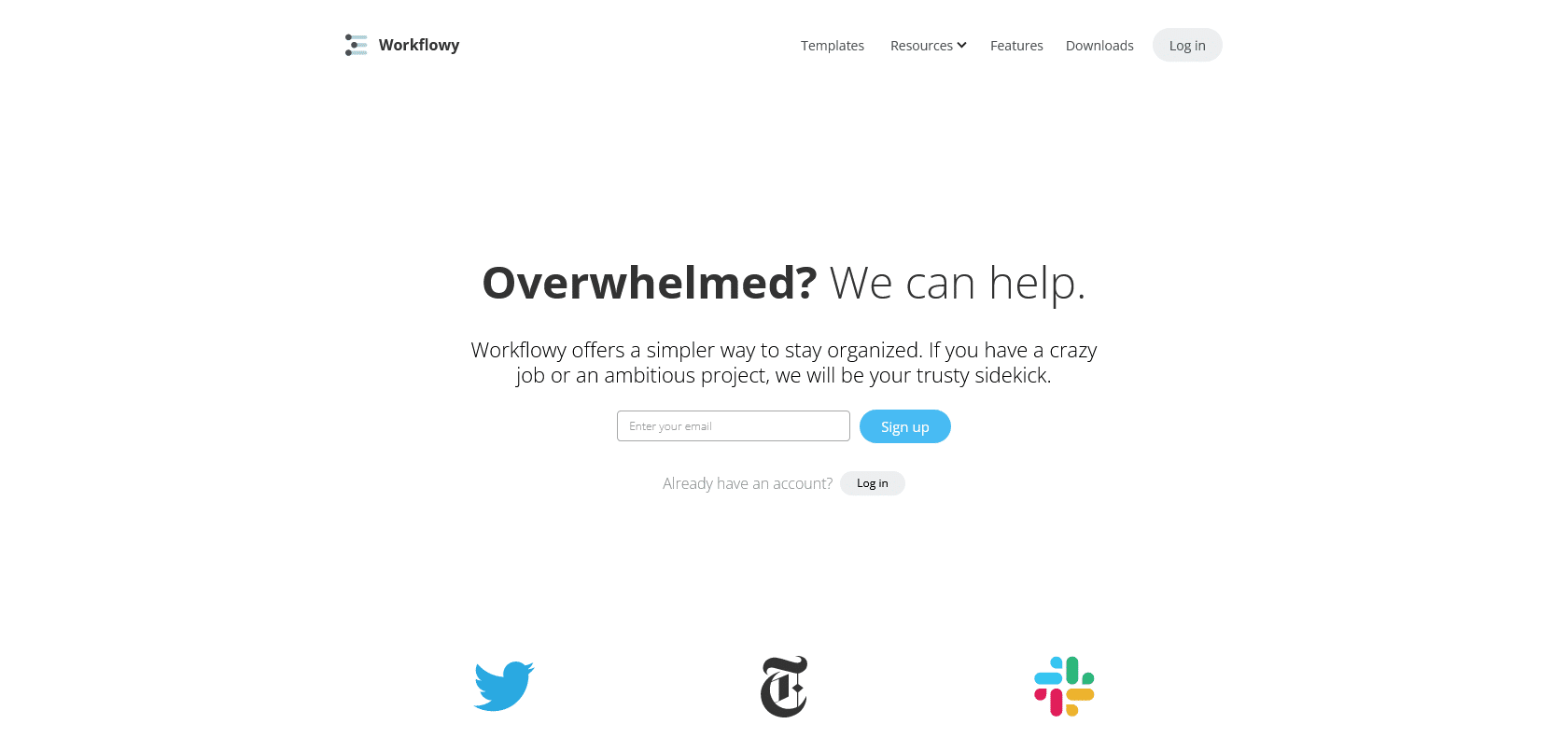
WorkFlowy is a comprehensive task and project management tool that offers a seamless and efficient way to stay organized and boost productivity. With its user-friendly interface, users can effortlessly create outline-style lists of tasks and projects, allowing for easy planning and tracking of progress. The ability to break down items into multiple levels further enhances the organization process. Additionally, WorkFlowy provides the option to add notes, tags, and even embed images, ensuring that all relevant information is conveniently stored in one place. The search feature is a standout component, enabling users to quickly locate specific items, saving valuable time. In summary, WorkFlowy equips individuals with the means to streamline their workload and accomplish more efficiently.
Outline-style task and project lists
Easy planning and progress tracking
Notes, tags, and image embedding
Quick and efficient search functionality
WorkFlowy

Join the AI revolution and explore the world of artificial intelligence. Stay connected with us.
Copyright © 2025 AI-ARCHIVE
Today Listed Tools 345
Discover 7422 Tools