Discover 7422 Tools
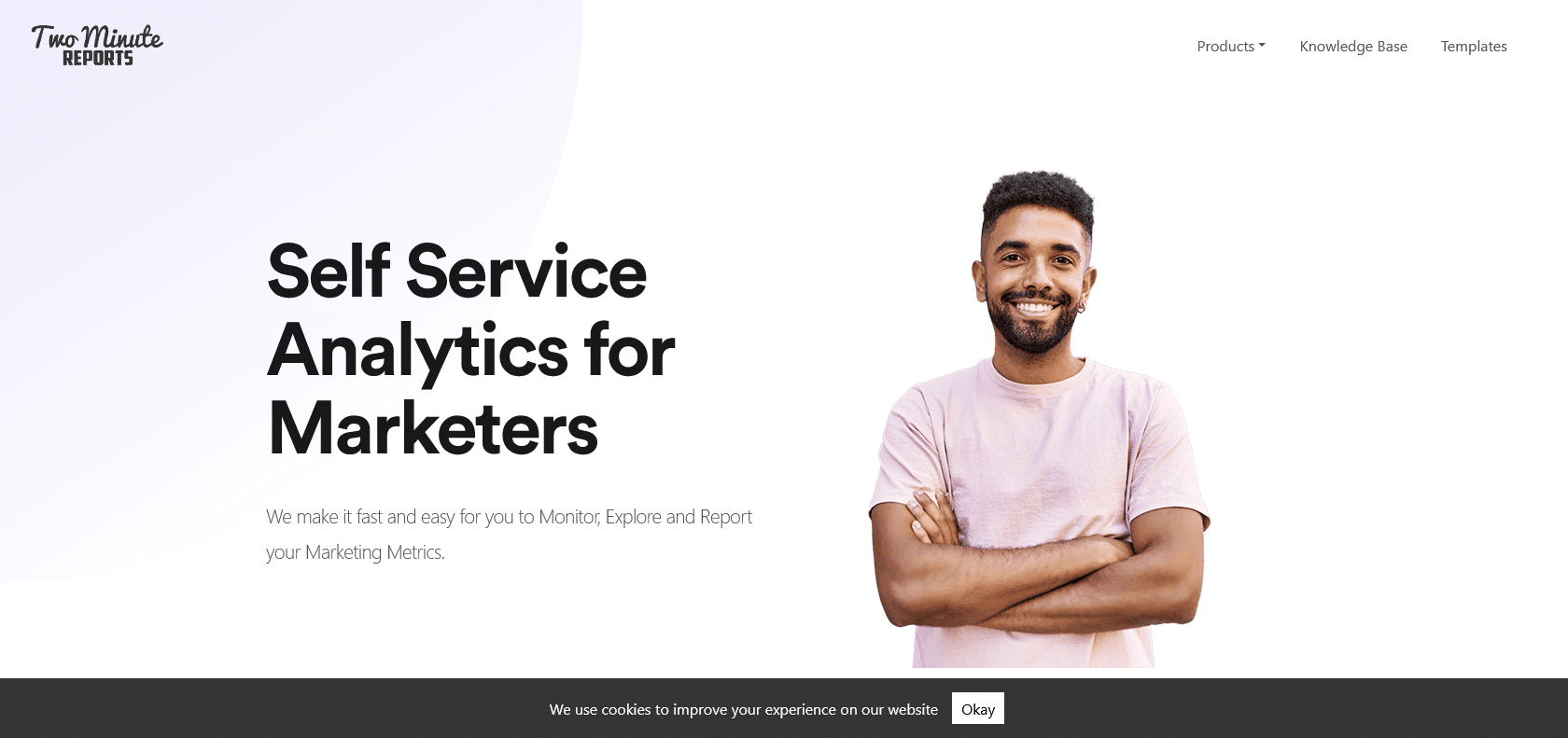
Supercharge your data analysis with ChatGPT!
Unlock automated insights and enhance data analysis in Google Sheets with ChatGPT. Leverage advanced capabilities and customize reports effortlessly.
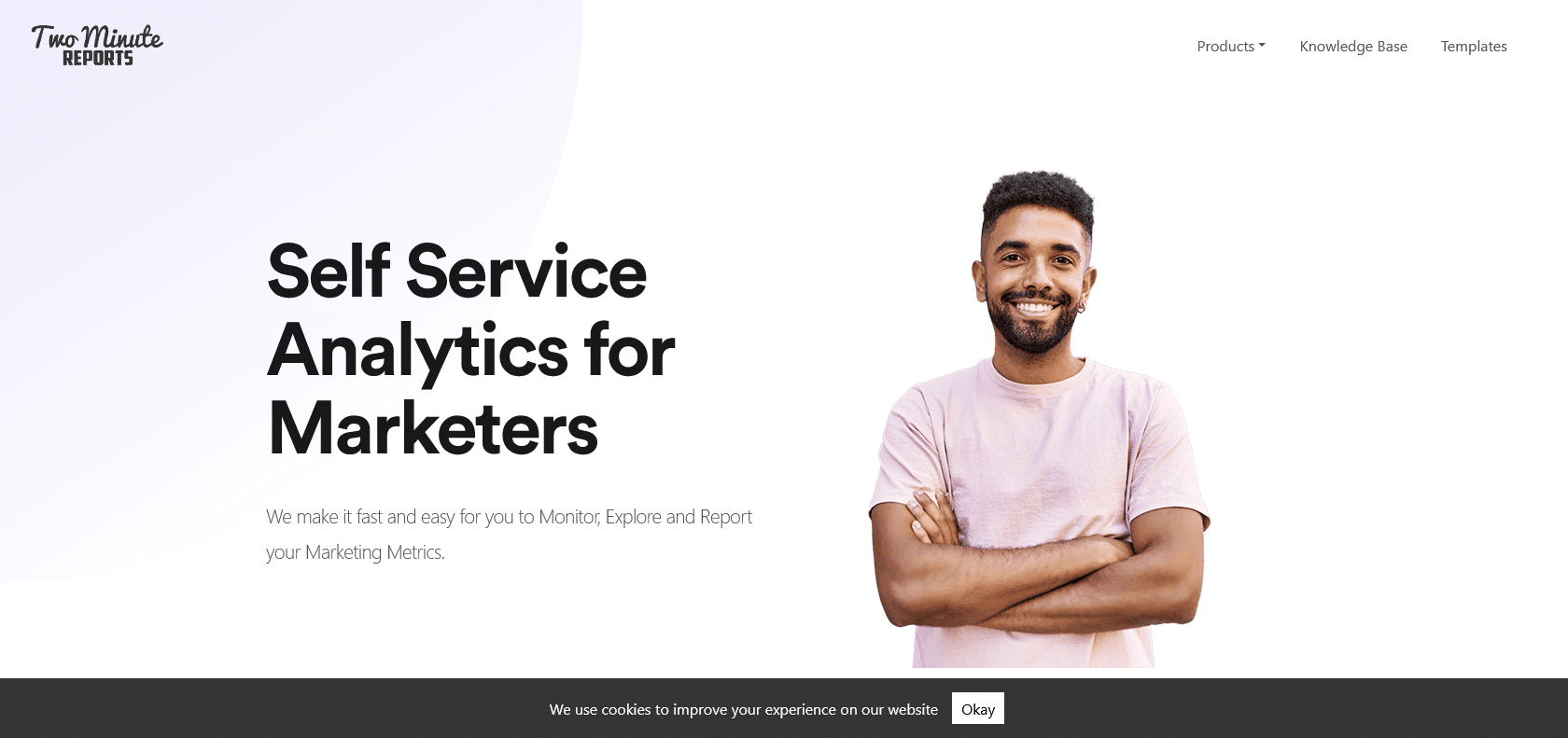
ChatGPT in Google Sheets offers a seamless experience for users looking to enhance their reporting and data analysis capabilities. By integrating the powerful features of ChatGPT 3 and ChatGPT 4, this tool enables users to generate automated insights and make data-driven decisions directly within Google Sheets. With the Two Minute Reports integration, users can easily access and analyze data in a spreadsheet environment, creating customized reports that provide actionable information. Whether you need next best actions, recommendations, or actions to take, ChatGPT in Google Sheets automates these insights, saving you time and resources. Its user-friendly interface makes it suitable for users of all levels, allowing anyone to harness the advanced capabilities for efficient and effective data analysis.
Generate automated insights and actionable decisions
Access and analyze data within Google Sheets
Automate tedious tasks and save time
Customize reports to get desired insights
ChatGPT in Google Sheets

Join the AI revolution and explore the world of artificial intelligence. Stay connected with us.
Copyright © 2025 AI-ARCHIVE
Today Listed Tools 174
Discover 7422 Tools