Discover 7422 Tools
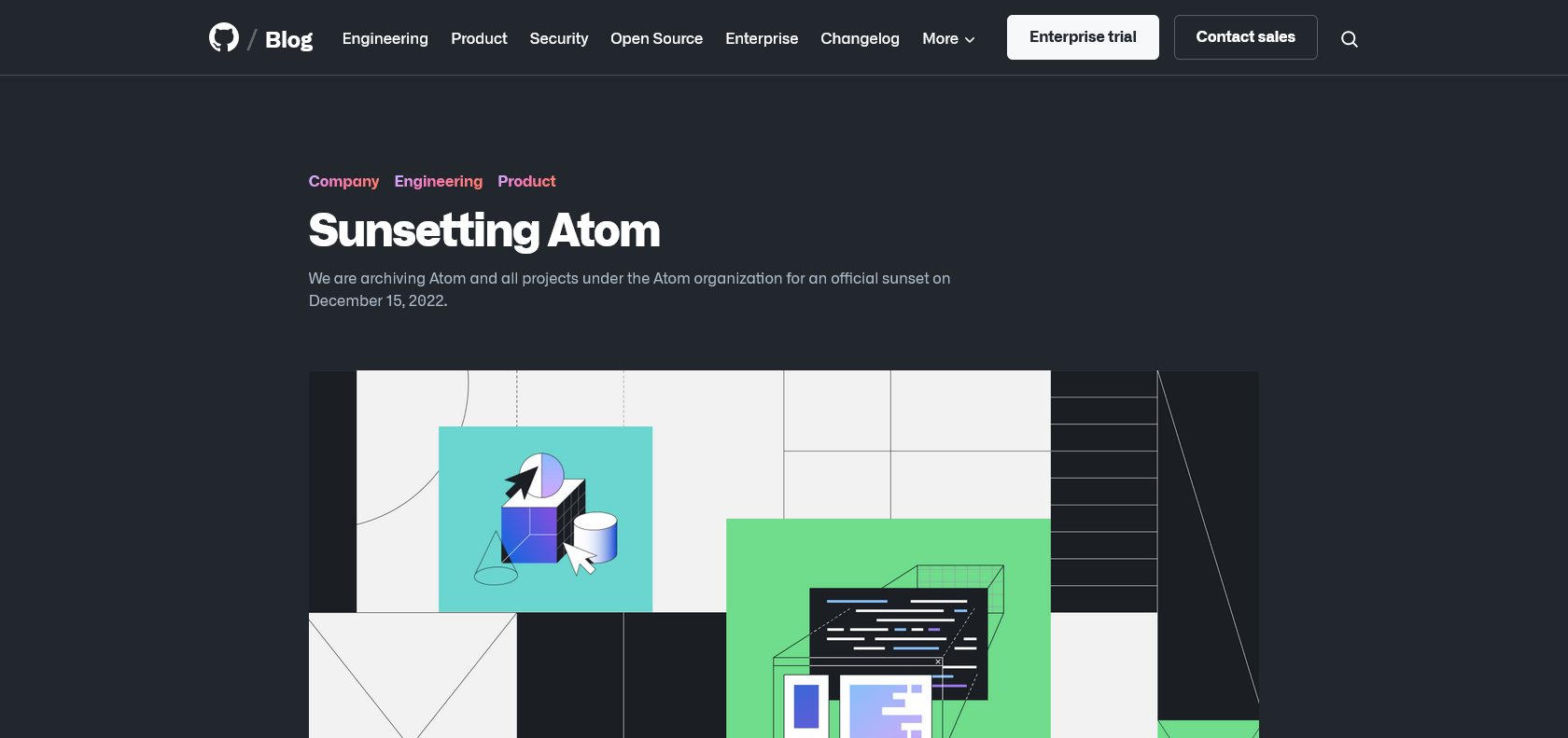
Powerful customization, lightning-fast performance: Atom.
Atom Editor Review: A feature-rich, open-source text editor for developers – customize, highlight syntax, and enjoy an intuitive interface.
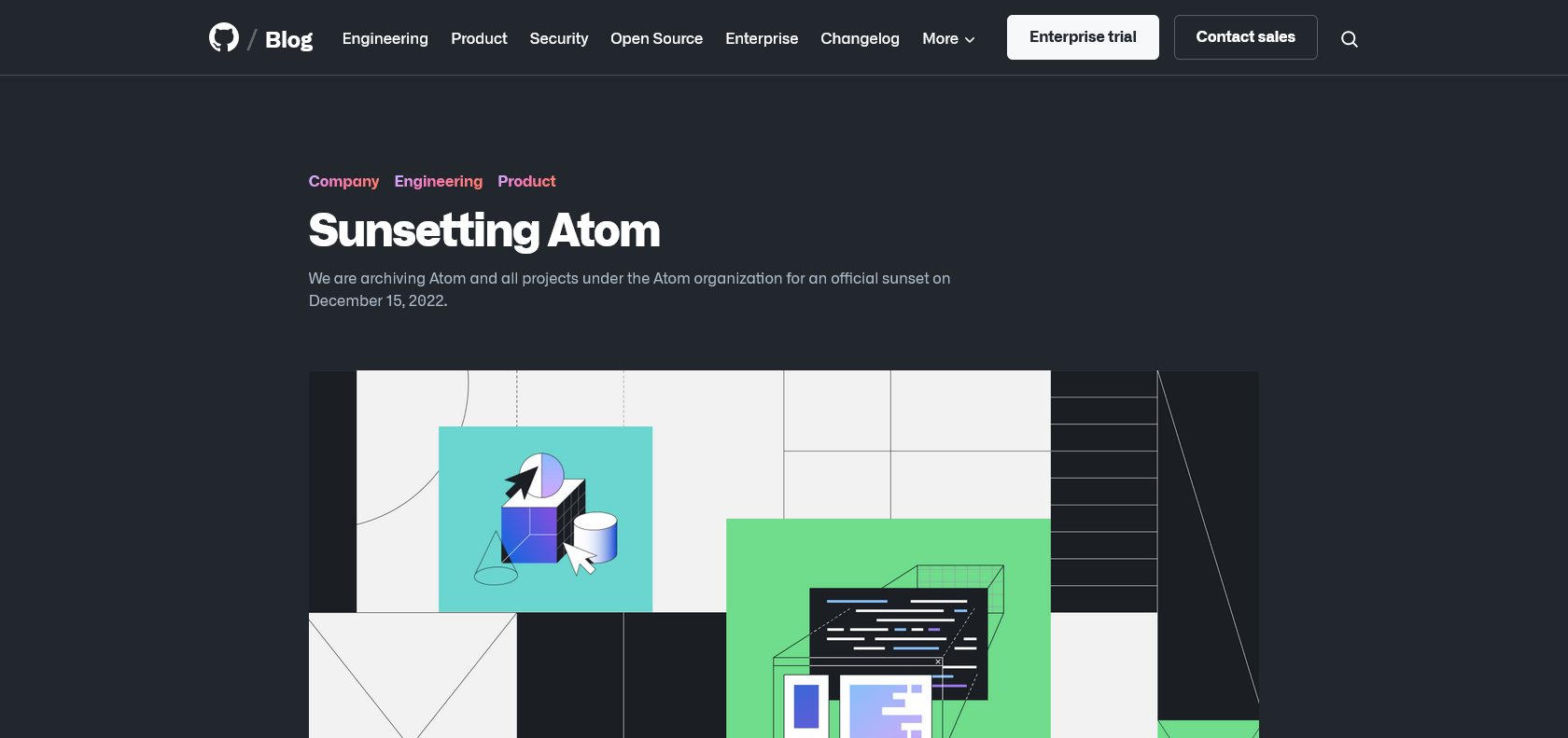
Atom Editor is an advanced, open-source text editor that stands out for its plethora of features and robust customization options. It is built using popular web technologies like HTML, JavaScript, and CSS, making it an ideal choice for developers of all skill levels. The user interface of Atom Editor is intuitive and user-friendly, offering a seamless experience for coding and editing purposes. One of the standout features of this editor is its support for syntax highlighting across multiple programming languages, allowing developers to work with ease across different projects. Additionally, Atom Editor comes with a vast library of plugins, enabling users to further enhance their workflow and tailor the editor to their specific needs. The built-in package manager makes it incredibly convenient to find, install, and manage packages, ensuring a personalized experience for each user. Atom Editor also boasts lightning-fast performance, guaranteeing an efficient and productive coding environment. With its broad range of features and easy-to-use interface, Atom Editor is suitable for both beginners and experienced coders alike.
Lightning-fast performance for efficient coding.
Atom Editor

Join the AI revolution and explore the world of artificial intelligence. Stay connected with us.
Copyright © 2025 AI-ARCHIVE
Today Listed Tools 345
Discover 7422 Tools