Discover 7422 Tools
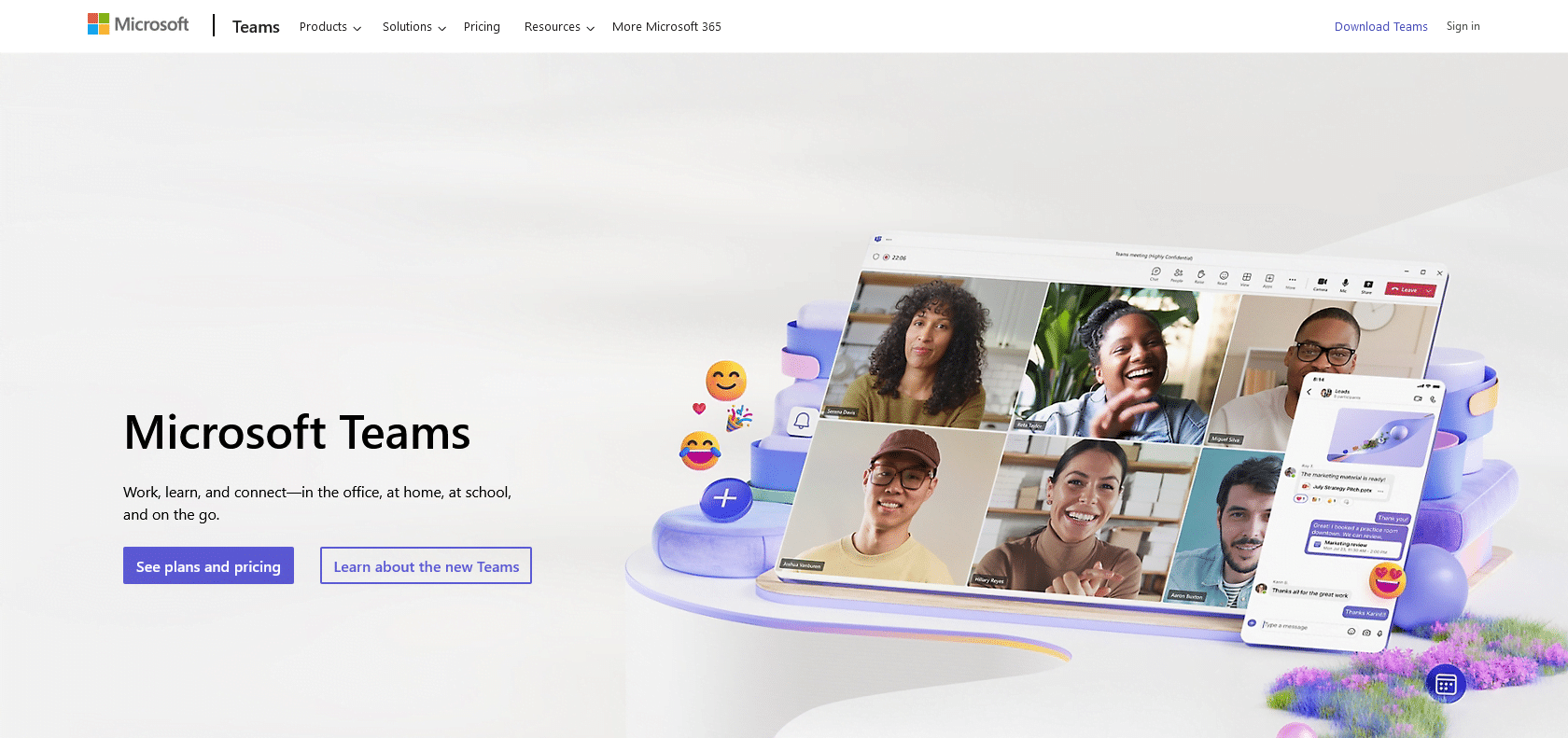
Enhance team collaboration with Microsoft Teams.
Microsoft Teams is an all-in-one collaboration platform with task management, file sharing, video conferencing, and Office integration for streamlined teamwork.
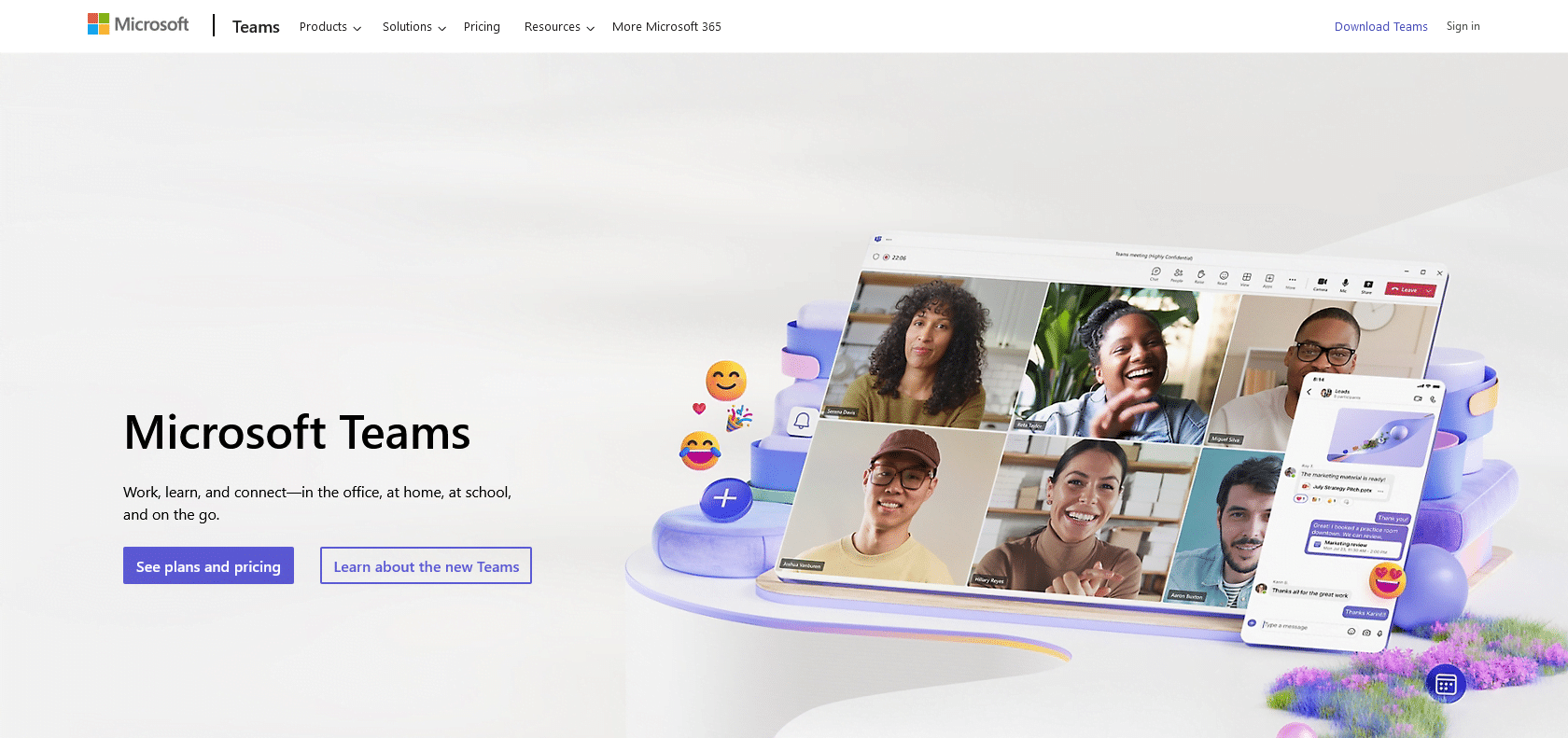
Microsoft Teams is a powerful tool designed to enhance group collaboration and communication. It offers a range of features that can help you and your team work smarter and more efficiently. With Teams, you can keep all your projects and conversations organized in one convenient place. This makes it easy to stay focused and ensures that nothing gets lost in the shuffle.
One of the standout features of Teams is its task management tools. These tools allow you to streamline your workflow and keep track of assignments and deadlines. You can assign tasks to team members, set due dates, and monitor progress. This keeps everyone on the same page and helps ensure that projects are completed on time.
In addition to task management, Teams also offers seamless file-sharing capabilities. Its integration with Microsoft Office allows you to access and share documents and resources with ease. Whether you need to collaborate on a Word document, review a PowerPoint presentation, or share an Excel spreadsheet, Teams makes it simple. This integration saves you time and eliminates the need to switch between different apps or platforms.
Another key advantage of Teams is its versatility. You can use it on any device, including laptops, tablets, and smartphones. This means you can stay connected and engaged with your team even when you're on the go. Furthermore, Teams allows you to customize the interface to fit your team's specific needs. You can personalize the layout, choose which features to display, and create a workspace that is tailored to your preferences.
Organize projects and conversations in one place.
Streamline workflow with task management.
Collaborate and access resources with Office integration.
Communicate and collaborate from any device.
Microsoft Teams

Join the AI revolution and explore the world of artificial intelligence. Stay connected with us.
Copyright © 2025 AI-ARCHIVE
Today Listed Tools 201
Discover 7422 Tools