Discover 7422 Tools
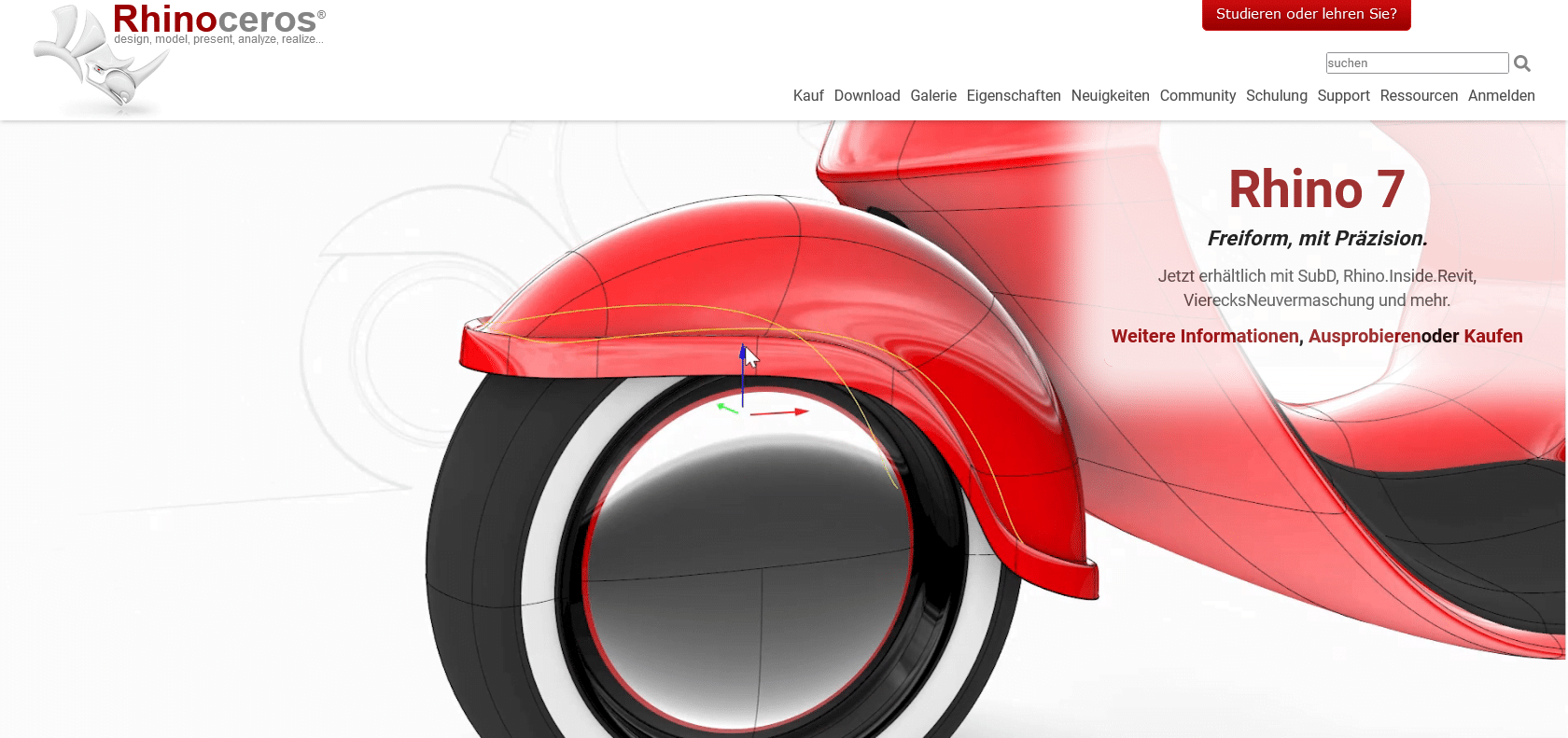
Effortlessly design intricate shapes with Rhino's advanced tools.
Discover Rhino: a powerful 3D modeling software for creating intricate shapes, realistic objects, and collaborating with ease.
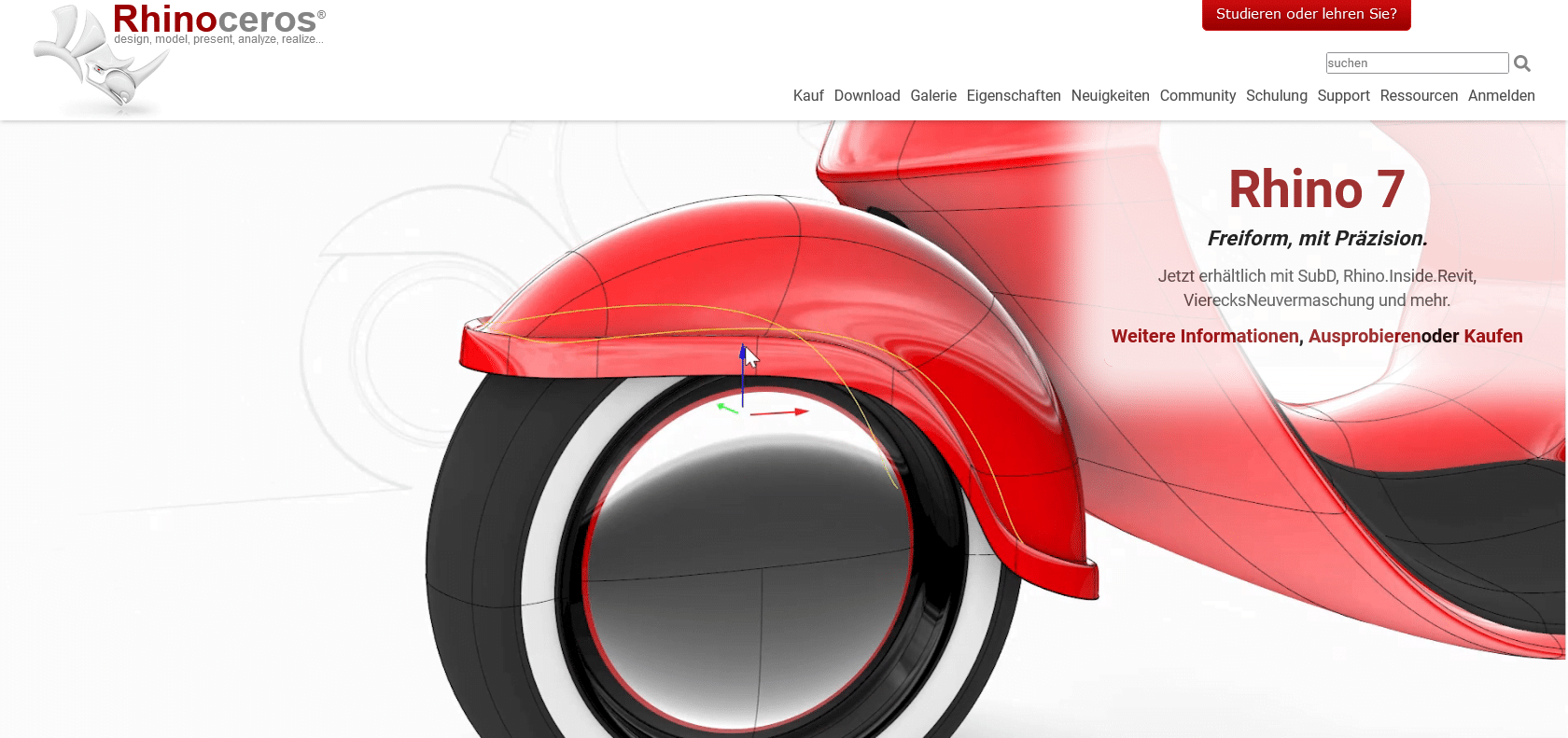
Rhino is a groundbreaking 3D modeling software that will revolutionize your design process. With its advanced tools and user-friendly interface, creating intricate shapes and forms has never been easier. Whether you are a beginner or an experienced designer, Rhino offers a wide range of features that allow you to bring your imagination to life.
One of the standout features of Rhino is its ability to design realistic 3D objects, textures, and materials. With its intuitive tools, you can easily create stunning visuals that will impress clients and colleagues alike. The rendering capabilities of Rhino are unparalleled, producing high-quality output that rivals professional rendering software.
Sharing and collaborating on your designs is also a breeze with Rhino. It supports a variety of file types, ensuring compatibility with other software programs. This means you can easily share your work with others and collaborate on projects, making it an ideal choice for teams and freelancers alike.
In addition to its powerful design and sharing capabilities, Rhino also offers a range of tools for designing and prototyping. From creating detailed models to testing out ideas, Rhino provides everything you need to bring your visions to life.
Powerful tools for designing and prototyping.
Rhino

Join the AI revolution and explore the world of artificial intelligence. Stay connected with us.
Copyright © 2025 AI-ARCHIVE
Today Listed Tools 345
Discover 7422 Tools