Discover 7422 Tools
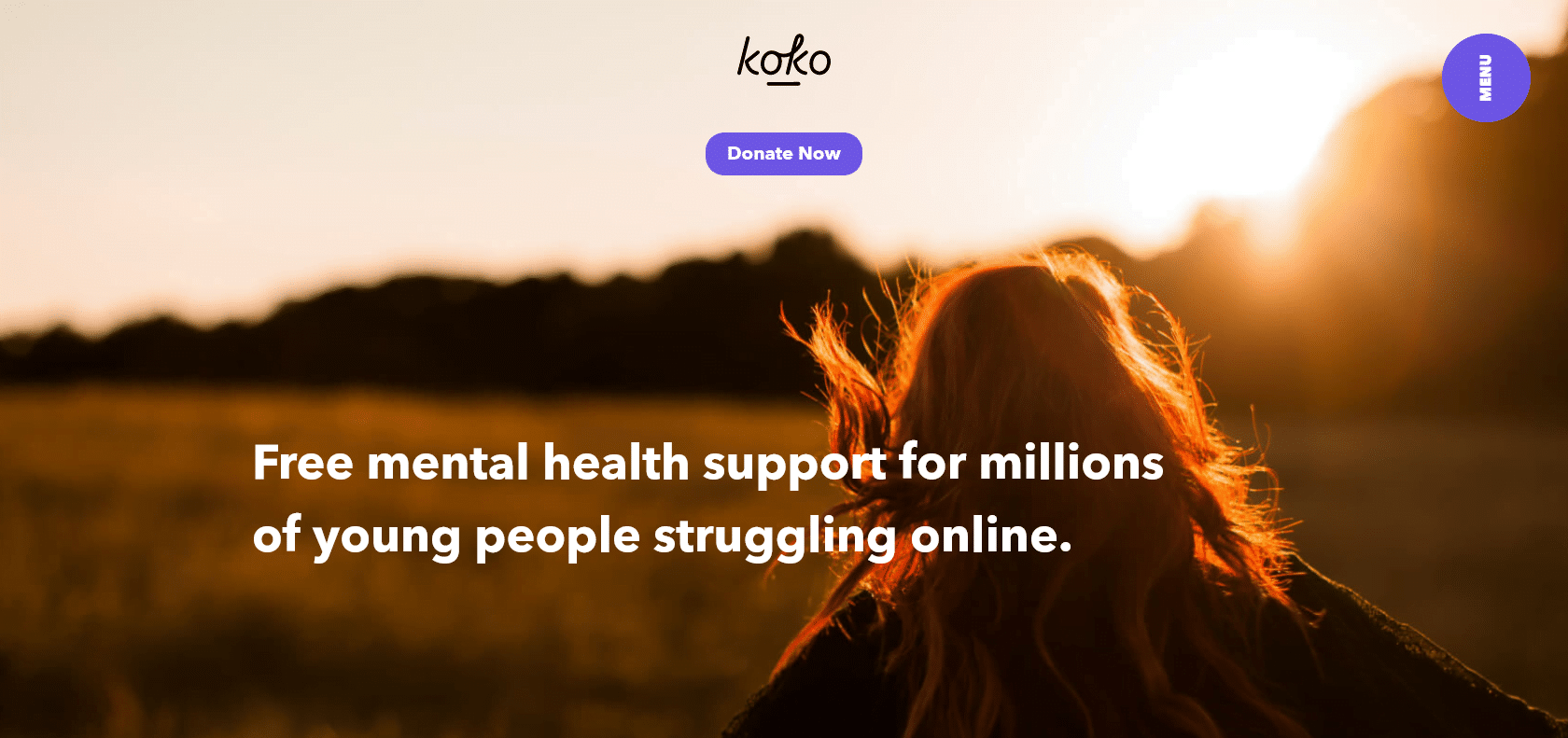
Effortlessly collaborate, organize, and automate tasks.
Discover how Koko revolutionizes team collaboration and boosts productivity. Assign tasks, track progress, store documents, automate tasks, and more. Try Koko today!
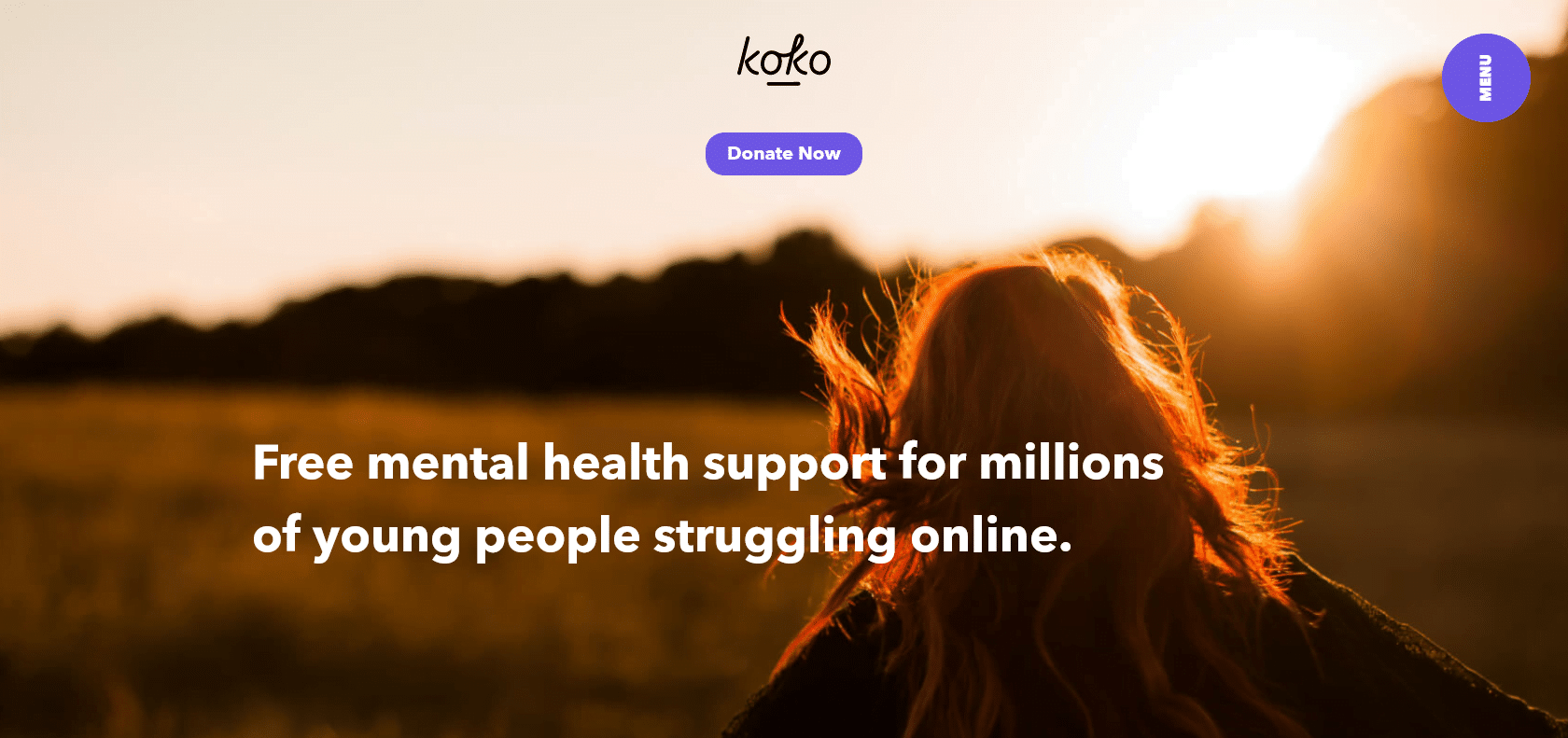
Koko is a productivity and collaboration tool that is truly a game-changer for teams. The software allows for seamless collaboration among team members and makes task and project management a breeze.
One of the standout features of Koko is its ability to assign tasks to individual members and track their progress in real-time. This not only helps keep everyone on the same page but also allows for efficient tracking and management.
Document management is made easy with Koko, as users can store and share documents effortlessly. Custom reports and analytics can also be created, providing valuable insights for teams.
What sets Koko apart from other tools is its automation capabilities. Tedious tasks can be easily automated, saving time and increasing efficiency. This feature is a true game-changer for teams looking to streamline their workflow.
In terms of usability, Koko is designed to be highly intuitive and user-friendly. Its modern interface, complete with drag-and-drop capabilities, makes it easy for anyone to navigate. Workspaces can also be customized to suit individual preferences and needs.
As security is paramount, Koko ensures that users' data is safe and secure. The software is compliant and takes measures to protect sensitive information.
Koko is suitable for teams of any size and industry. It provides a simple and effective way for teams to collaborate and stay organized, allowing them to accomplish more in less time.
Secure and compliant for safe data storage.
Koko

Join the AI revolution and explore the world of artificial intelligence. Stay connected with us.
Copyright © 2025 AI-ARCHIVE
Today Listed Tools 345
Discover 7422 Tools