Discover 7422 Tools
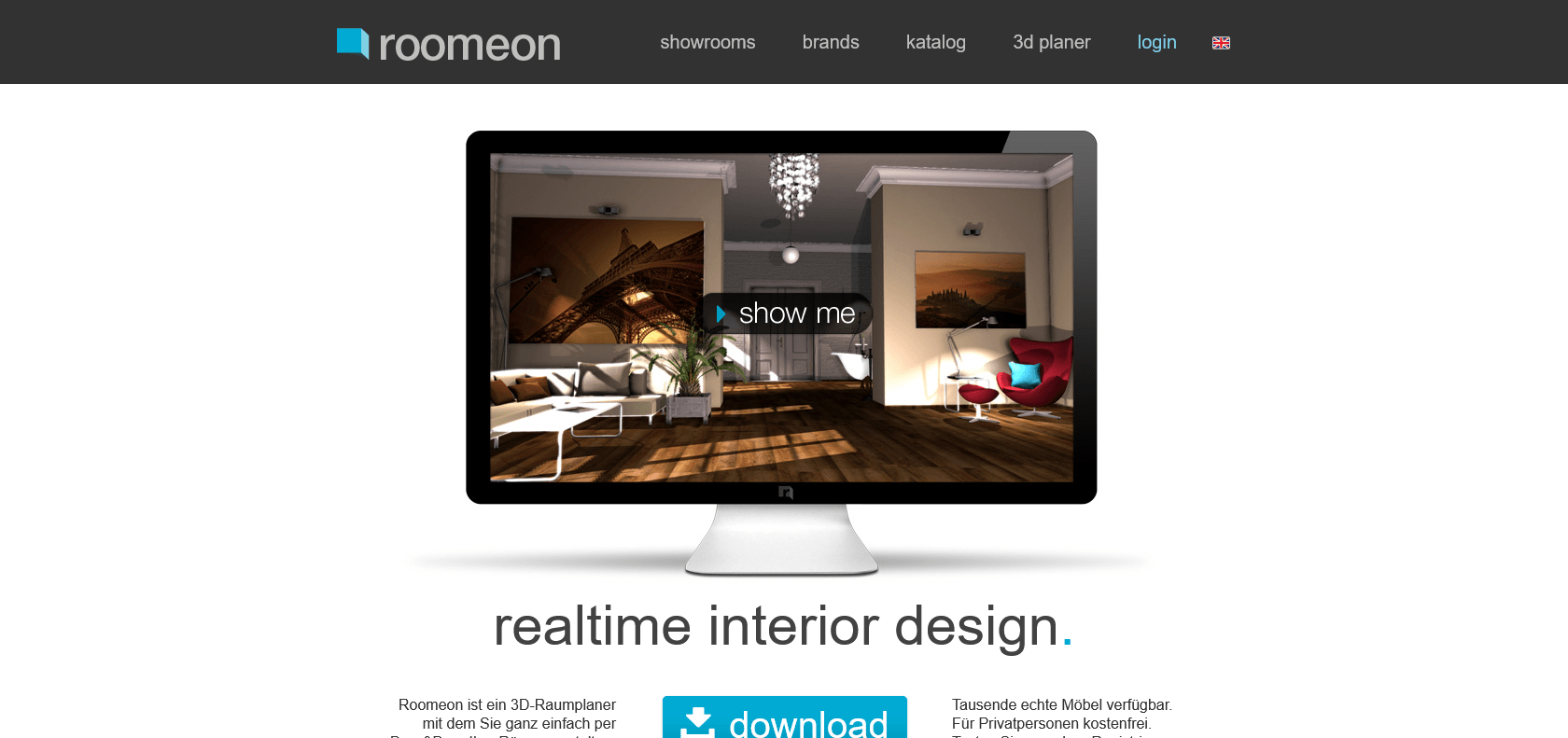
Visualize, design, and transform your space.
Roomeon 3D Planner: Design realistic 3D models, experiment in real-time, create stunning floor plans with this powerful interior design tool.
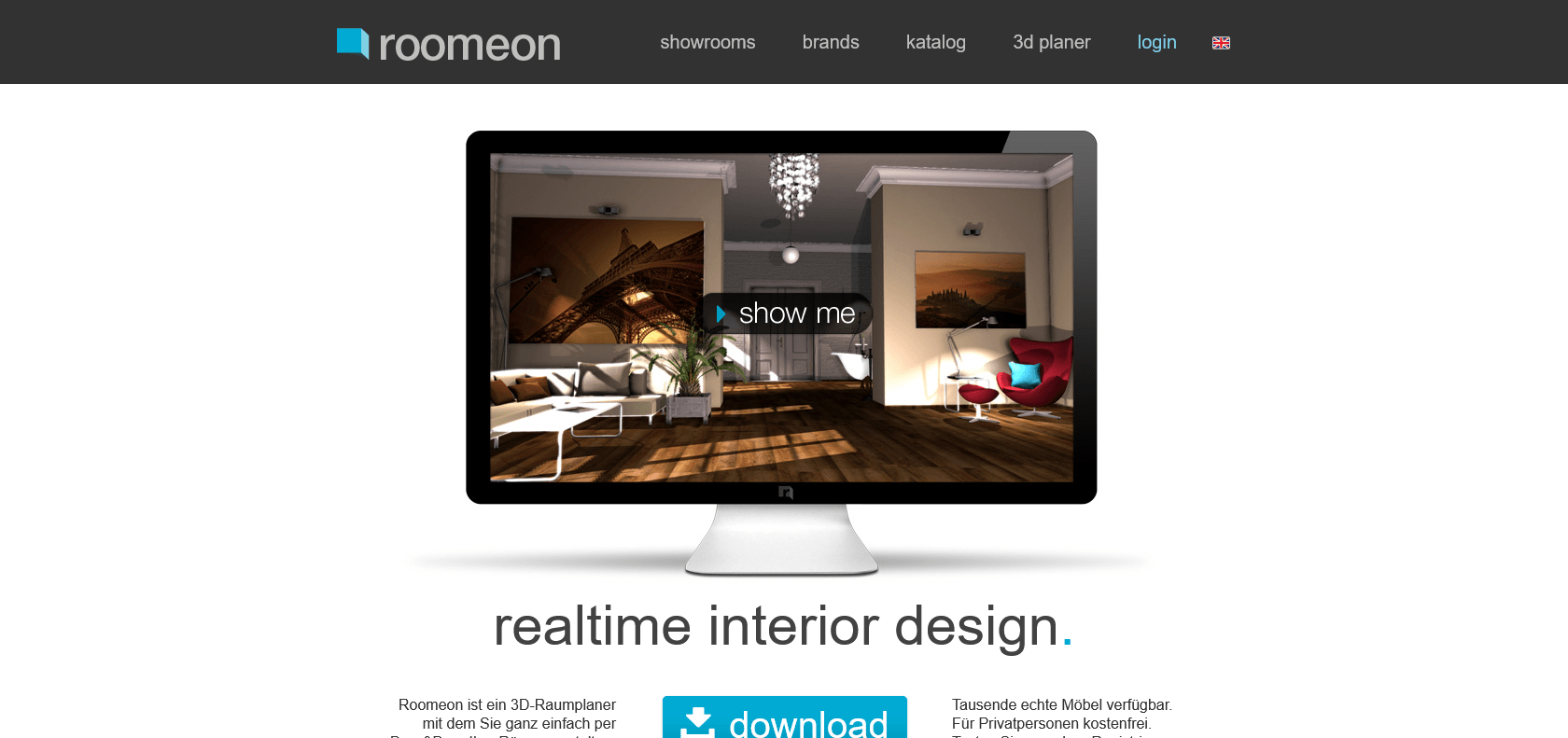
Roomeon 3D Planner is a game-changer when it comes to planning and visualizing the interior design of your home. This innovative tool offers a 3D interface that brings your ideas to life, allowing you to create breathtaking designs and realistic 3D models of your space. Whether you're a professional interior designer or a DIY enthusiast, Roomeon caters to all skill levels with its intuitive and comprehensive features.
One of the standout features of Roomeon is its user-friendly drag-and-drop editor. This editor makes it effortless to place furniture and other elements in your plan, giving you full control over every aspect of your design. With real-time customization options, you can experiment and make adjustments on the fly, ensuring that your vision for your home is realized.
In addition to the 3D interface, Roomeon offers the ability to create to-scale floor plans. This feature allows you to accurately map out the dimensions of your space, ensuring that your design fits perfectly. You can easily customize and modify your floor plans as you go, making it a breeze to stay organized and make changes when needed.
Furthermore, Roomeon 3D Planner goes above and beyond by allowing you to render your designs in a variety of realistic materials and lighting conditions. This adds a touch of realism to your 3D models, helping you visualize how your space will look in different settings. It's the perfect way to bring your ideas to life and make informed decisions about your design choices.
Customize and view your plans in 3D.
Roomeon 3D Planner

Join the AI revolution and explore the world of artificial intelligence. Stay connected with us.
Copyright © 2025 AI-ARCHIVE
Today Listed Tools 200
Discover 7422 Tools