Discover 7422 Tools
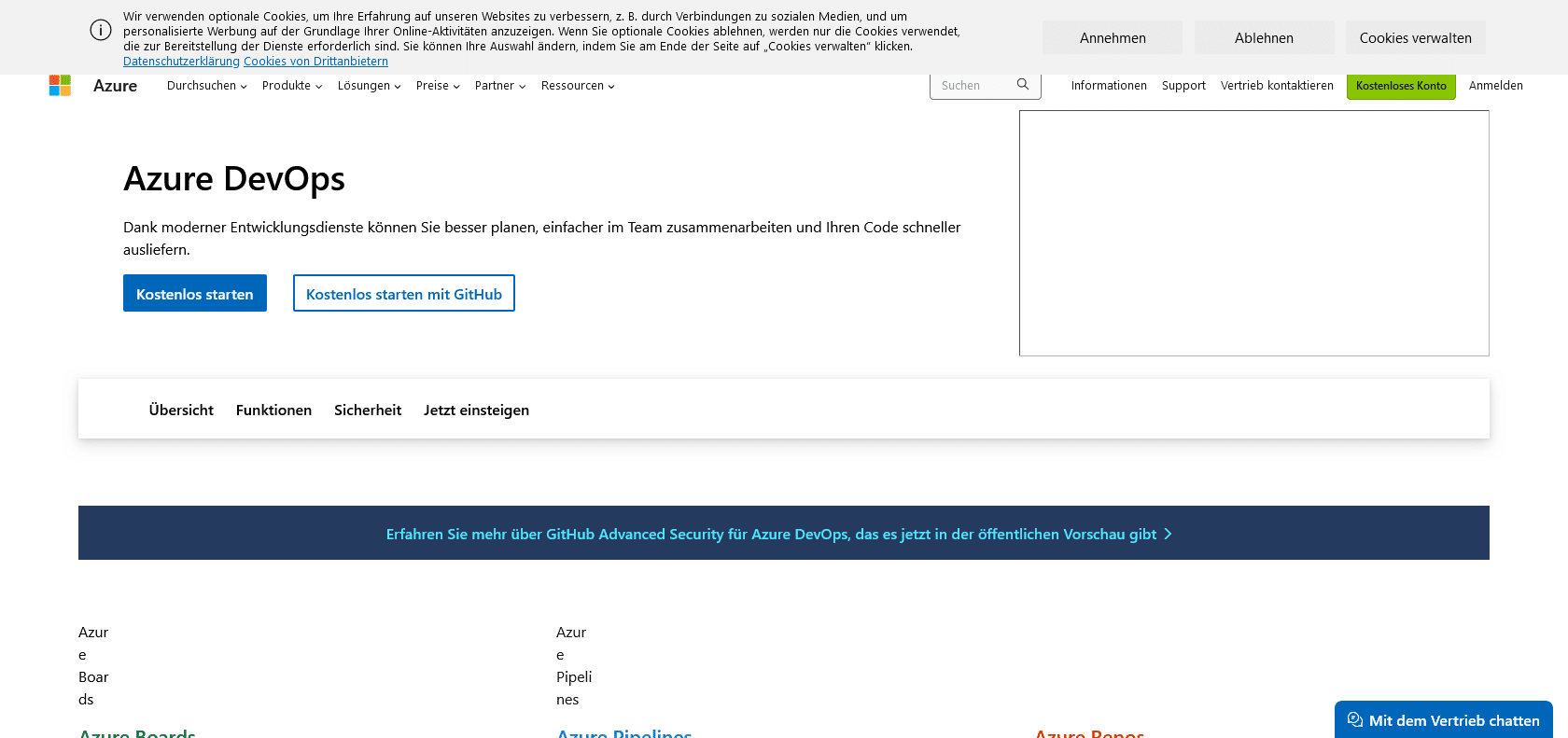
Efficient collaboration, tracking progress, and improvement.
Visual Studio Team Services offers efficient collaboration tools to create, manage, and deploy projects, track progress, and measure performance. Stay agile and deliver results effectively.
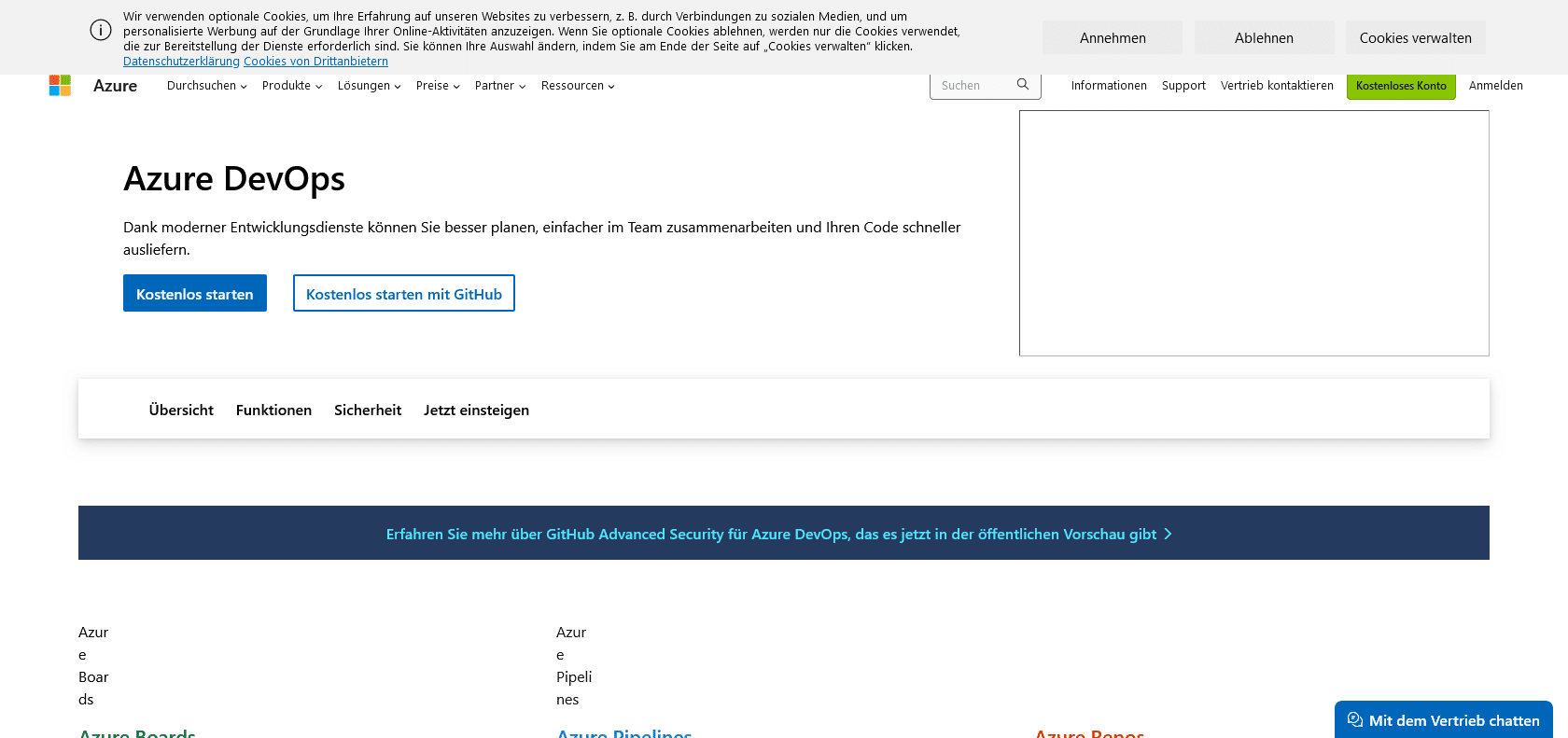
Visual Studio Team Services is a powerful set of tools that allows teams to collaborate on projects more efficiently. With its suite of features, teams can easily create and manage projects in an organized manner. The platform also facilitates resource sharing, workflow management, and role assignment, ensuring that everyone is on the same page.
One of the standout features of Visual Studio Team Services is its ability to track progress and measure performance. Teams can easily see how their projects are progressing in real-time, and the platform provides analytics and reporting capabilities to identify areas for improvement. This allows teams to stay agile and responsive to changes, ultimately delivering results more quickly and effectively.
Streamline collaboration and communication for quick and effective results.
Visual Studio Team Services

Join the AI revolution and explore the world of artificial intelligence. Stay connected with us.
Copyright © 2025 AI-ARCHIVE
Today Listed Tools 206
Discover 7422 Tools