Discover 7422 Tools
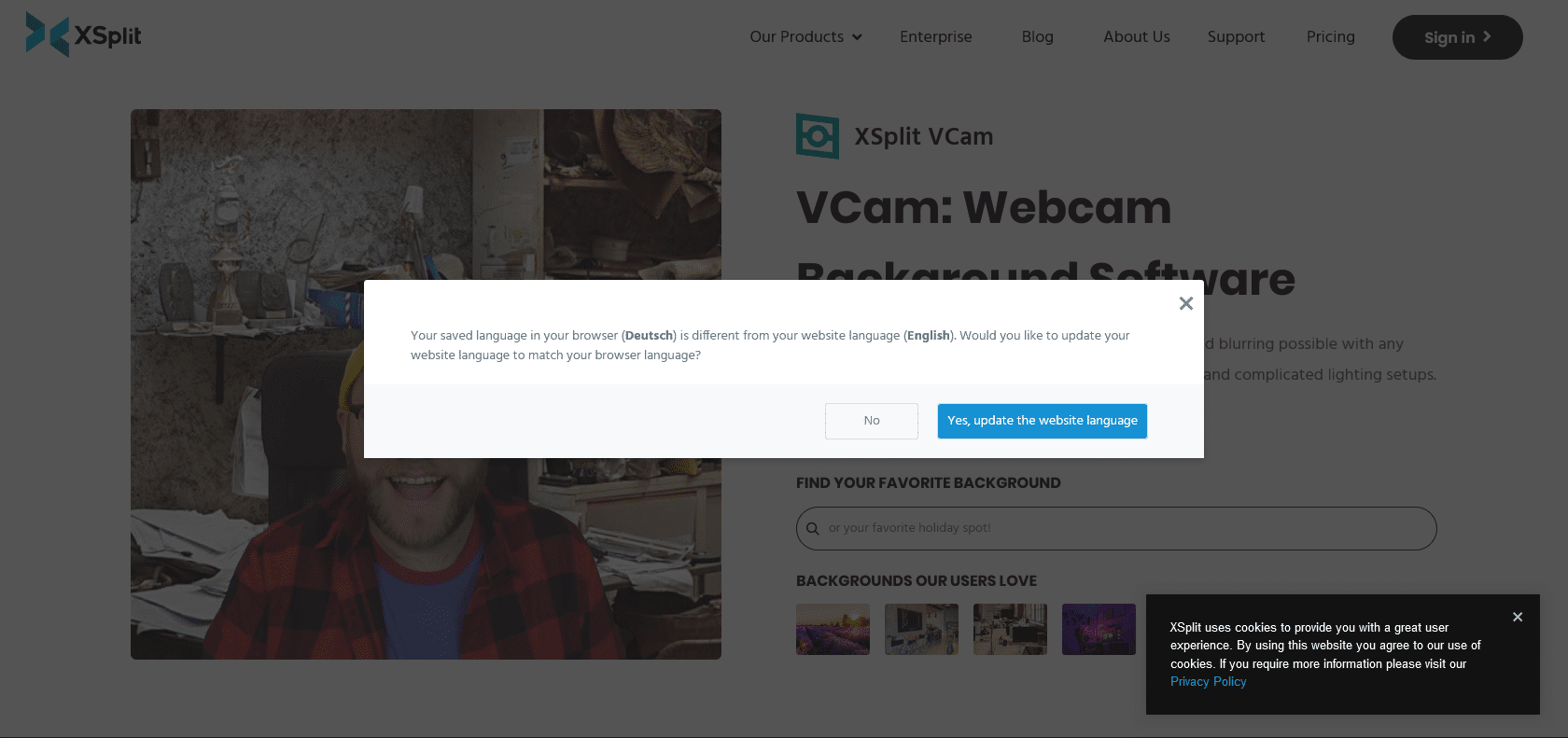
Elevate your videos with XSplit VCam.
Streamline your video production with XSplit VCam. No need for expensive equipment - create professional videos with customizable backgrounds, filters, and advanced features.
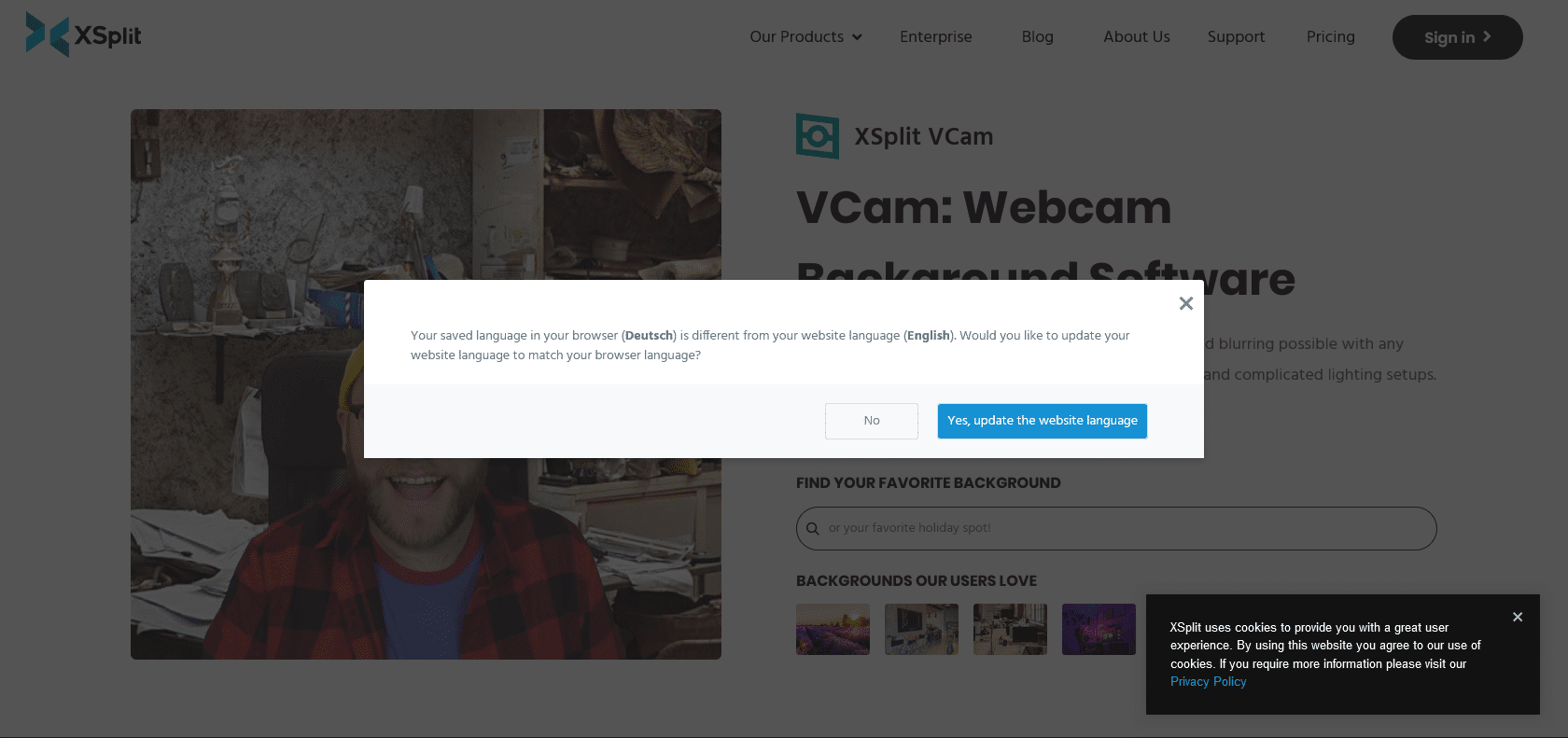
XSplit VCam is a game-changer for streamers, video editors, and content creators. It eliminates the need for cumbersome green screens and complex setups by offering a virtualized background solution. This means you can effortlessly use any image or video as your background, creating a polished and professional look without having to invest in expensive equipment.
Not only does XSplit VCam simplify the process, but it also offers a range of customization options. You can easily add filters, special effects, and overlays to enhance your background without ever leaving the comfort of your own home. Want to eliminate distractions? Simply blur out your background. Want to add some pizzazz? Apply custom overlays or even incorporate 3D objects into your scenes. The flexibility and creativity offered by XSplit VCam are truly impressive.
But that's not all. XSplit VCam also boasts advanced features like chroma key and motion tracking. With chroma key, you can easily remove or change the background color, allowing you to seamlessly integrate yourself into any scene. And with motion tracking, your virtual background will move and adjust in real-time with your movements, ensuring a seamless and professional-looking presentation.
One of the standout features of XSplit VCam is its compatibility. It works flawlessly with all major streaming and video editing applications, ensuring that you can seamlessly integrate it into your existing workflow without any hiccups.
Works seamlessly with major streaming and video editing applications.
XSplit VCam

Join the AI revolution and explore the world of artificial intelligence. Stay connected with us.
Copyright © 2025 AI-ARCHIVE
Today Listed Tools 347
Discover 7422 Tools