Discover 7422 Tools
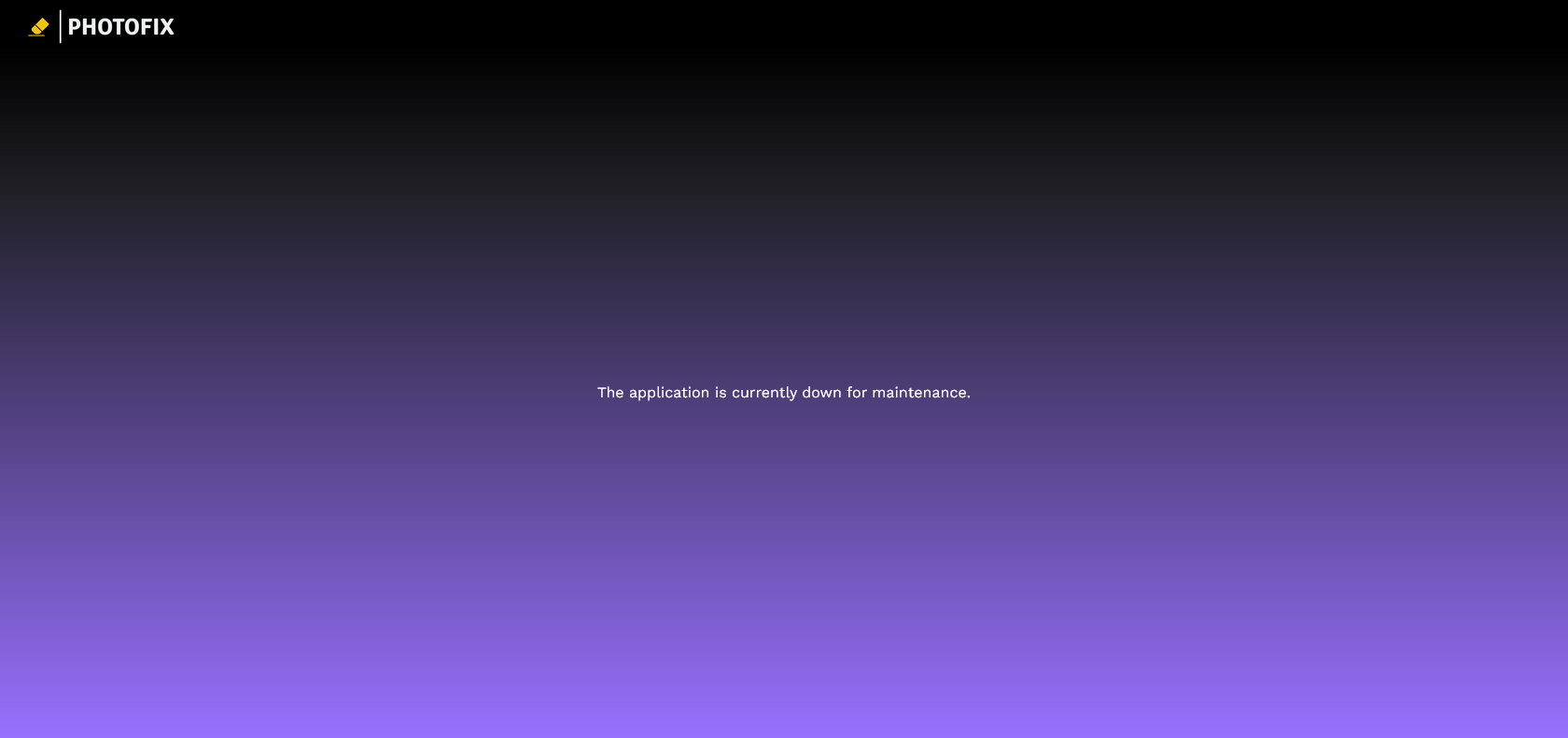
Remove unwanted objects, adjust & share.
PhotoFix is an AI-powered tool that automatically removes unwanted objects from photos, allowing for easy adjustments and sharing.
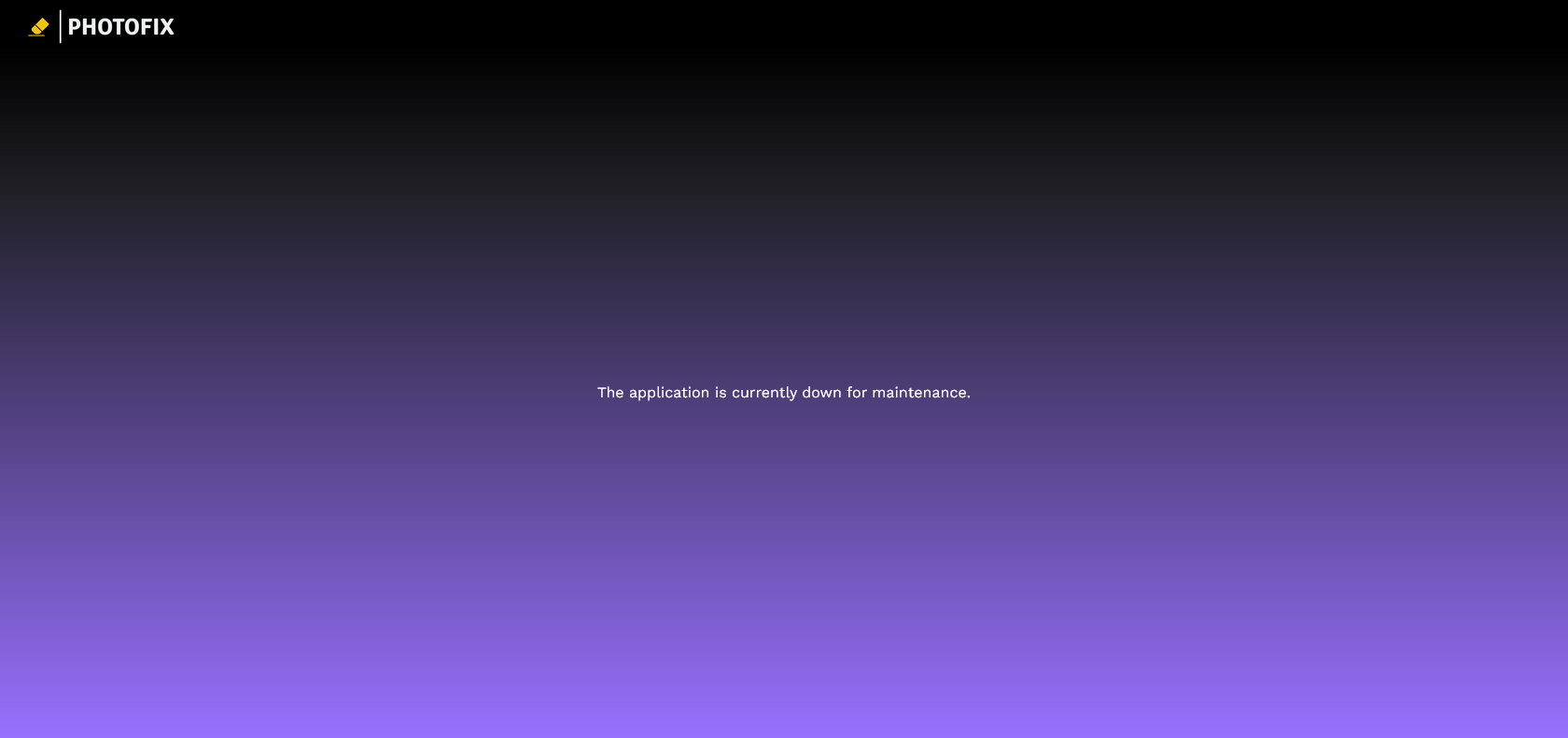
PhotoFix is an incredible AI-powered photo editing tool that allows users to effortlessly remove unwanted objects, people, and animals from their photos. The simplicity and intuitiveness of this tool make it a must-have for anyone looking to enhance their images with just a few clicks. Uploading an image is a breeze, requiring only a few clicks or a simple drag and drop into the designated area. Once uploaded, PhotoFix's advanced AI technology immediately identifies the objects, people, or animals that you wish to remove.
A standout feature of PhotoFix is the ability to make adjustments to the area surrounding the removed object. This ensures that the resulting image looks natural and seamless, as if the unwanted element was never there in the first place. Whether it's a distracting background or an unwanted photobomber, PhotoFix empowers you to effortlessly remove these distractions and create a clutter-free image.
The final step involves PhotoFix rendering your edited image in its full glory. You can then choose to save it for your personal collection or easily share it with others, showcasing your incredible editing skills. With PhotoFix, saying goodbye to unwanted objects from your photos has never been easier.
Automatically remove unwanted objects from photos
Adjust surrounding area for natural-looking images
Easily save and share edited photos
PhotoFix

Join the AI revolution and explore the world of artificial intelligence. Stay connected with us.
Copyright © 2025 AI-ARCHIVE
Today Listed Tools 347
Discover 7422 Tools