Discover 7422 Tools
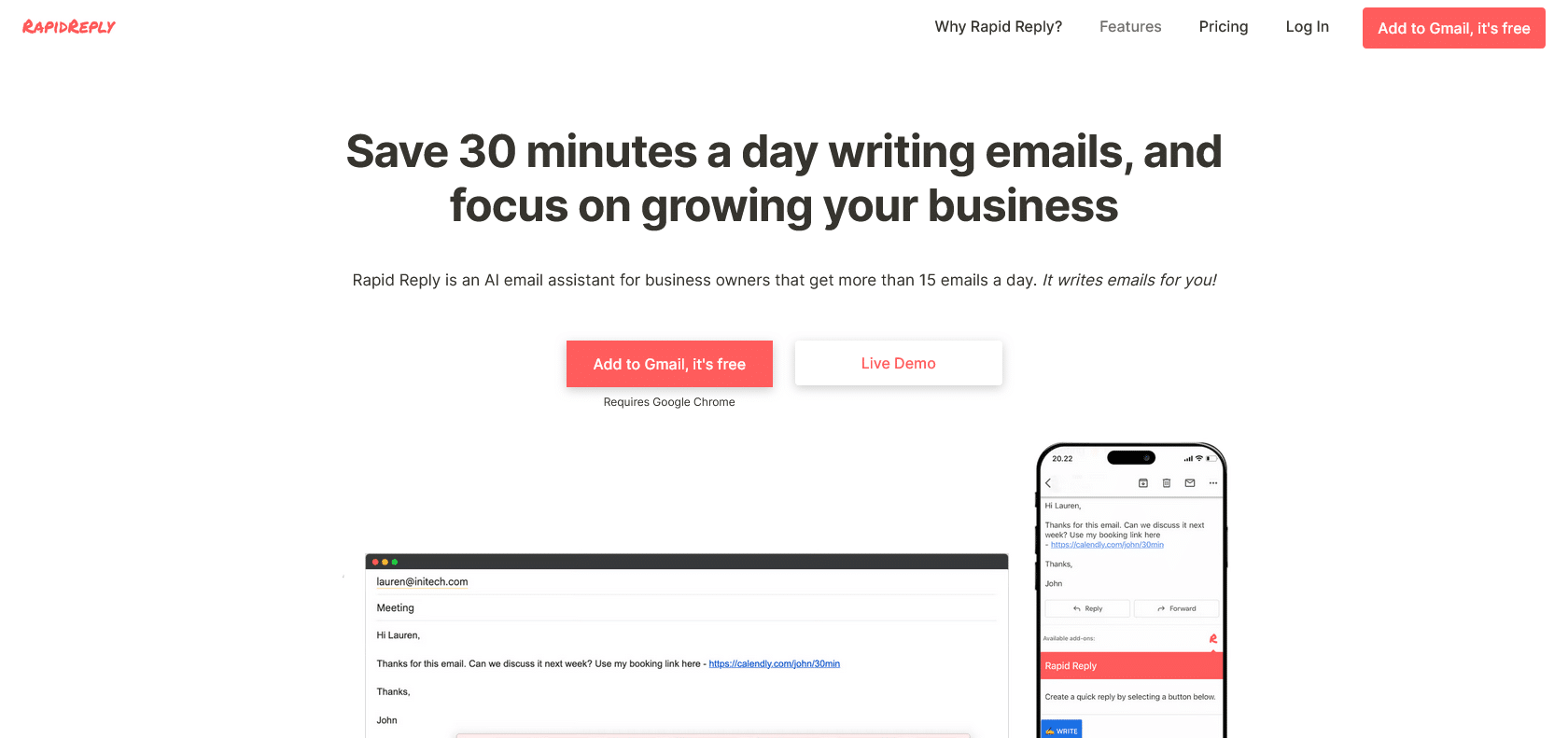
Enhance email productivity with Rapid Reply.
Rapidreply Review and Features: Save time and energy with AI-powered email assistant. Get error-free emails and schedule virtual meetings effortlessly with Zoom and Google Drive integrations.
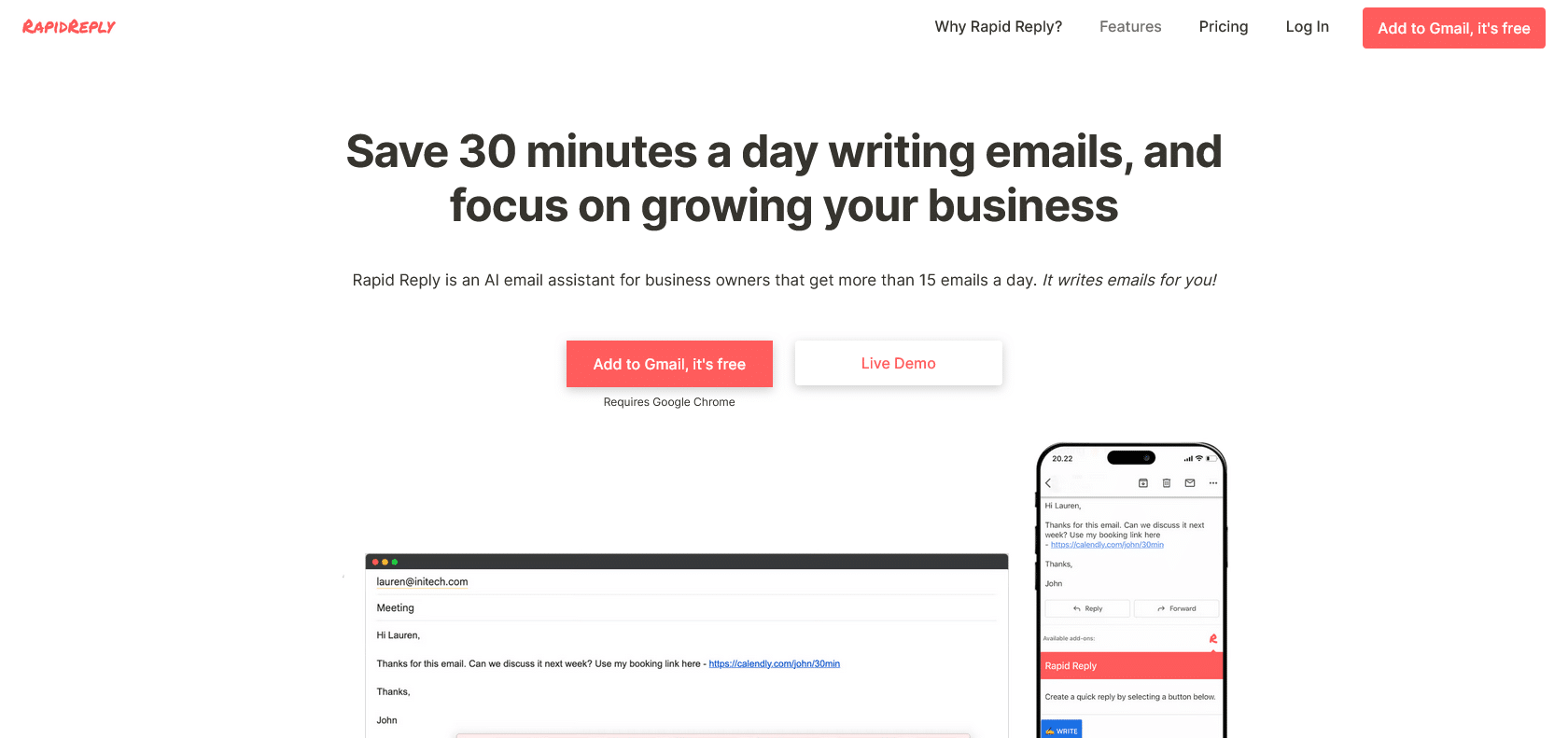
Rapid Reply is an impressive AI-powered email assistant that is designed to revolutionize your email writing experience. With its seamless integration with Gmail, this smart assistant makes crafting and sending emails a breeze. What sets Rapid Reply apart is its ability to significantly speed up the email writing process, up to 10 times faster than if you were doing it manually.
One of the standout features of Rapid Reply is its one-click email suggestions. Say goodbye to staring at a blank screen, unsure of how to begin your email. Rapid Reply provides you with instant suggestions, saving you valuable time and ensuring that your message is concise and effective.
Not only does Rapid Reply help with generating ideas, but it also takes care of grammar and spelling mistakes. With its automated typo and spelling corrections, you can be confident that your emails will be error-free. This feature is especially handy for professionals who are constantly sending out important emails and need to ensure a professional image.
Rapid Reply goes beyond just email composition. It seamlessly integrates with popular tools like Calendly, Zoom, and Google Drive. This means that you can quickly schedule virtual meetings and attach files right from your email interface, without any hassle or switching between different applications. This level of integration saves you time and streamlines your workflow.
Whether you're a busy professional or a small business owner, Rapid Reply is a game-changer. It allows you to save time, energy, and stress by simplifying the email writing process. No longer do you need to spend hours composing the perfect email - let Rapid Reply do the heavy lifting for you.
Schedule meetings easily with Zoom and Google Drive integrations.
Auto-correct typos for error-free emails.
Save time with one-click email suggestions.
Rapidreply

Join the AI revolution and explore the world of artificial intelligence. Stay connected with us.
Copyright © 2025 AI-ARCHIVE
Today Listed Tools 347
Discover 7422 Tools