Discover 7422 Tools
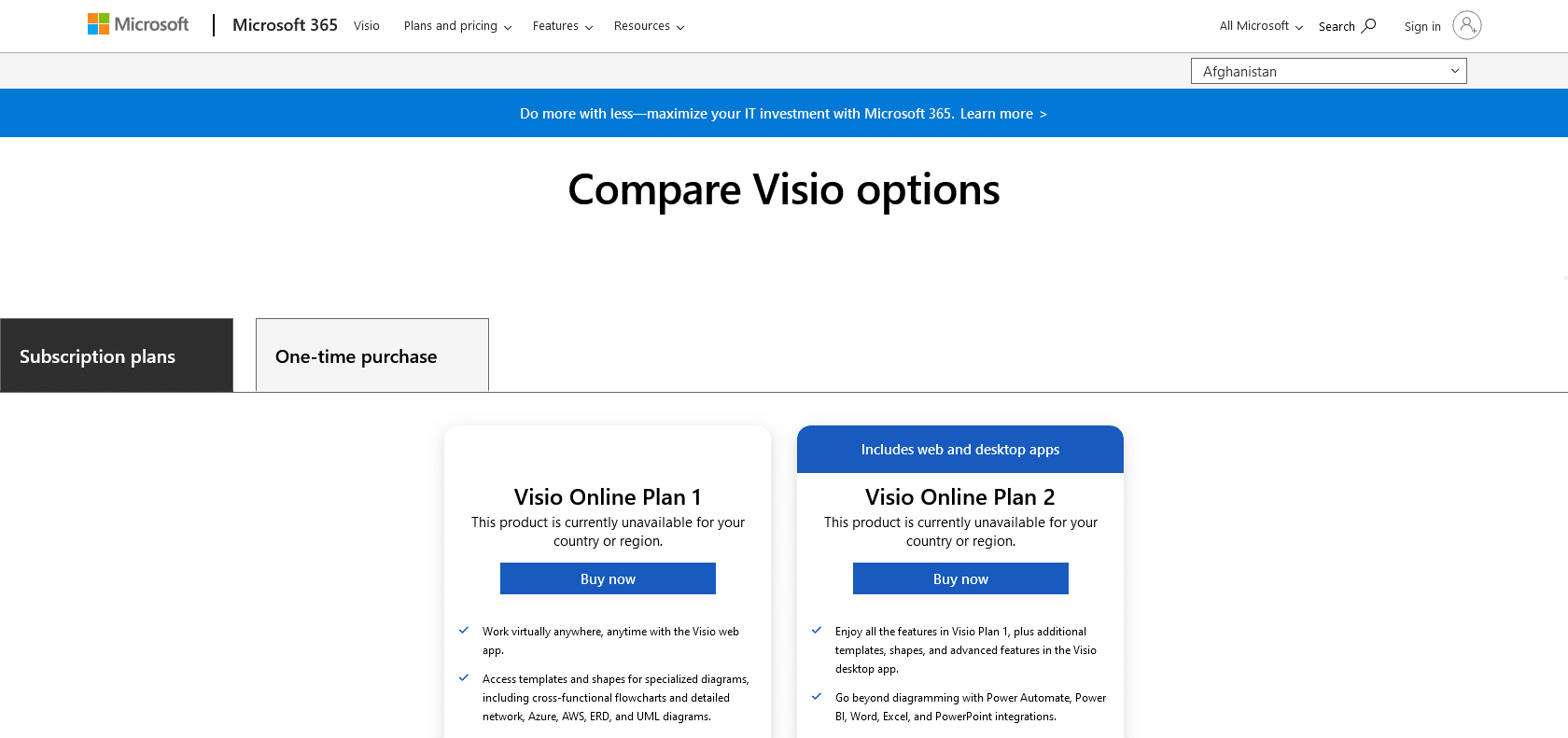
Enhance visual communication with Microsoft Visio.
Microsoft Visio: Create professional diagrams with ease, collaborate with up to 10 users, and unlock a wide range of features.
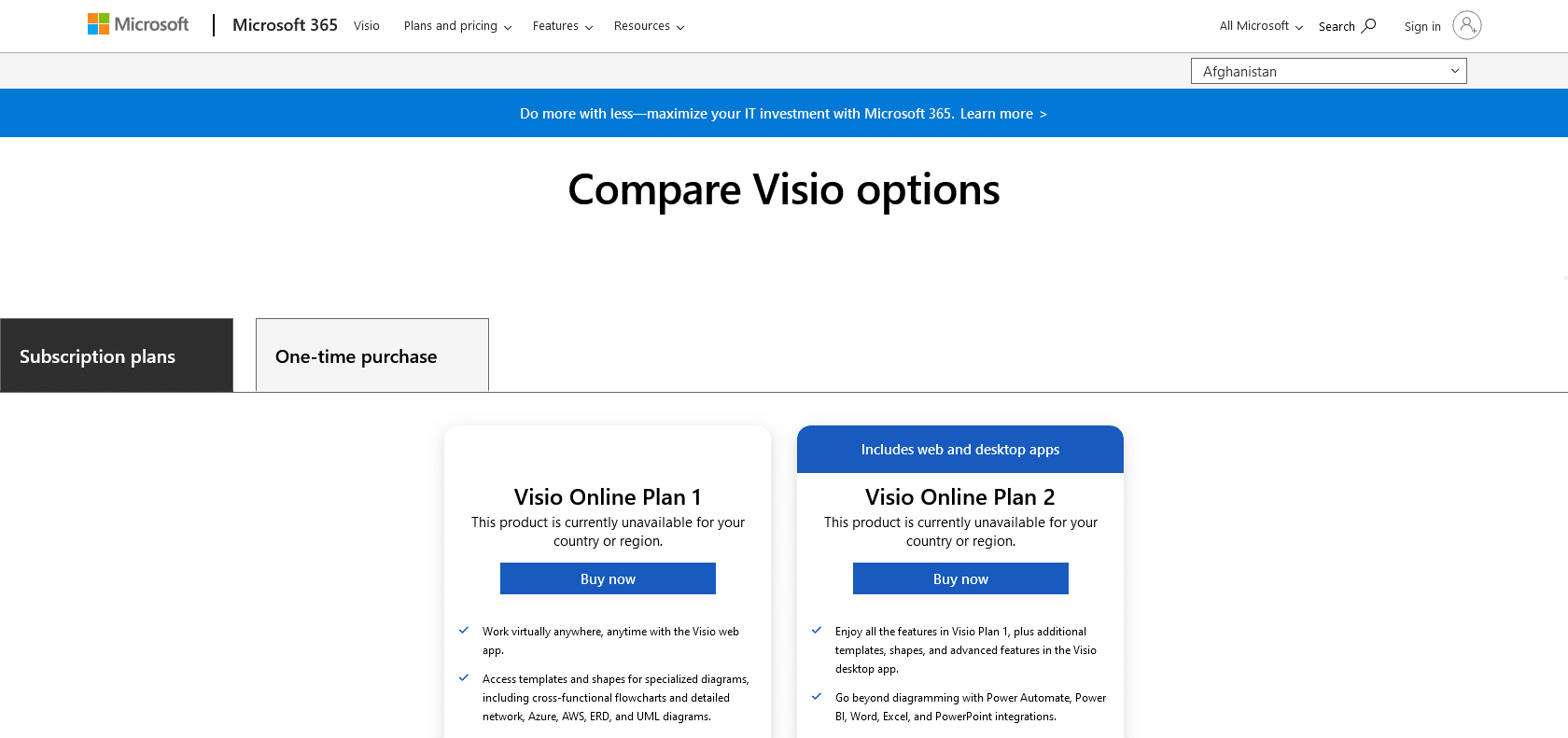
Microsoft Visio is an easy-to-use diagramming and vector graphics software that allows businesses to create professional-looking visuals effortlessly. With its user-friendly interface, users can quickly and easily create a wide range of diagrams, from simple flowcharts to complex engineering schematics. The extensive library of shapes and stencils further enhances the flexibility and customization options for any project.
One of the standout features of Microsoft Visio is its automatic formatting and connection points, which streamline the process of creating and updating diagrams. These features save time and effort, allowing users to focus on the content and design of their visuals.
Collaboration is made easy with Microsoft Visio, as it supports up to 10 simultaneous users. This makes it simple to share and work on diagrams with colleagues or clients, promoting efficient teamwork and communication.
Designed for businesses of all sizes, Microsoft Visio enables users to better communicate their ideas and plans to customers and stakeholders. Its professional-looking visuals enhance presentations, reports, and project documentation, making it an essential tool for any organization.
Extensive library of customizable shapes and stencils.
Microsoft Visio

Join the AI revolution and explore the world of artificial intelligence. Stay connected with us.
Copyright © 2025 AI-ARCHIVE
Today Listed Tools 345
Discover 7422 Tools