Discover 7422 Tools
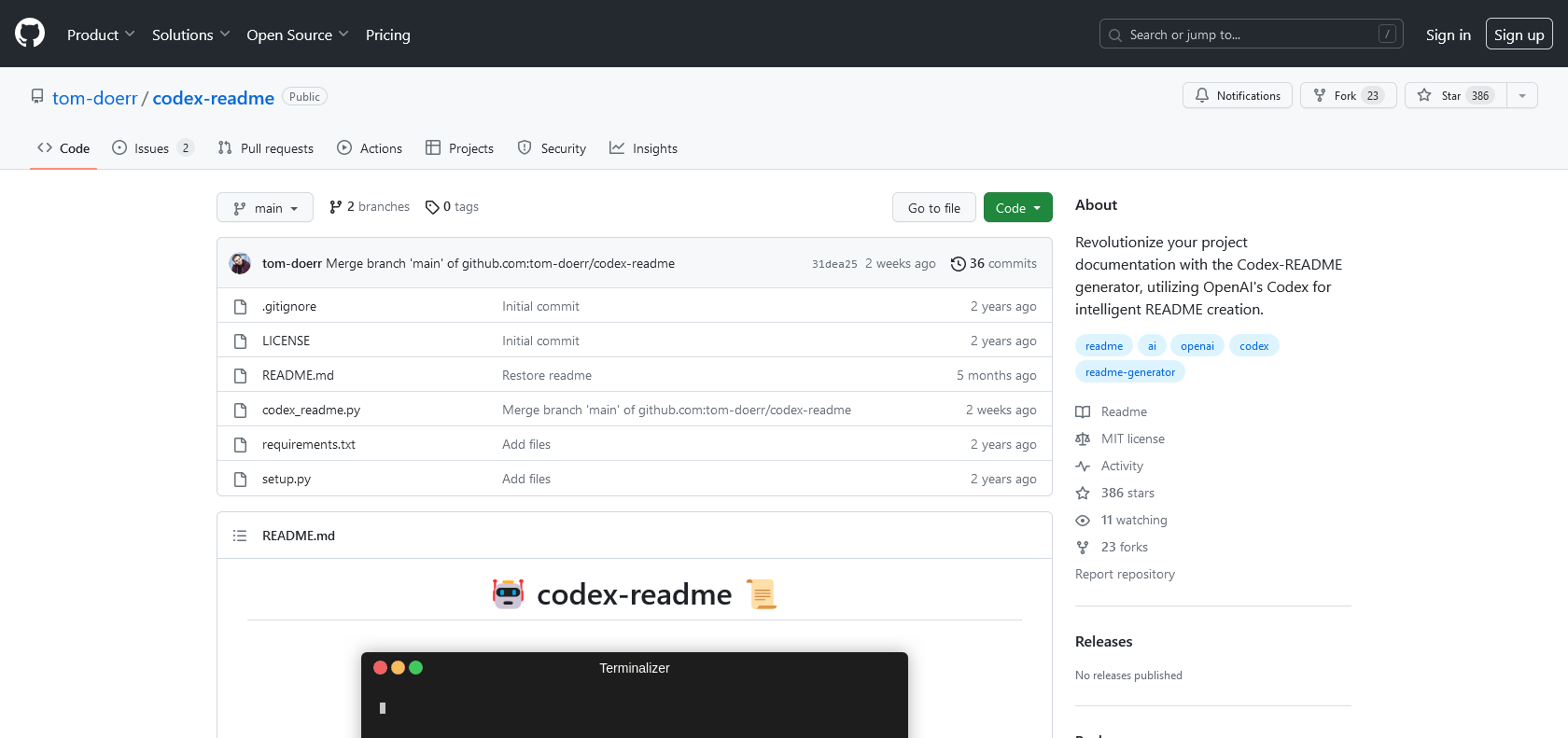
Effortlessly create, customize, and update readmes.
Create professional readme files in minutes with codex-readme. Easily add images, code blocks, and tables. Update as your project evolves.
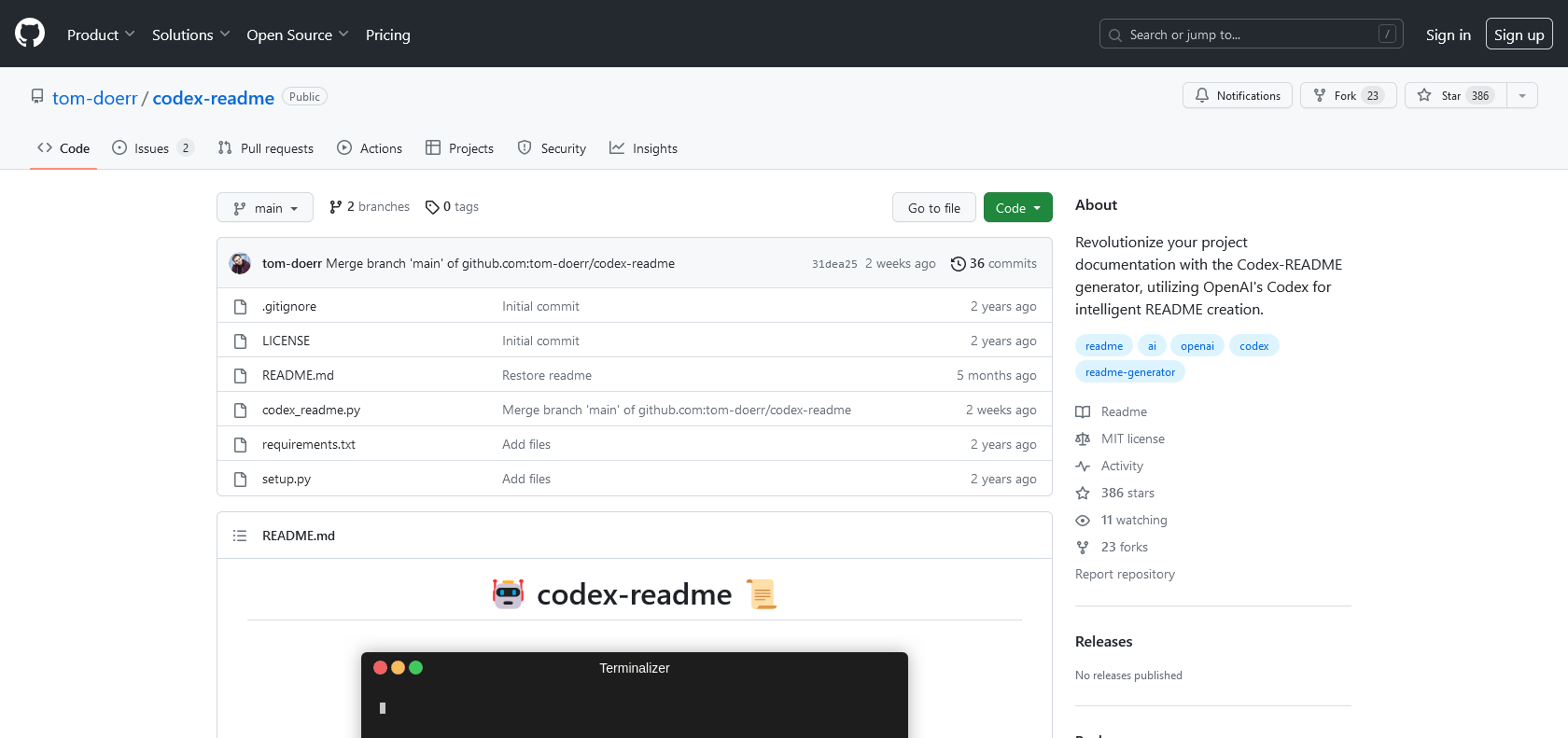
codex-readme is a remarkable tool designed to help you effortlessly create visually appealing and informative readme files for your projects. It simplifies the process by allowing you to generate professional and beautifully formatted readme files in just a matter of minutes.
One of the standout features of codex-readme is its versatility. It grants you the ability to effortlessly incorporate captivating images, well-structured code blocks, and even tables, enabling you to showcase your project in the most effective way possible.
With codex-readme, your readme files can easily keep up with the evolution of your project. It offers a seamless and convenient way to quickly update and maintain your readme files without any hassle.
Regardless of whether you are a beginner programmer or an experienced professional, codex-readme is an indispensable tool for creating and managing readme files. Its intuitive user interface ensures that anyone can utilize its powerful features and create stunning readme files that perfectly align with their project's branding and requirements.
Experience the simplicity and power of codex-readme and elevate your project's documentation to a whole new level.
Customize the look and feel of your readme.
codex-readme

Join the AI revolution and explore the world of artificial intelligence. Stay connected with us.
Copyright © 2025 AI-ARCHIVE
Today Listed Tools 201
Discover 7422 Tools