Discover 7422 Tools
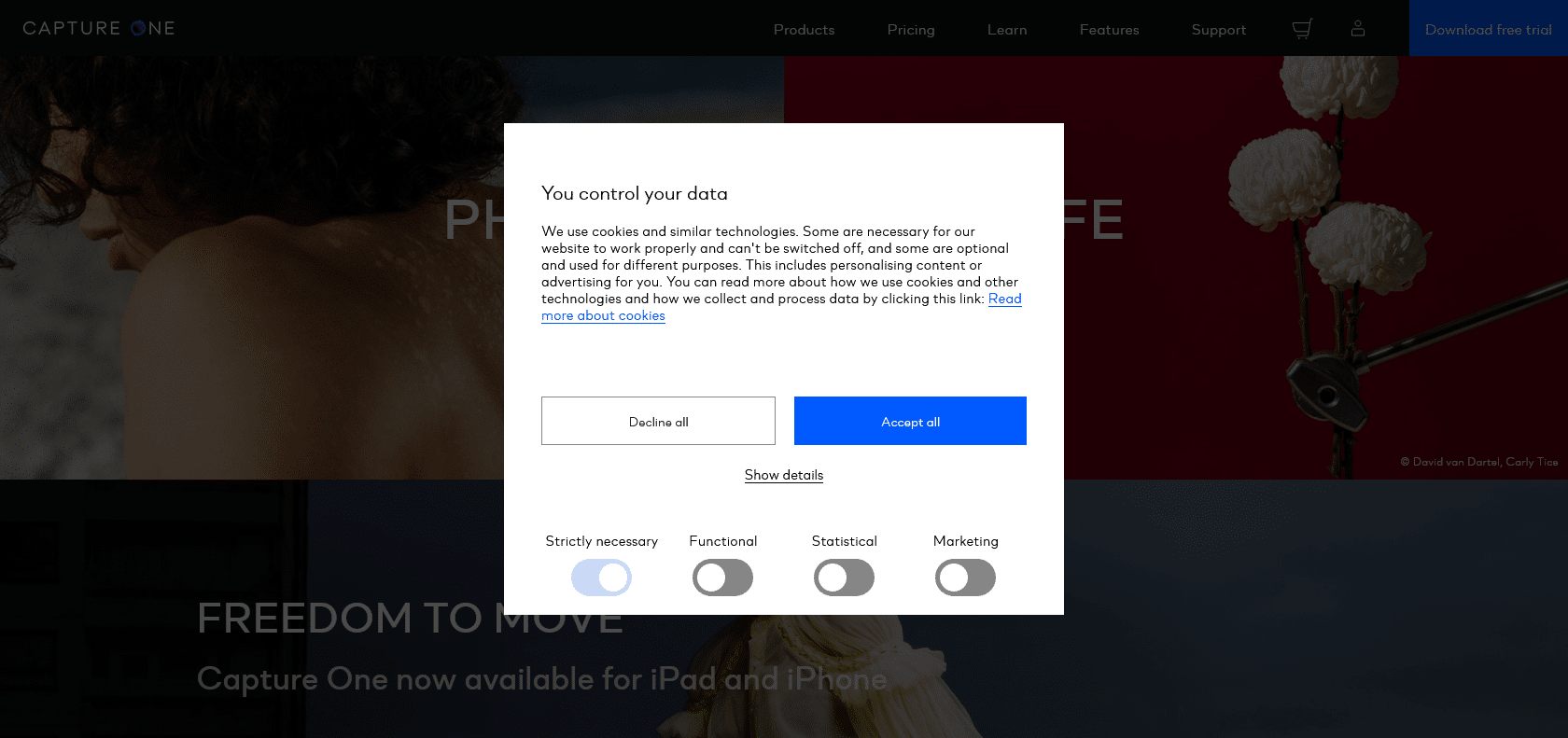
Elevate your photography with Capture One Pro.
Capture One Pro Review and Features: Explore powerful RAW processing, customizable styles library, and precision editing tools for stunning professional photography results.
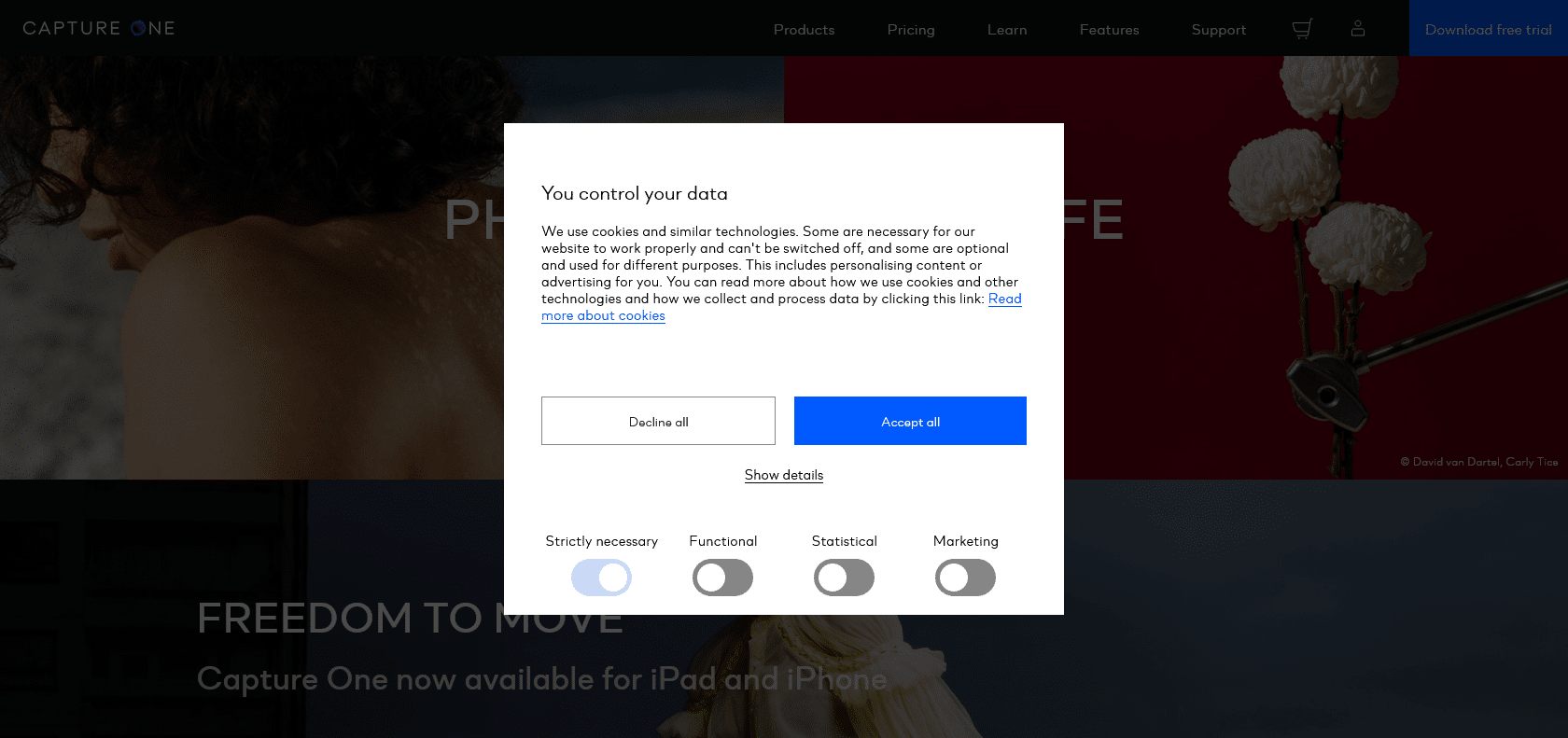
Capture One Pro is an advanced photo editing and asset management software designed for professional photographers. With a powerful RAW processing engine, Capture One Pro provides a suite of tools to help you take control of your images and create stunning results.
One of the standout features of Capture One Pro is its high-quality color grading capabilities. With this software, you have full control over the colors in your images, allowing you to enhance and adjust them to your exact specifications. This is particularly useful for photographers who want to achieve a specific aesthetic or accurately reproduce the colors they captured.
In addition to color grading, Capture One Pro also offers advanced layers functionality. This feature allows you to make targeted adjustments to specific areas of your image, without affecting the rest of the photo. By using layers, you can easily fine-tune different elements of your image separately, resulting in a more precise and polished final product.
Another noteworthy feature of Capture One Pro is its precision spot removal and sharpening tools. These tools allow you to easily remove any unwanted objects or blemishes from your photos, as well as enhance the overall sharpness and clarity. With the spot removal tool, you can quickly and seamlessly erase distractions, ensuring that the main subject of your image remains the focal point.
Capture One Pro also boasts a comprehensive library of customizable styles. These styles are pre-set looks that you can apply to your images with just a few clicks. This is particularly beneficial if you want to give your photos a consistent and professional look, without having to spend a lot of time manually editing each individual image.
Furthermore, Capture One Pro is known for its user-friendly interface and ease of use. The software is designed to be intuitive and straightforward, allowing professional photographers to produce top-quality work without having to spend hours learning complex software.
In terms of compatibility, Capture One Pro supports all major file formats, making it a versatile choice for photographers working with different camera brands and file types.
Support for all major file formats for versatility.
Capture One Pro

Join the AI revolution and explore the world of artificial intelligence. Stay connected with us.
Copyright © 2025 AI-ARCHIVE
Today Listed Tools 200
Discover 7422 Tools