Discover 7422 Tools
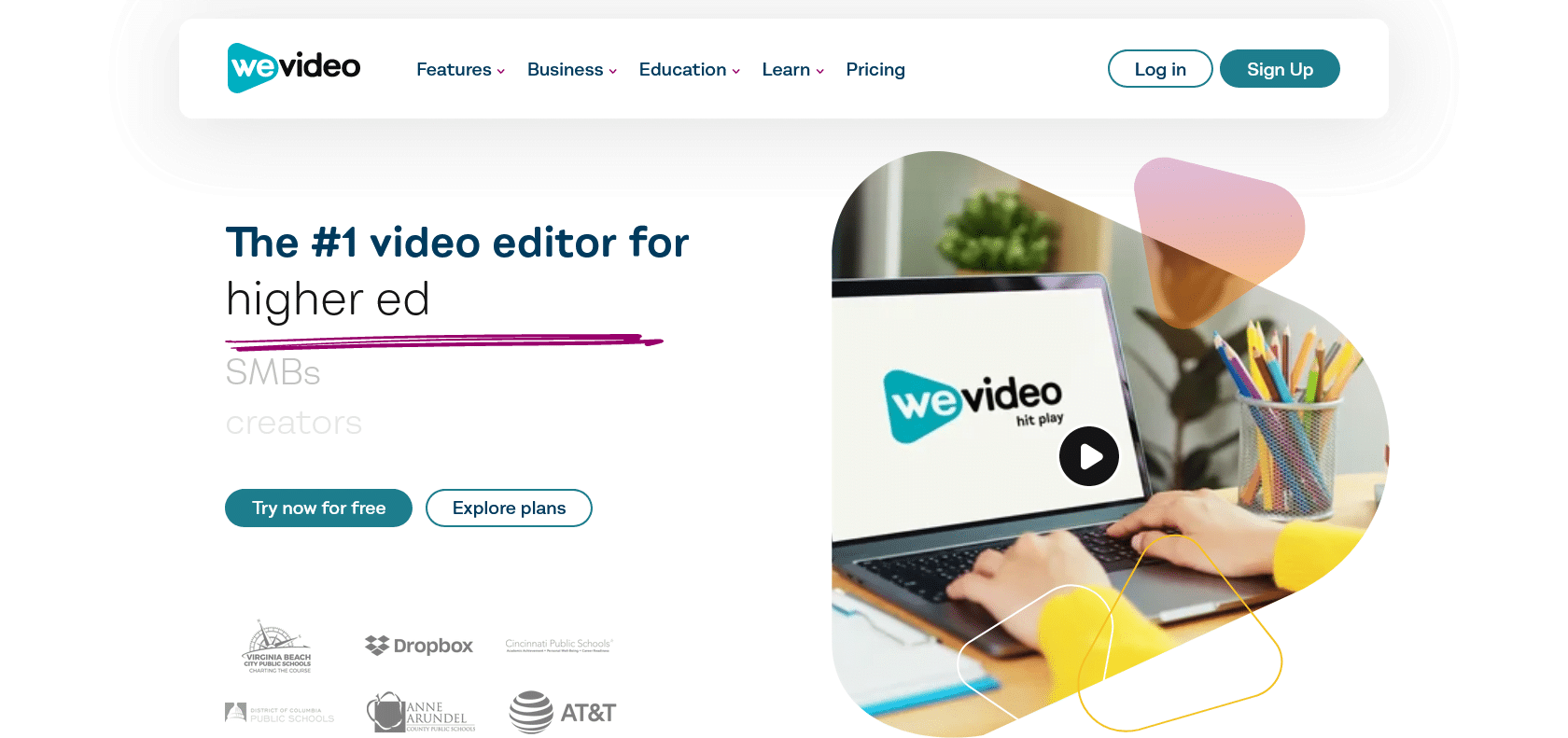
Make professional videos easily with WeVideo.
Create and share stunning videos with WeVideo's intuitive drag-and-drop interface. Customize projects easily using high-quality music and stock images. Collaborate and promote on social media.
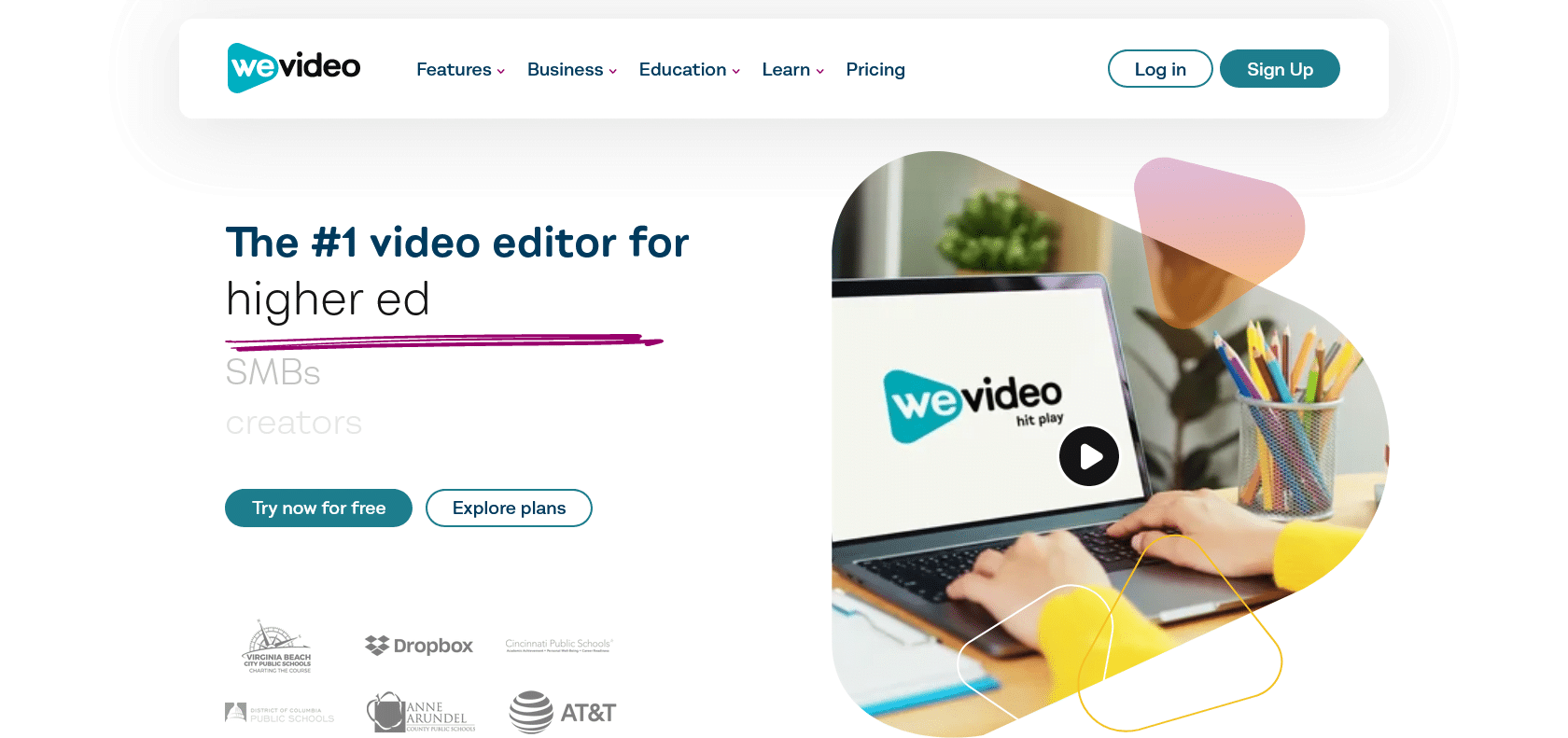
WeVideo is an exceptional cloud-based video editing platform that offers an array of features to help you create and share stunning videos effortlessly. Its user-friendly drag-and-drop interface allows even the most inexperienced users to edit videos like a pro. From adding effects to trimming clips, WeVideo has everything you need to produce high-quality videos in just a matter of minutes.
One of the standout features of WeVideo is its extensive library of high-quality music, sound effects, and stock images. With these resources at your disposal, you can easily customize your projects and give them a professional touch. Whether you're a business owner, marketer, educator, or simply an individual looking to create impressive videos, WeVideo offers the perfect platform to unleash your creativity.
Another noteworthy aspect of WeVideo is its collaboration feature. You can seamlessly collaborate with other users on projects, making it an excellent choice for team collaborations. Furthermore, sharing and promoting your videos on social media or other platforms is a breeze with WeVideo's intuitive sharing options.
Create promotional videos quickly with WeVideo’s intuitive drag-and-drop interface.
Easily customize projects with WeVideo’s library of high-quality music, sound effects, and stock images.
Collaborate with other users on projects and quickly share and promote videos on social media.
WeVideo

Join the AI revolution and explore the world of artificial intelligence. Stay connected with us.
Copyright © 2025 AI-ARCHIVE
Today Listed Tools 200
Discover 7422 Tools