Discover 7422 Tools
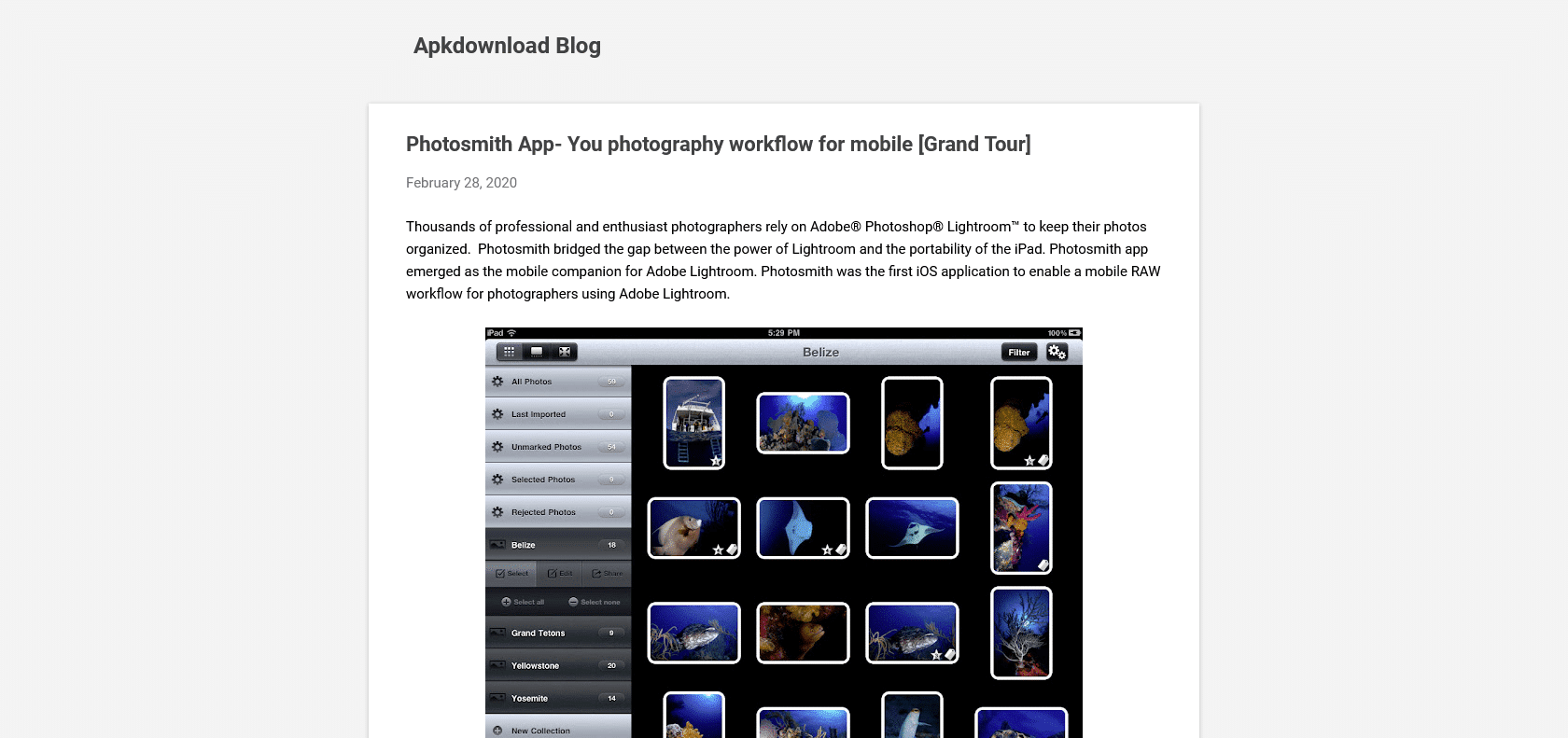
Effortlessly organize, batch process, and edit.
Discover the power of Photosmith - a fast, easy-to-use image editing tool with features like organizing, tagging, batch processing, and RAW file support.
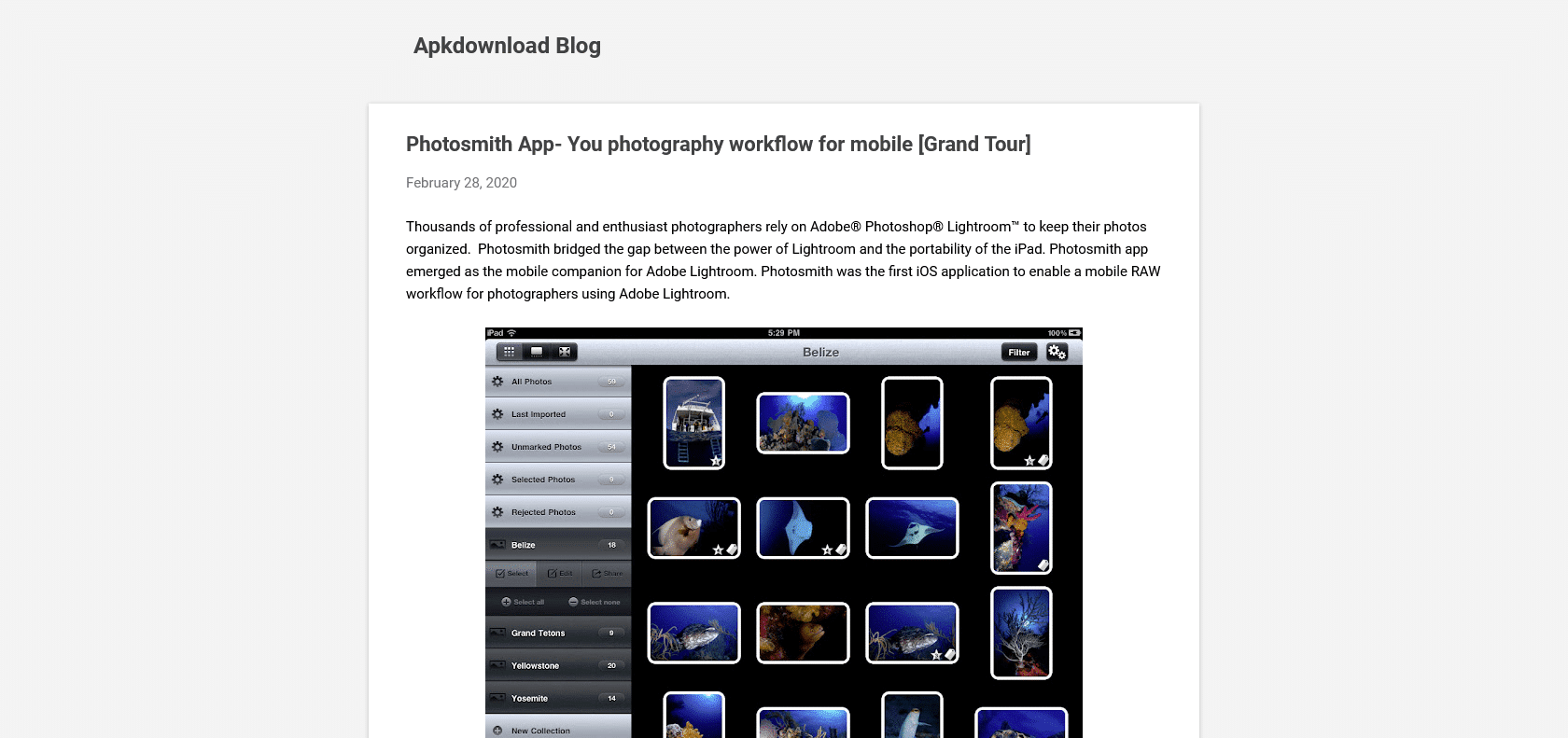
Photosmith is a powerful image editing tool that aims to streamline and simplify your photo editing workflow. Whether you are a professional photographer or an amateur enthusiast, this software offers a wide range of features to enhance and manage your photos effortlessly.
One of the standout features of Photosmith is its intuitive organization and tagging system. With just a few clicks, you can easily organize your photos into albums, add tags, and even search for specific images based on keywords. This makes it a breeze to find and sort through your ever-growing photo library.
In addition to its excellent organization capabilities, Photosmith also excels in batch processing. If you have multiple images that need the same edits applied, you can save time by selecting them all and applying your desired adjustments simultaneously. This feature is particularly helpful for photographers who often work with large volumes of images.
Another major advantage of using Photosmith is its support for RAW files. If you prefer shooting in RAW format to capture the highest level of detail and flexibility in your photos, this software allows you to edit them with complete control. You can adjust exposure, white balance, contrast, and much more, all while preserving the original image quality.
With its cloud-based storage, Photosmith allows you to access your photos from anywhere with an internet connection. This means you can seamlessly switch between devices and continue working on your projects without any hassle. Not only that, but the cloud storage also enables you to easily share your edited photos with others, whether they are your clients, family, or friends.
Organize and tag photos easily
Batch process multiple images
Edit RAW files with full control
Cloud-based storage for easy access and sharing
Photosmith

Join the AI revolution and explore the world of artificial intelligence. Stay connected with us.
Copyright © 2025 AI-ARCHIVE
Today Listed Tools 345
Discover 7422 Tools