Discover 7422 Tools
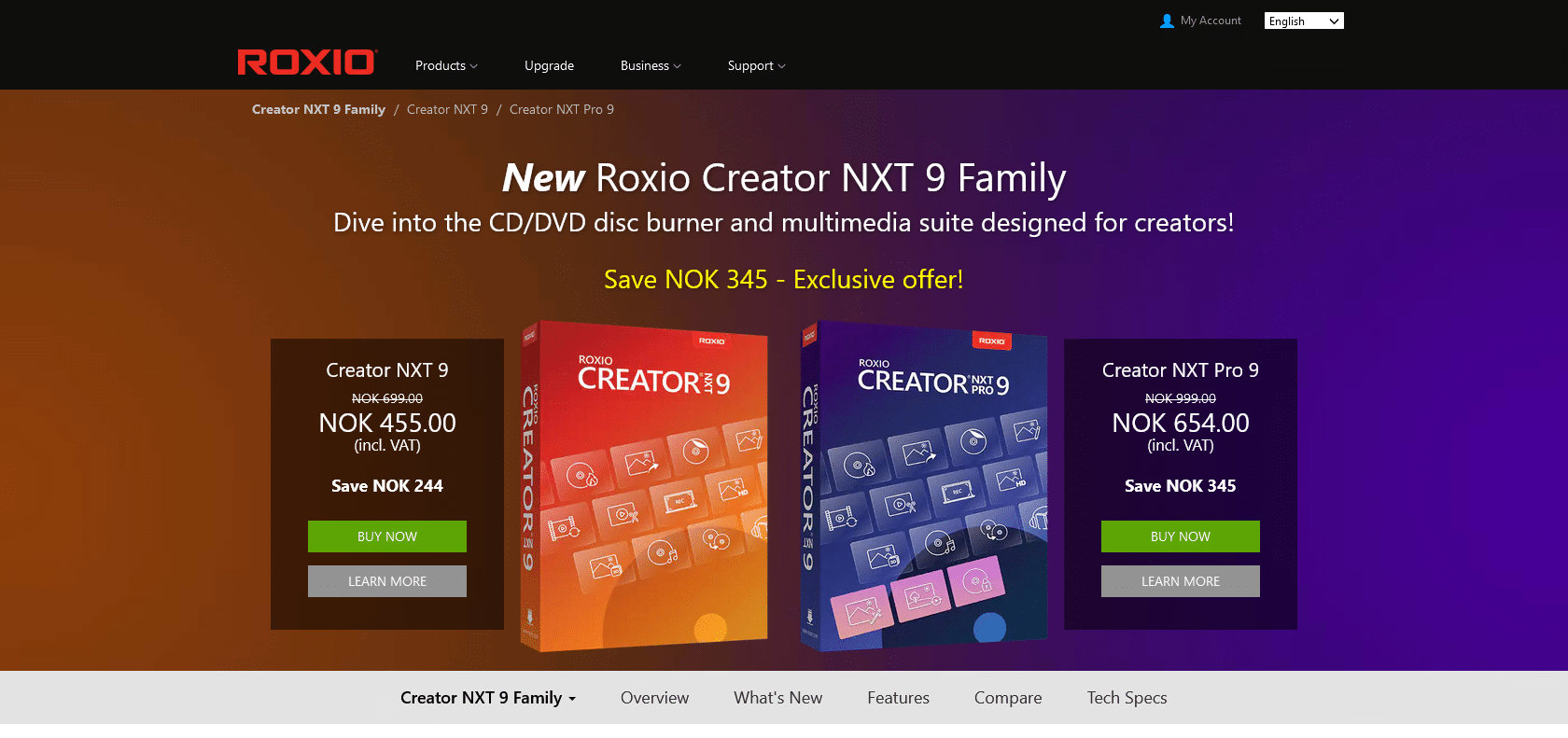
Unleash your creativity with Roxio Creator.
Discover the power of Roxio Creator, the ultimate multimedia suite, to capture, edit, and create stunning projects with ease.
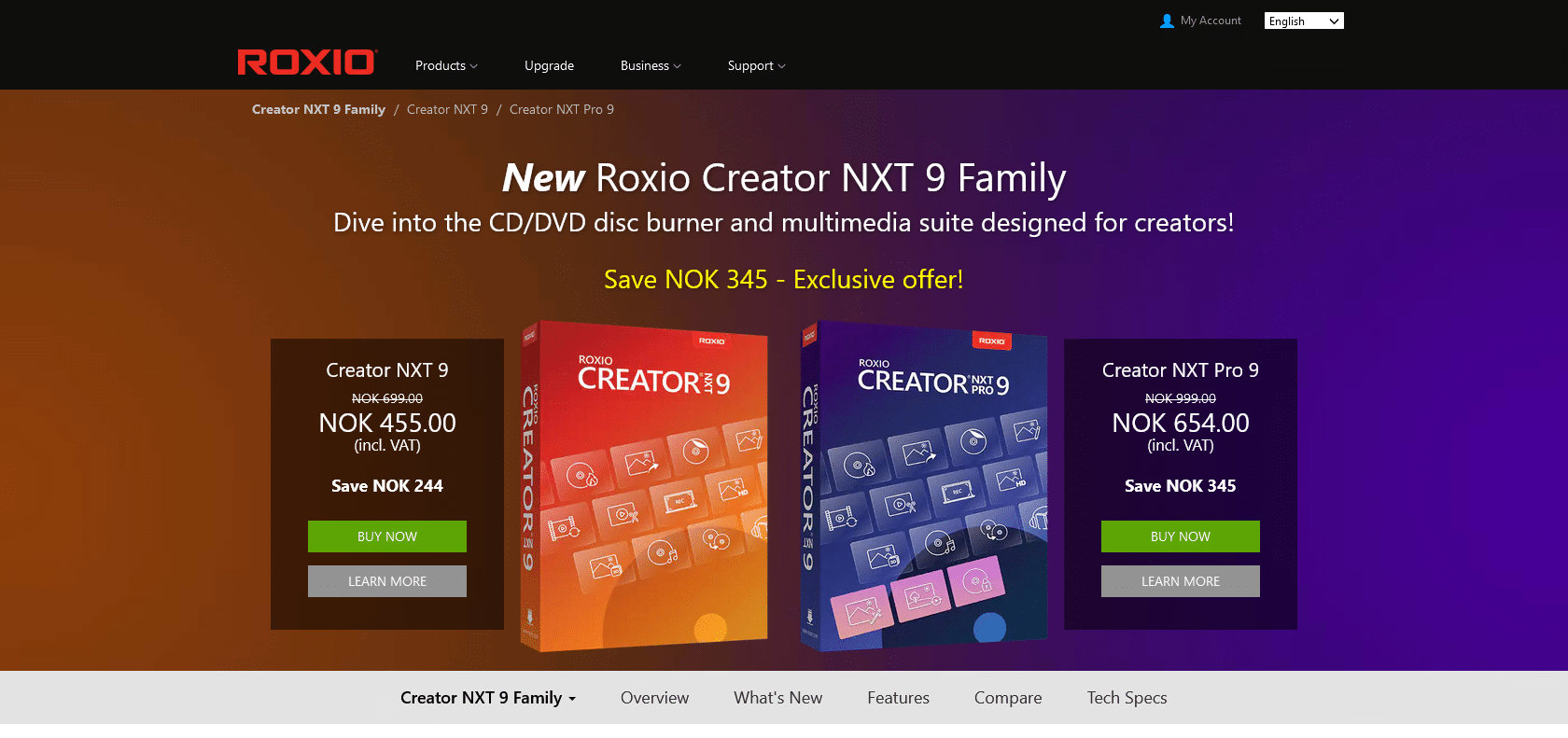
Roxio Creator is a comprehensive multimedia suite that offers a wide range of features to unleash your creativity with digital media. Whether you're a novice or a seasoned multimedia artist, this software has got you covered.
One of the standout features of Roxio Creator is its ability to capture and import photos, videos, and audio files effortlessly. Say goodbye to the hassle of transferring files from various devices, as Roxio Creator simplifies the process and allows you to easily gather all your media in one place.
Once you have your media ready, Roxio Creator provides you with a plethora of advanced editing tools. From basic adjustments like cropping and resizing to more complex modifications, this software has everything you need to enhance your images, videos, and audio files with precision.
But Roxio Creator doesn't stop there. It goes beyond basic editing by offering a vast library of effects and transitions to add that professional touch to your projects. Whether you're aiming for a cinematic experience or a stunning photo slideshow, Roxio Creator provides you with the tools to make your creations truly stand out.
Moreover, Roxio Creator allows you to take your projects to the next level by enabling you to create your own DVDs and Blu-ray discs. With just a few clicks, you can burn your projects onto physical media, ready for sharing or preserving your memories.
With its extensive set of features and user-friendly interface, Roxio Creator caters to both beginners and experienced multimedia artists. So whether you're just starting your creative journey or looking to elevate your projects, Roxio Creator is the ideal choice to bring your digital media to life.
Capture media effortlessly: Roxio Creator allows users to easily capture photos, videos, and audio.
Advanced editing capabilities: The software offers a range of powerful tools for editing and enhancing media.
Stunning multimedia projects: Users can create visually impressive projects with a variety of effects and transitions.
Versatile output options: Roxio Creator enables the creation of DVDs, Blu-ray discs, CDs, and DVDs with burned media.
Roxio Creator

Join the AI revolution and explore the world of artificial intelligence. Stay connected with us.
Copyright © 2025 AI-ARCHIVE
Today Listed Tools 201
Discover 7422 Tools