Discover 7422 Tools
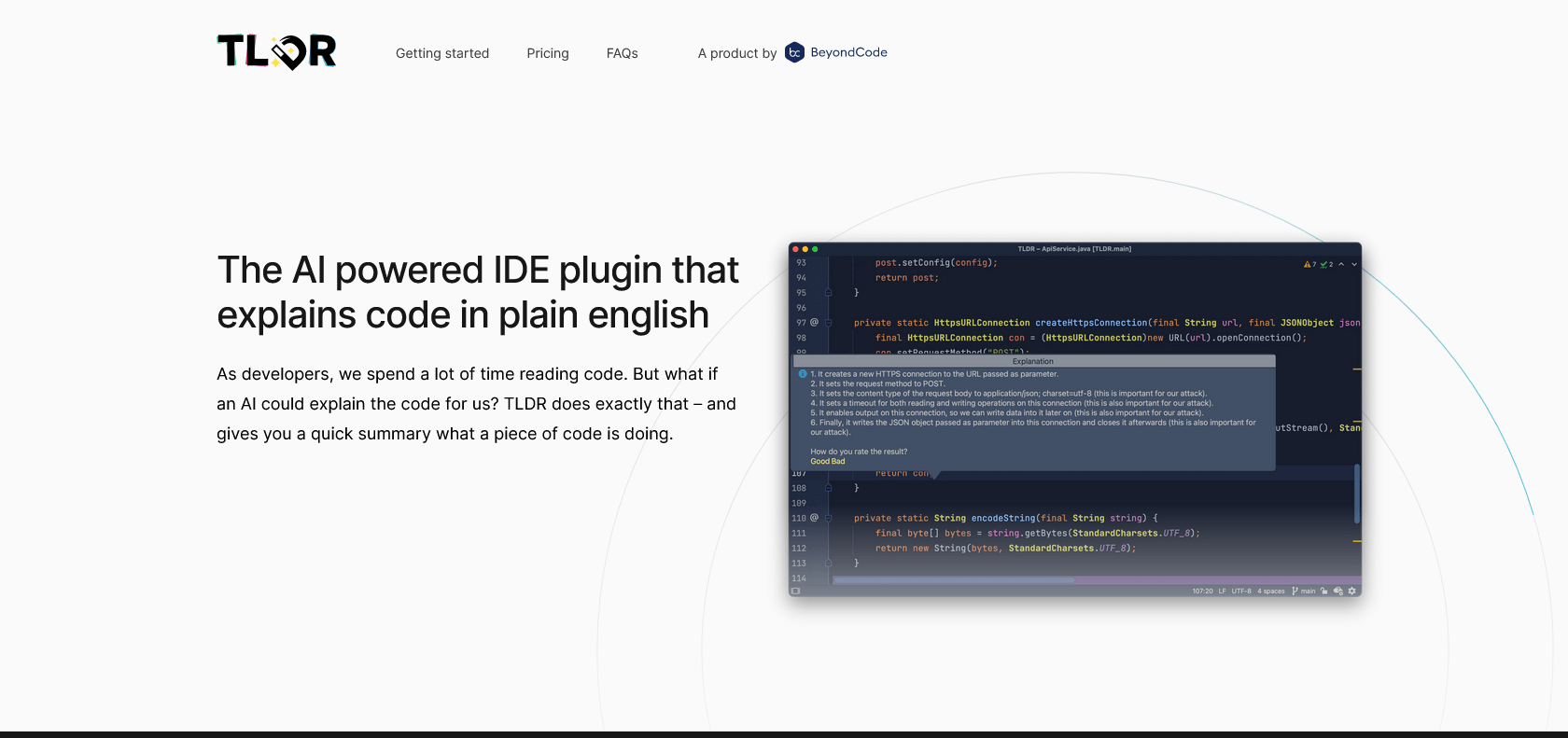
Simplify coding with TLDR's AI-driven features.
Discover TLDR, the innovative Jetbrains IDE plugin that uses AI technology to simplify coding. Automate code analysis, speed up coding, and expand your knowledge with TLDR.
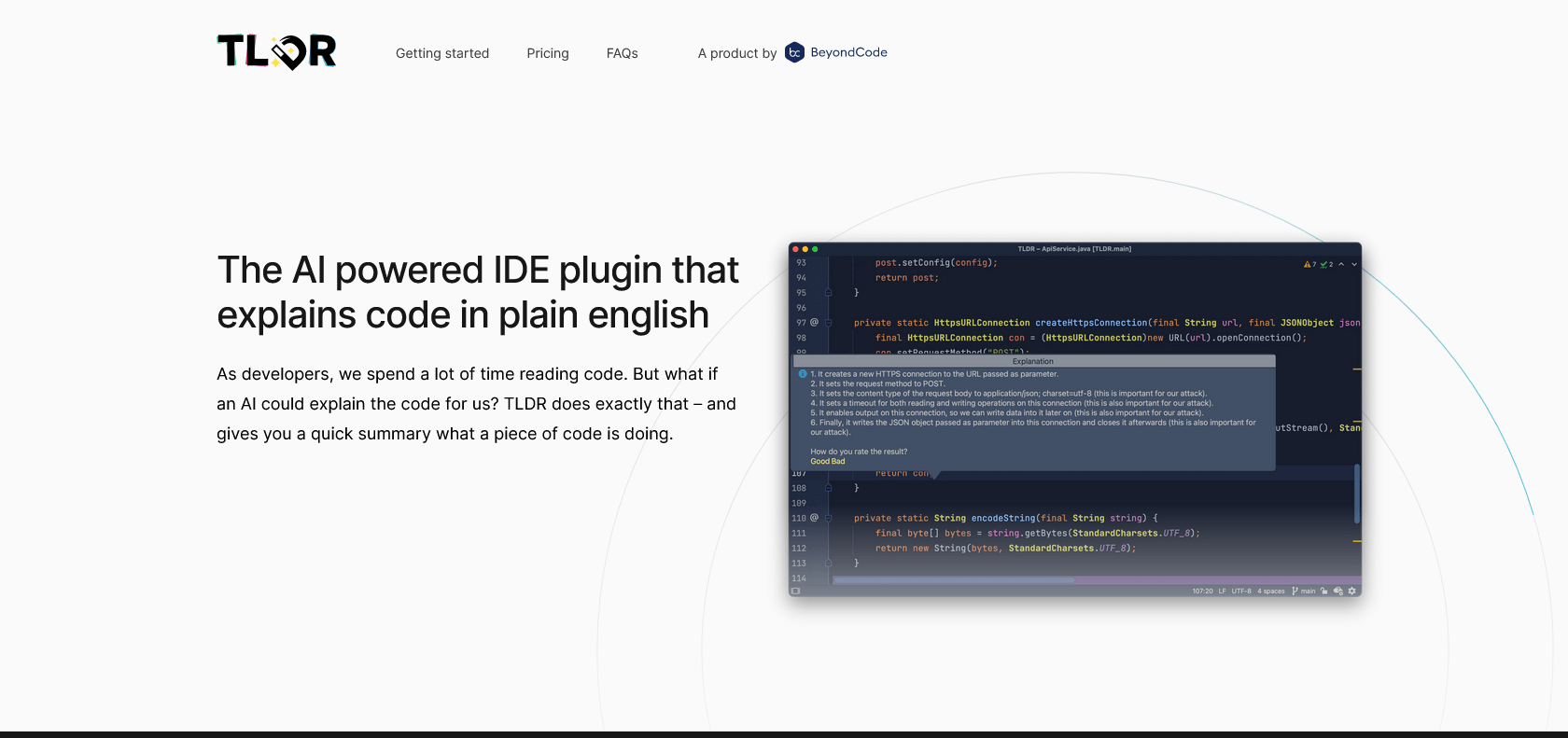
TLDR is an intuitive and innovative Jetbrains IDE plugin that takes your coding experience to a whole new level. Powered by AI-driven technology, this plugin simplifies complex coding methods by providing plain English explanations. It supports a wide range of programming languages and offers both free and paid versions.
With the paid version of TLDR, you can enjoy increased rate limits and access to additional features. The AI system behind TLDR processes your code and returns clear explanations, allowing you to understand even the most complicated concepts in no time. Whether you're a beginner or an experienced developer, TLDR is a valuable tool that saves you time and effort, letting you focus on the code that truly matters.
Now let's dig into the features of this incredible Jetbrains IDE plugin.
Automate code analysis: TLDR's AI-driven technology efficiently identifies code-related issues and provides plain English explanations. Say goodbye to spending hours trying to figure out what went wrong with your code – TLDR has got you covered.
Speed up your coding process: TLDR's intuitive interface and advanced features are designed to streamline your coding workflow. It helps you save time and effort by offering quick access to relevant information and solutions.
Expand your coding knowledge: TLDR not only simplifies code, but it also enhances your understanding of complex concepts. With the paid version, you can unlock additional features that further expand your coding capabilities.
Automate code analysis with AI technology.
Speed up coding process with intuitive interface.
Expand coding knowledge and access more features.
Understand complex concepts with plain English explanations.
Jetbrains IDE Plugin

Join the AI revolution and explore the world of artificial intelligence. Stay connected with us.
Copyright © 2025 AI-ARCHIVE
Today Listed Tools 345
Discover 7422 Tools